Apple is best known for its iOS updates and the recently it launched iPhone XS, XS Max, and XR phones. These phones have the latest technologies and features which Apple never introduced in any older versions. You will surely enjoy using these new iPhone versions. However, there is also an update which has killed the iCloud links which were used to share the Live Photo versions of the wallpapers in a quick way.

Don’t worry, you still have the option to download the wallpapers through the gallery. You can explore and get three fabulous wallpapers. These wallpapers are animated, and you can press on the screen to watch them animate. You will absolutely like the new wallpapers.
Download iPhone XS, XS Max and XR Wallpapers
However, there is no option which allows you to download high-quality live wallpapers. You can only have access to an existing Live wallpapers collection. Still, they can be enough for you. Whenever you want to download iPhone XS, XS Max and XR wallpapers, you need to do the following two steps.
- First, right click or long-press on the image you want to choose below
- Then Choose ‘Save’ on iOS or ‘Save image as’ on macOS
- That wallpaper will be downloaded and saved on your iPhone.
Download XS & XS MAX Wallpapers
Download iPhone XR Wallpapers
Now you can look forward to the ways how to use the downloaded images as your wallpaper.
- First of all, open the image in the Photos app on iOS
- Tap the share icon which is in the lower-left corner
- Select “Use as Wallpaper” option
- Choose “Perspective”
All done. Now you can enjoy your new iPhone model and chose the best wallpapers you want.
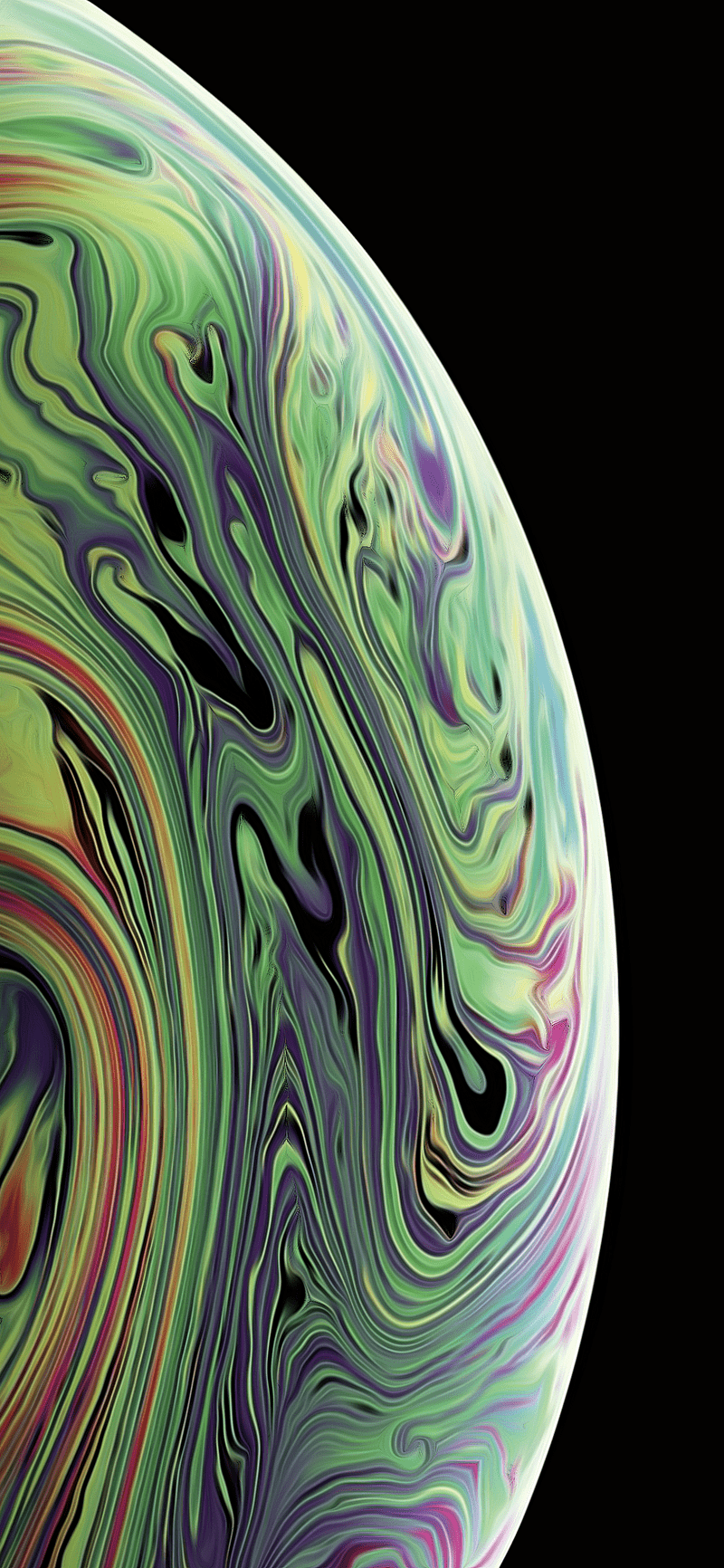
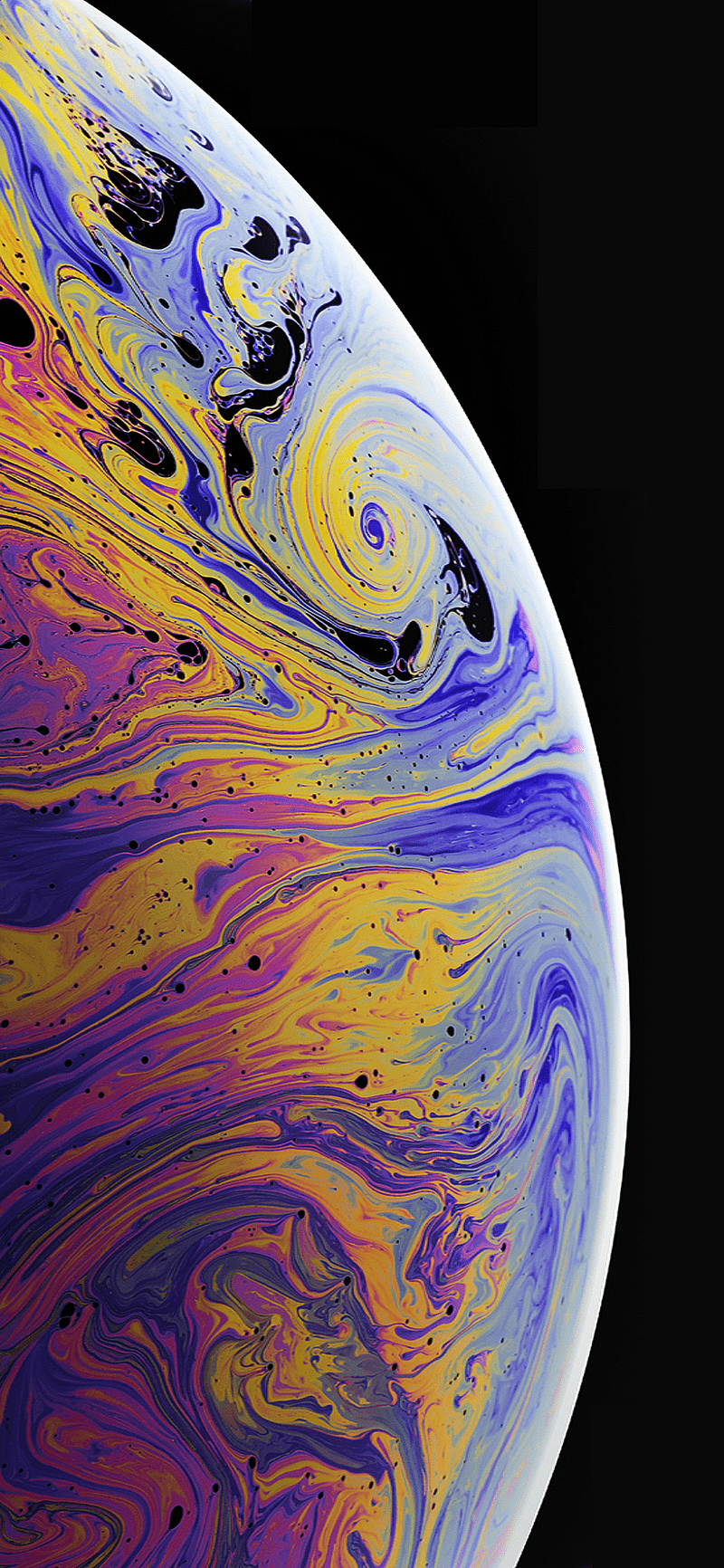
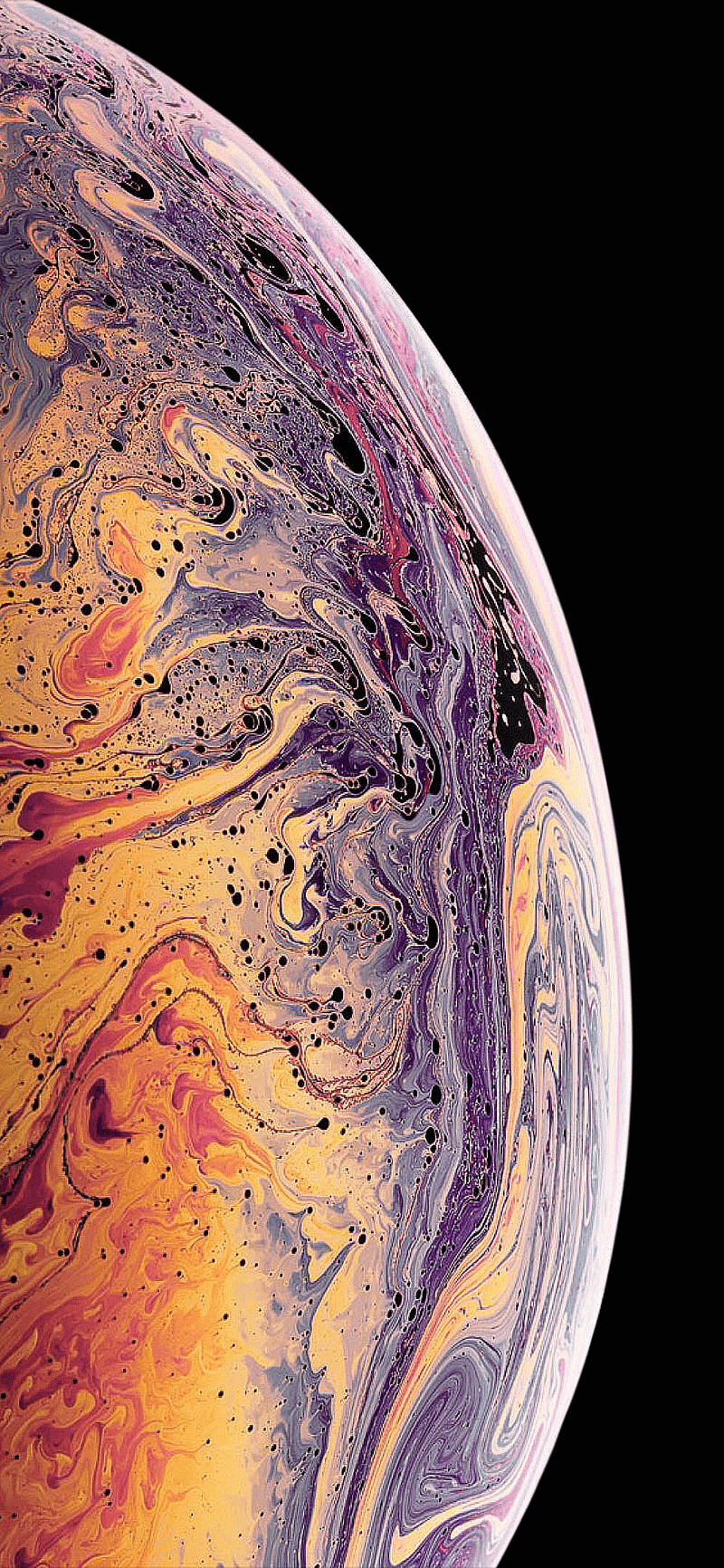
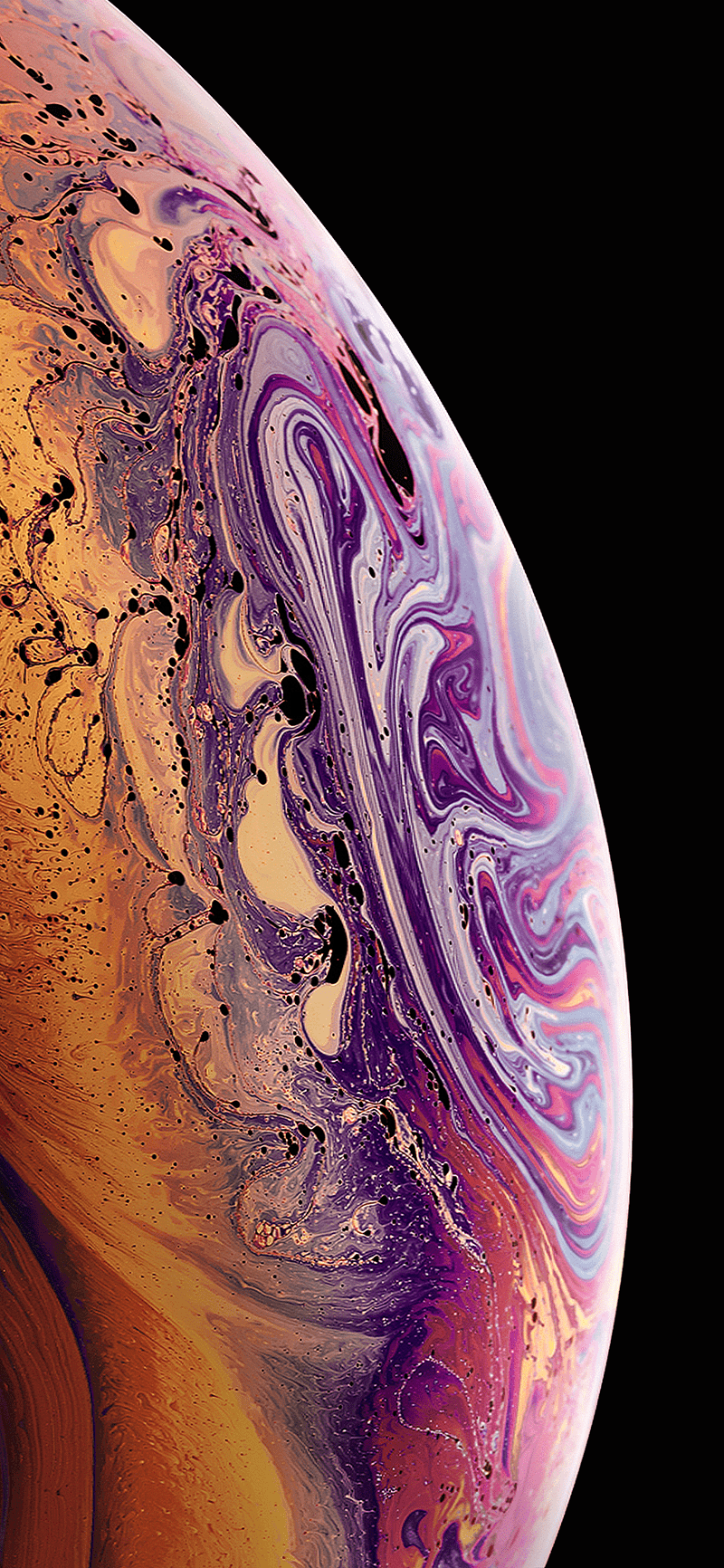
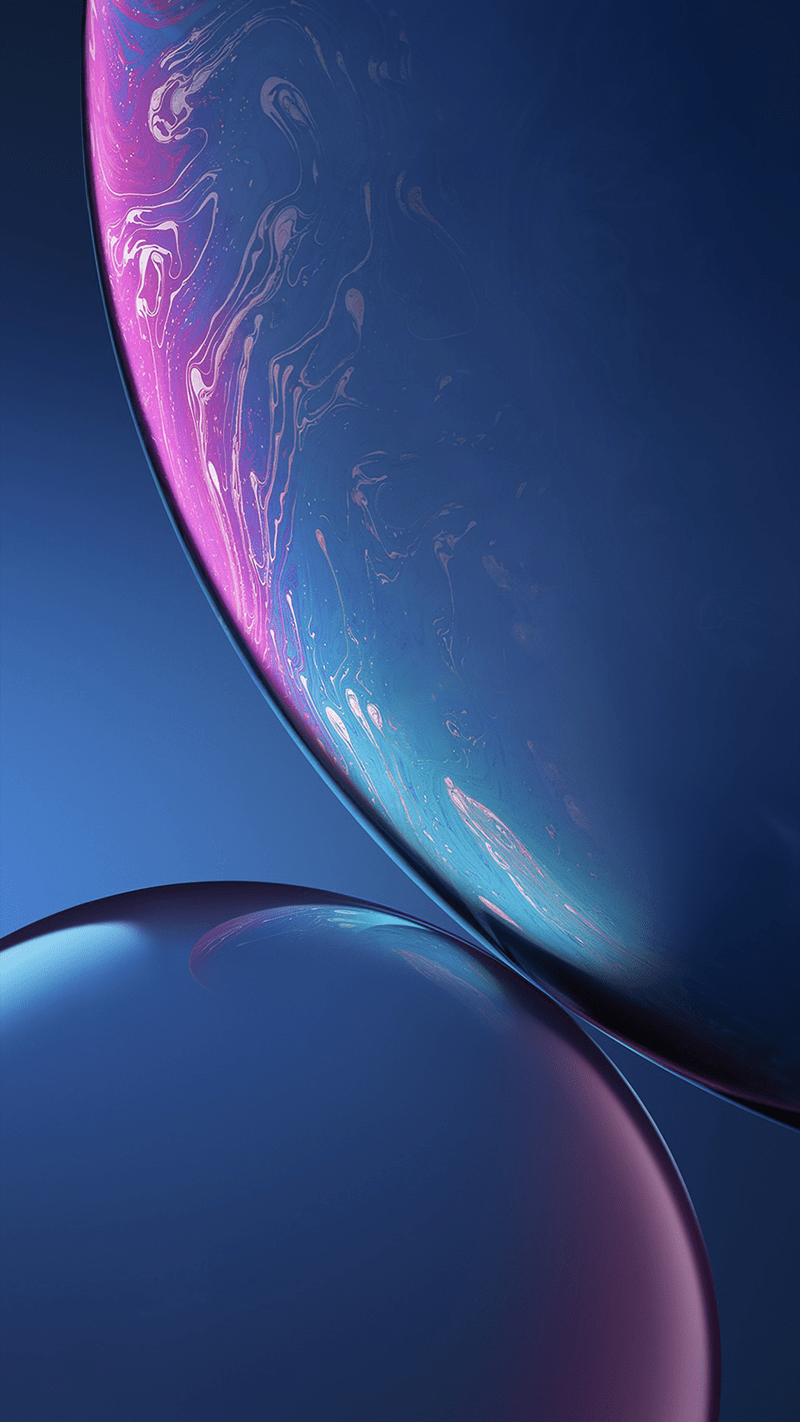
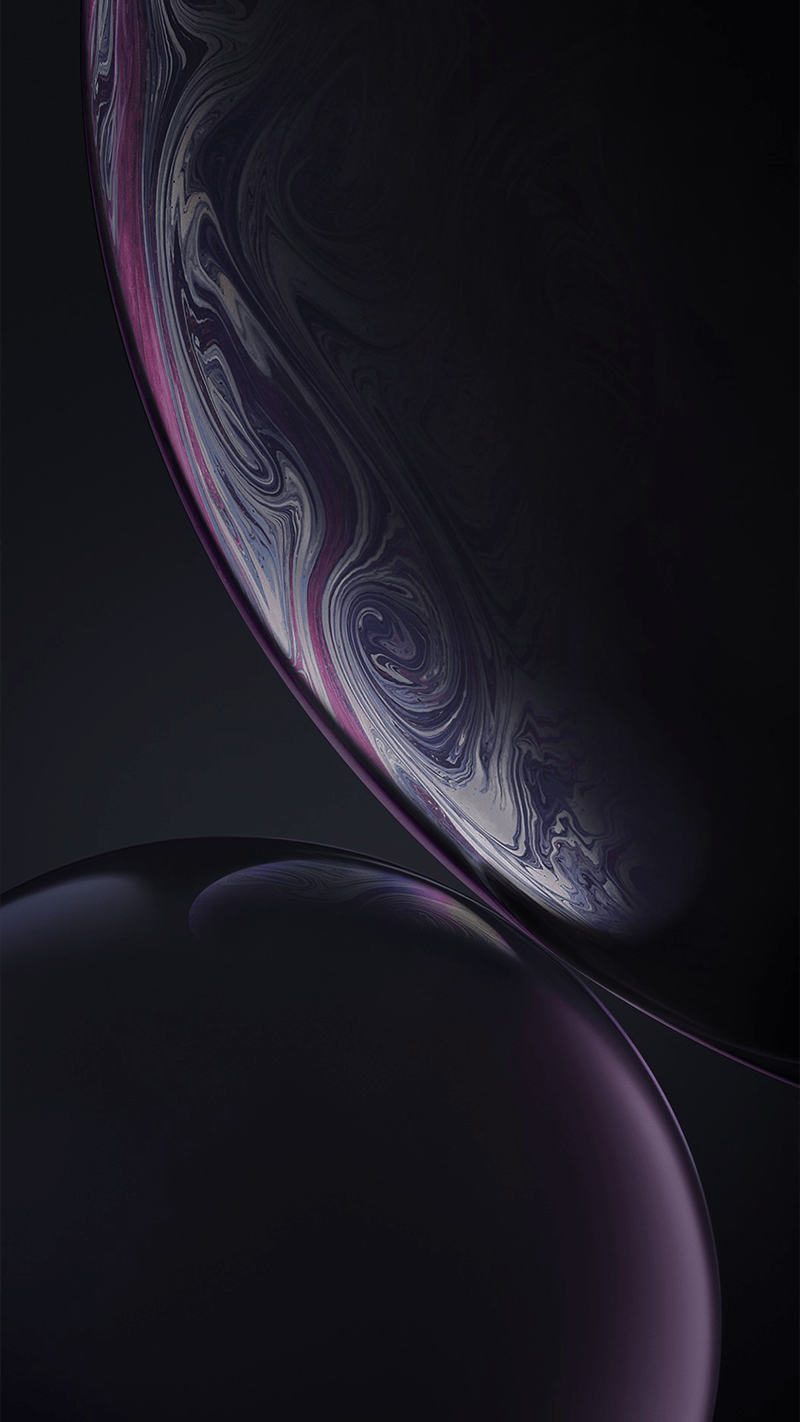
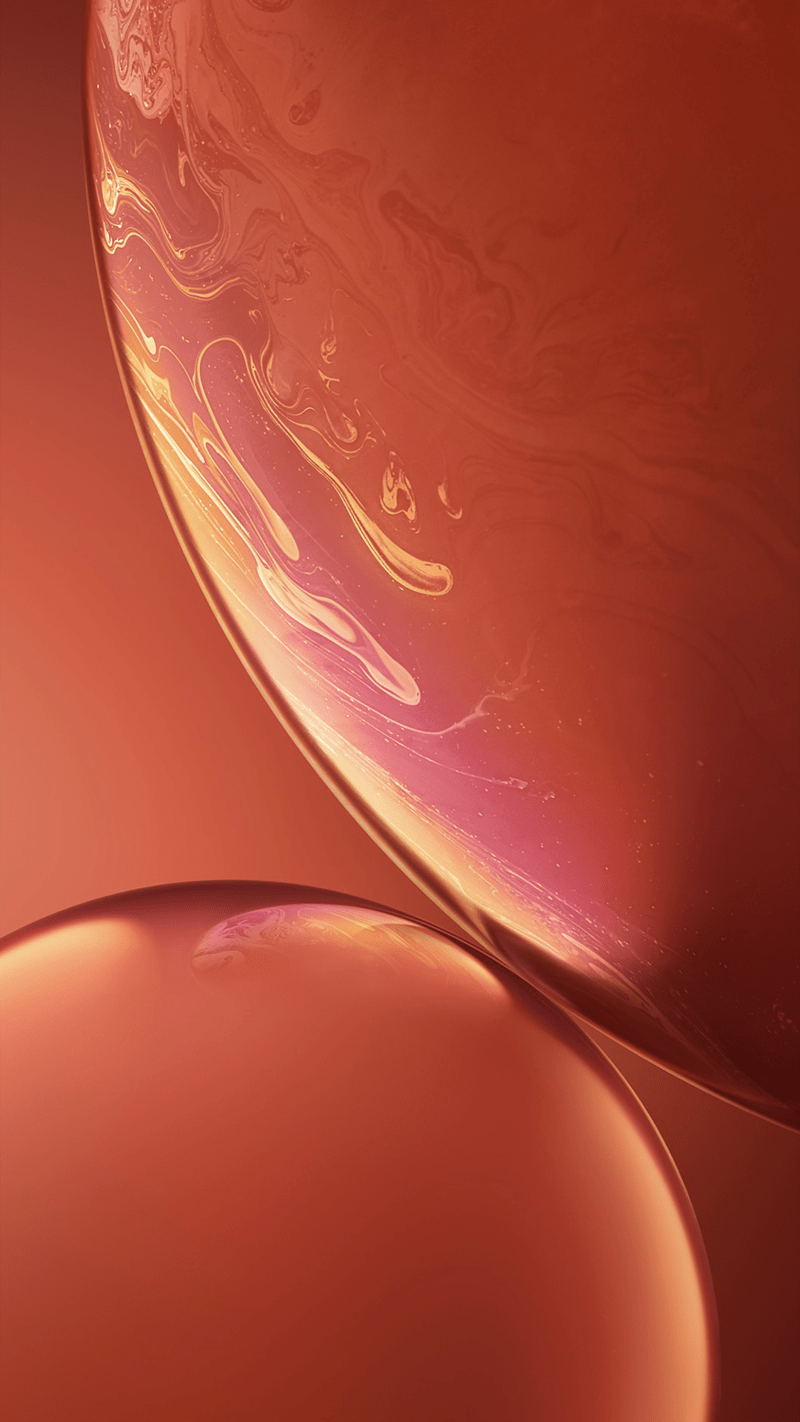
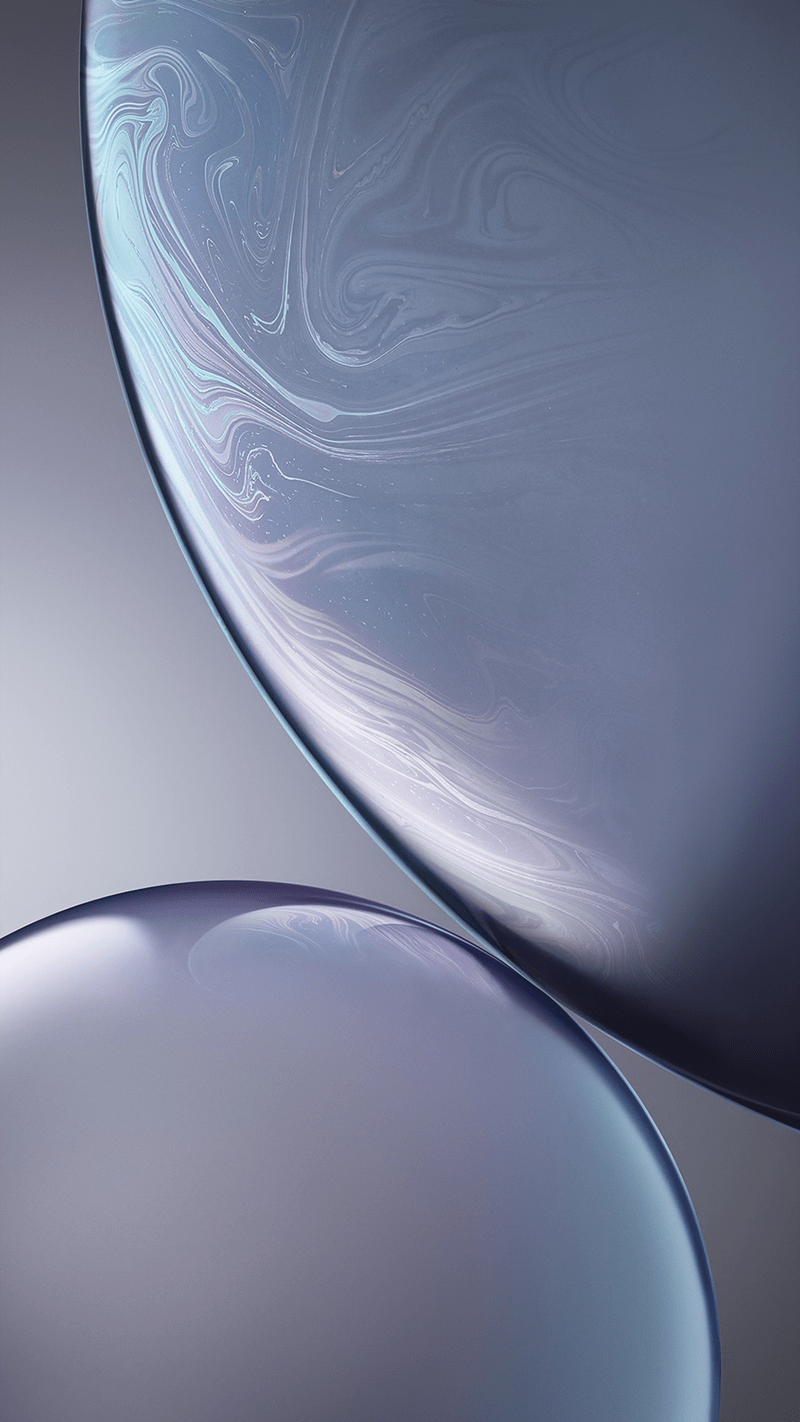
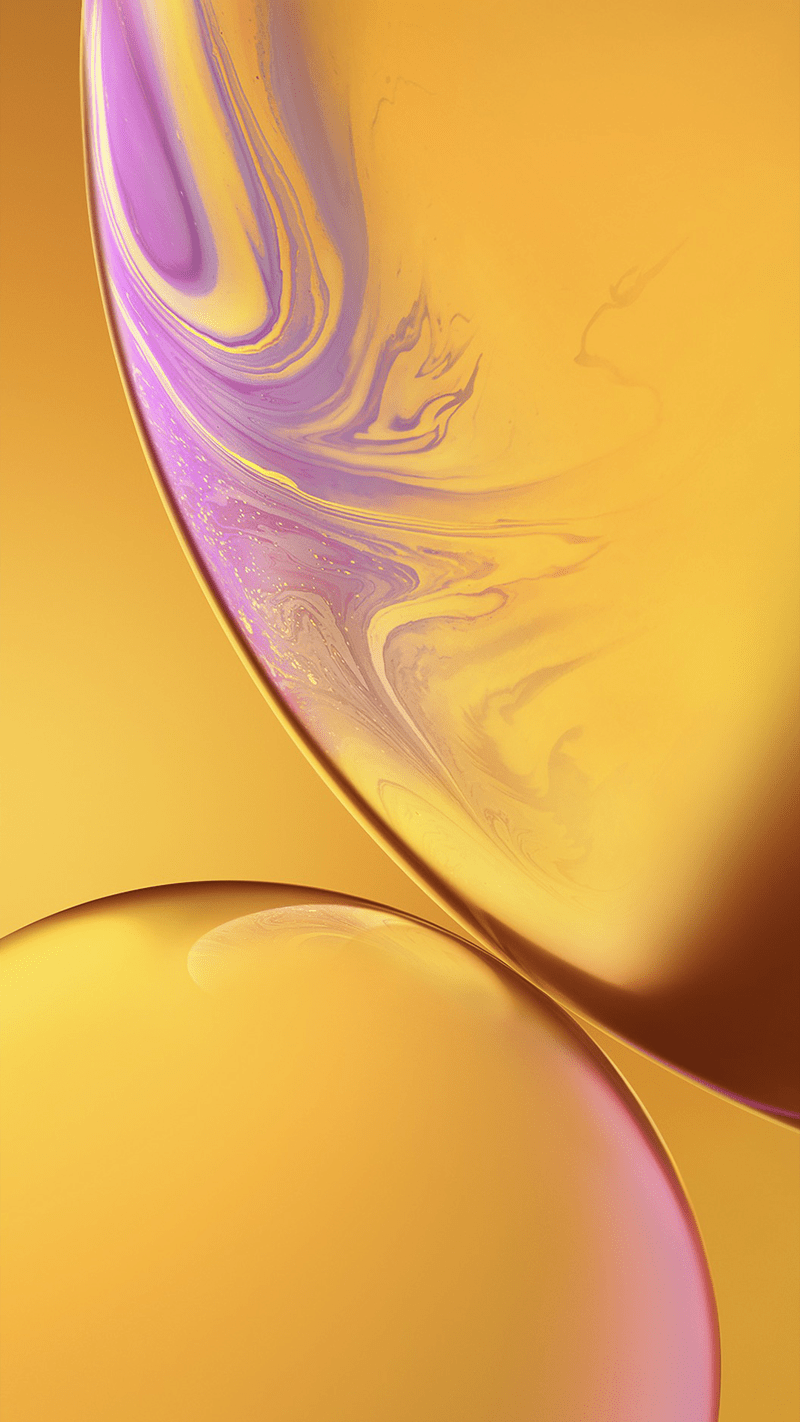
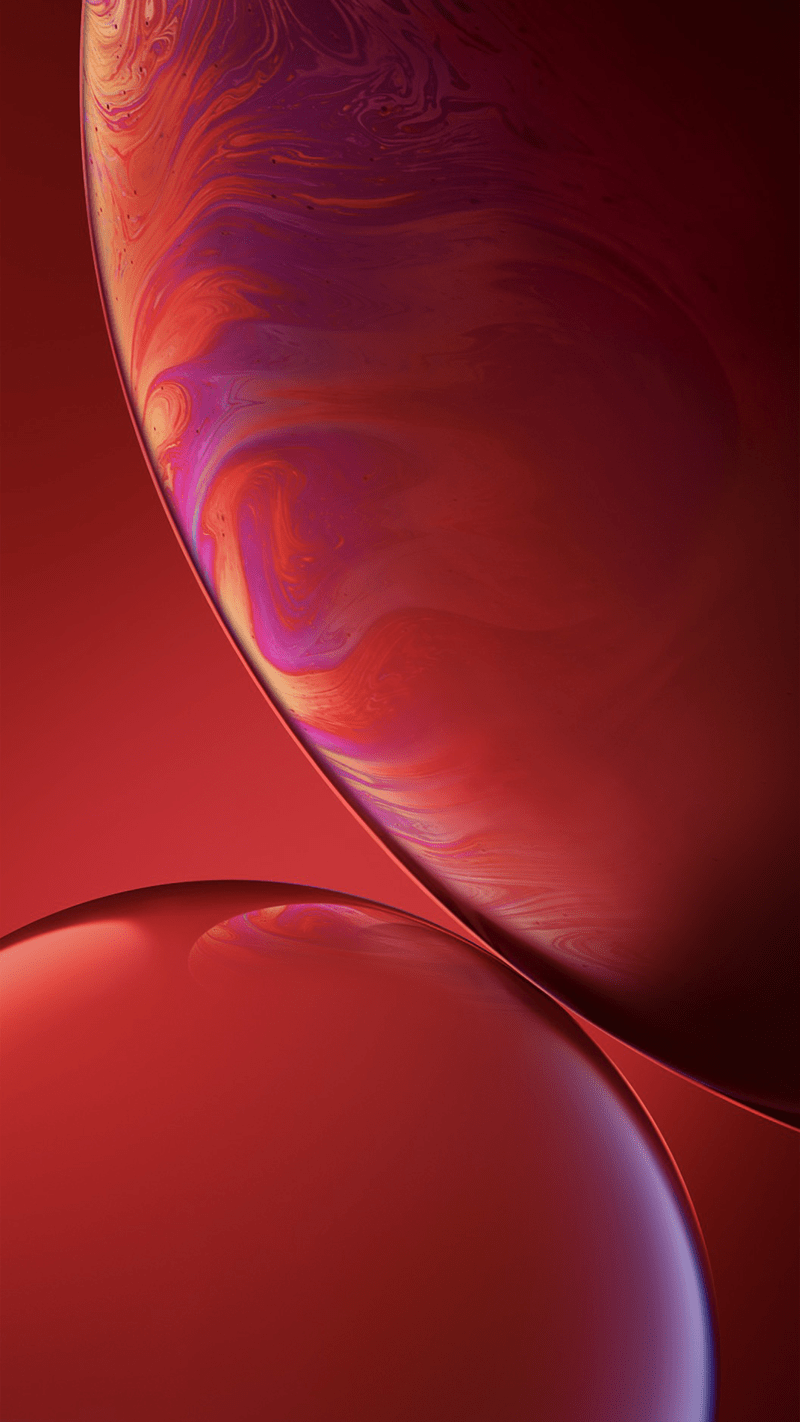
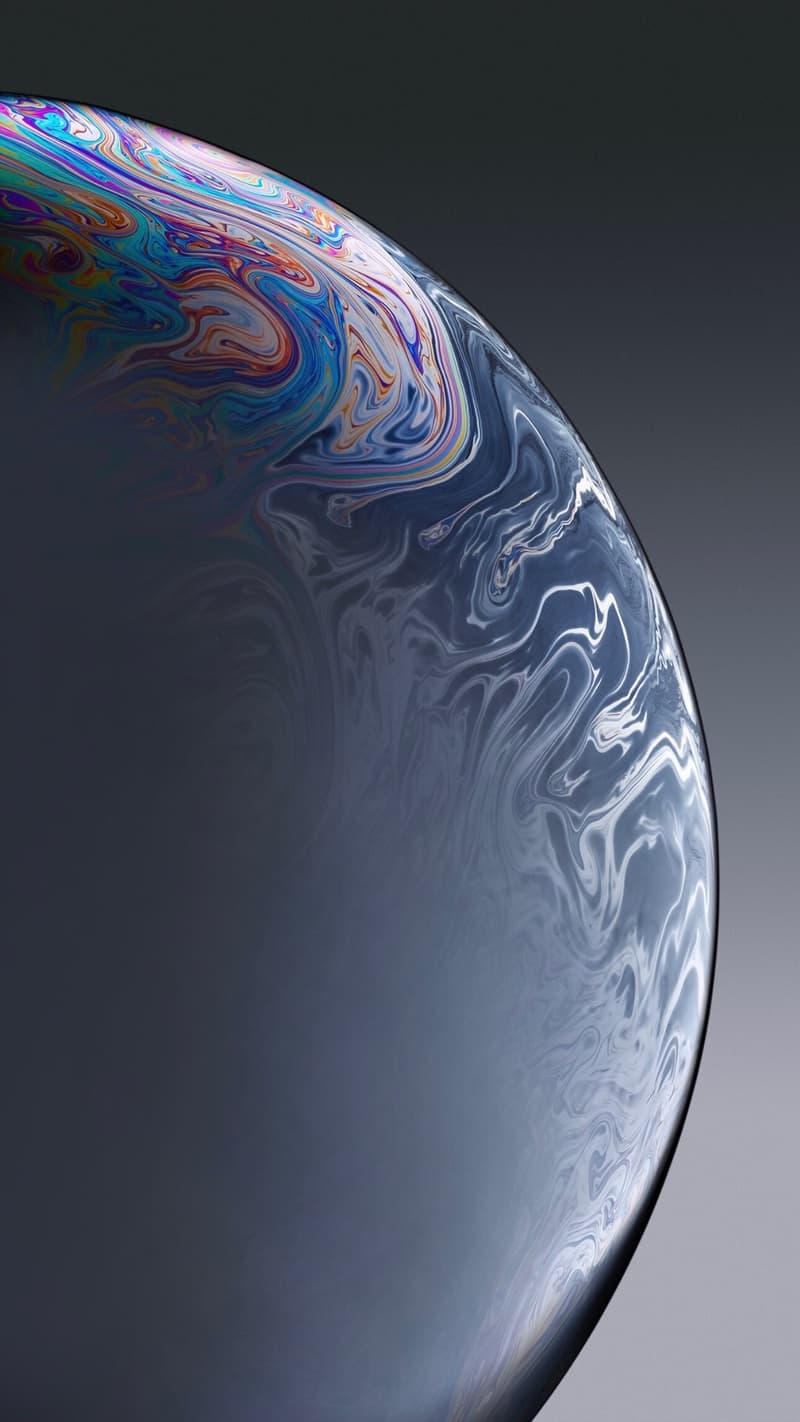
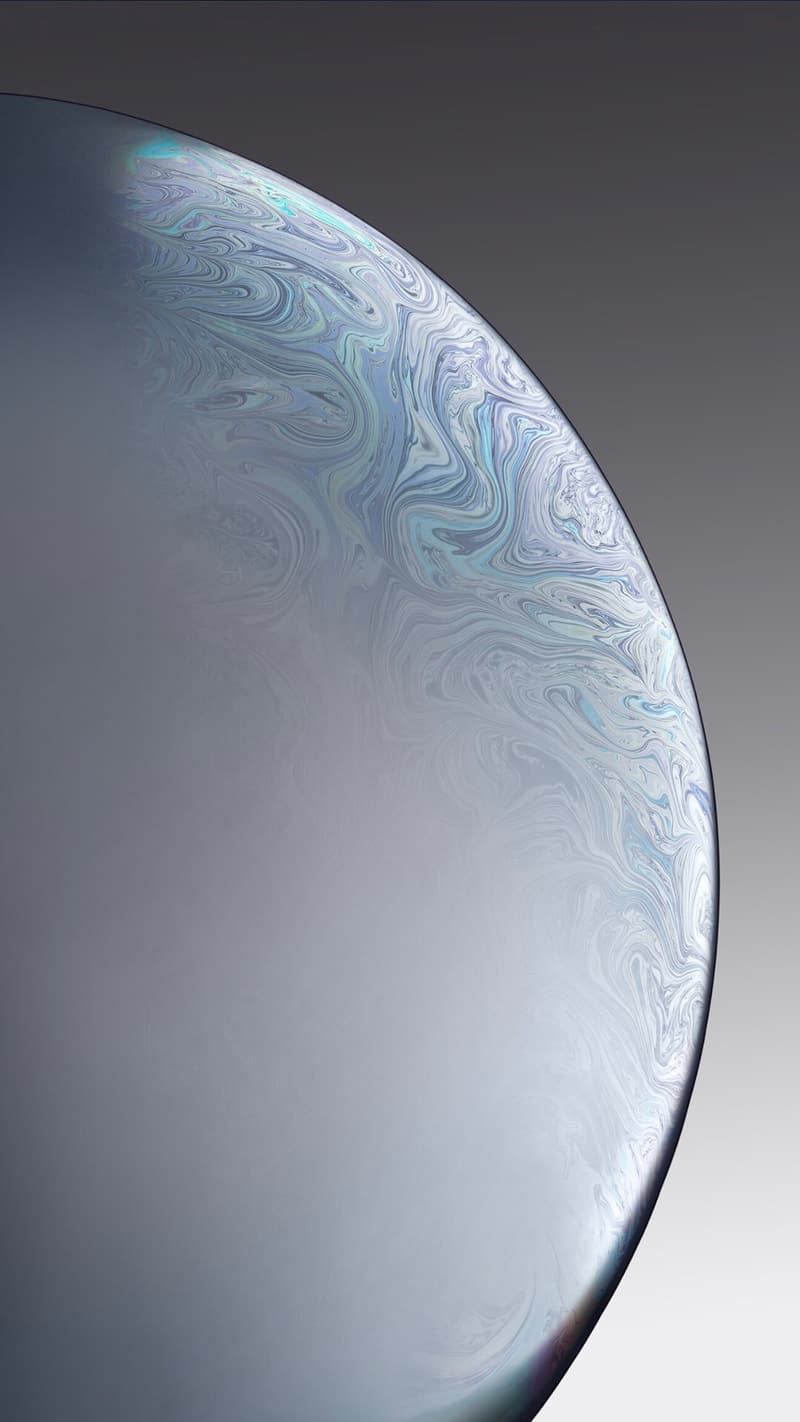

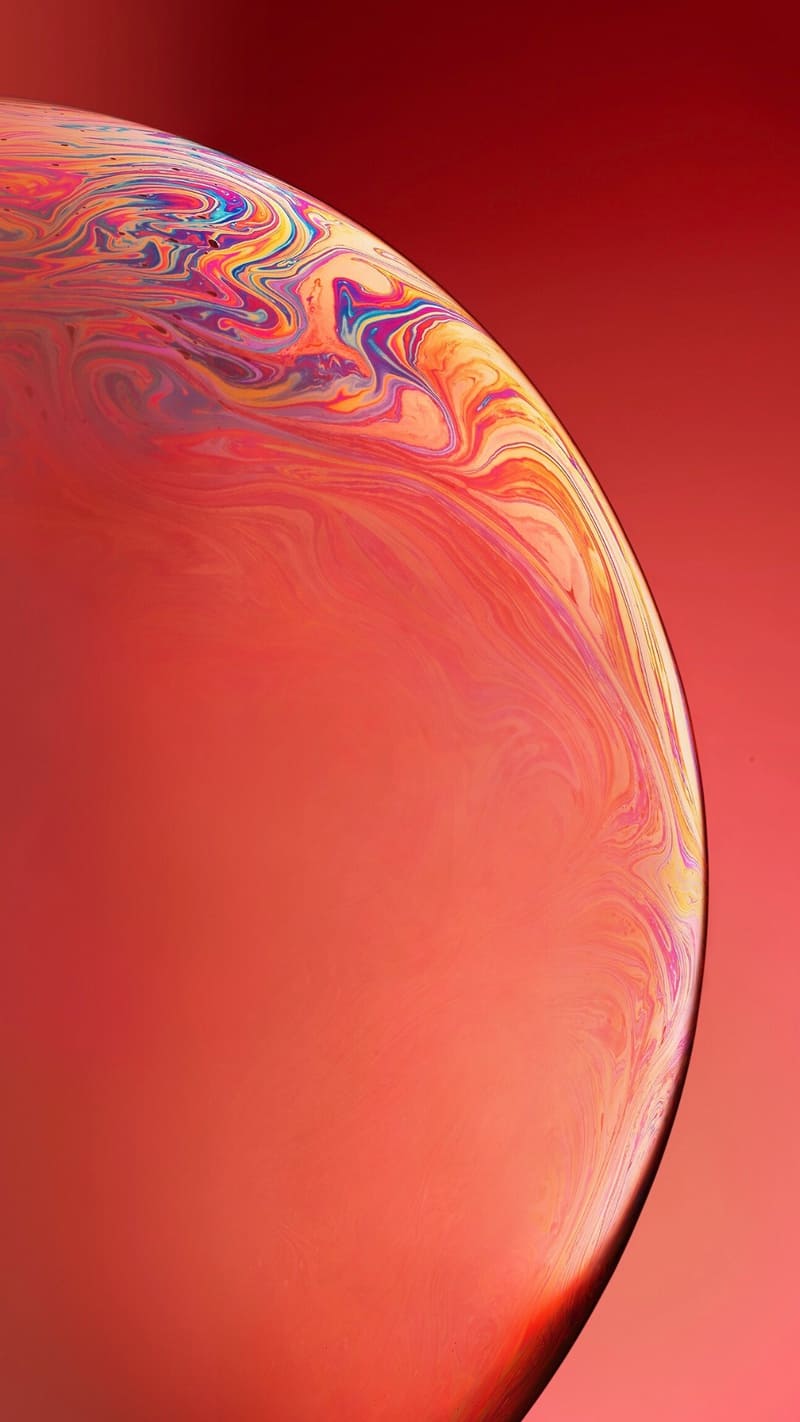

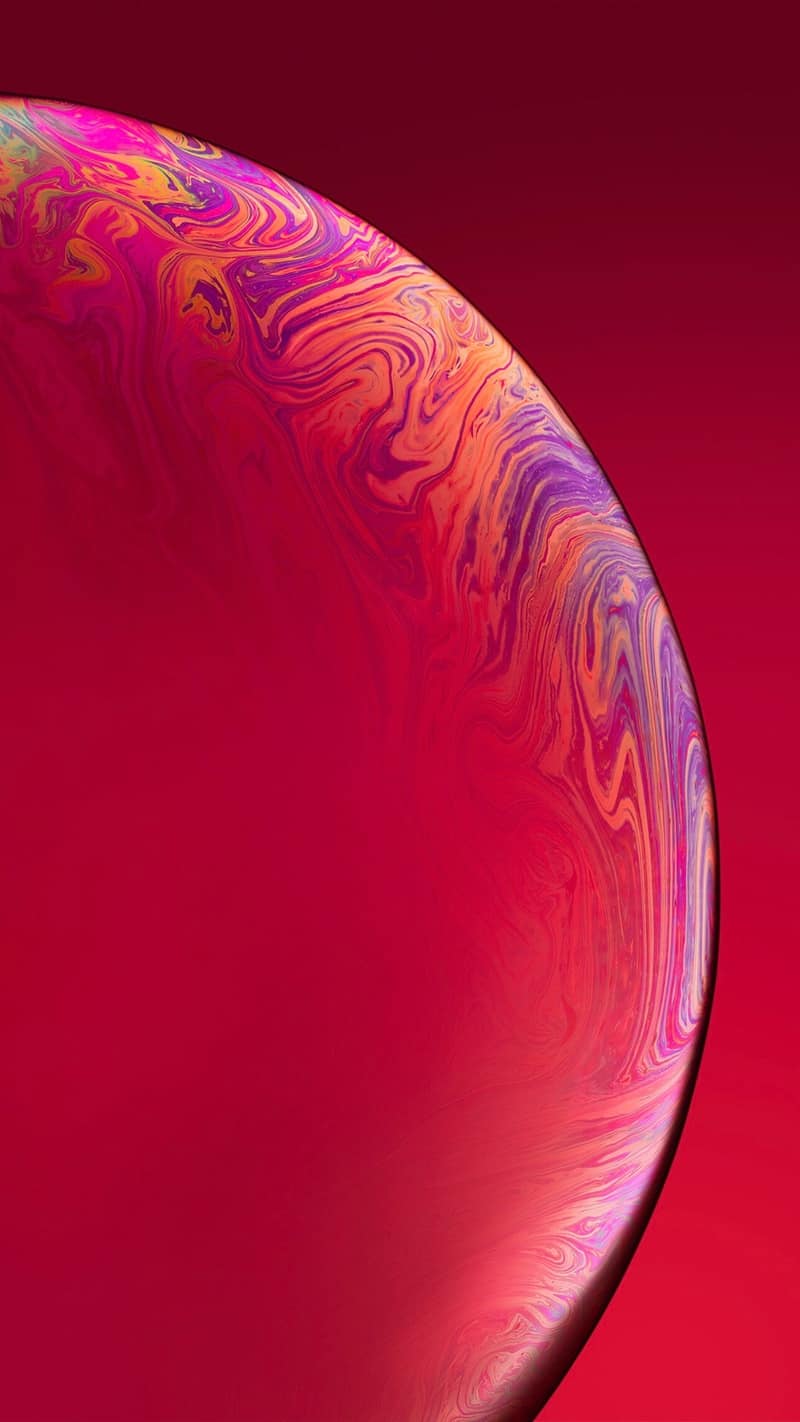
![Top 5 Live Wallpaper Apps for iPhone [2024] best live wallpaper apps](https://cdn.unlockboot.com/wp-content/uploads/2018/04/best-live-wallpaper-apps-324x160.jpg)









