Imagine unlocking your AT&T Samsung Galaxy S21 Ultra 5G, S21 Plus 5G, and S21 5G (G998U, G996U & G991) permanently and using it on any carrier worldwide. Do you envision the benefits should that become a reality? No roaming charges. Freedom to use any SIM worldwide. And a lot more.

The S21 series brings a series of fancy devices that come with large screens and solid battery life. Everything else, including the camera, internal memory, display resolution, and internal features, are great too. And we expect all three S21 models to become the best-selling handsets for 2021.
But purchasing the Samsung Galaxy S21, S21 Plus, and S21 Ultra 5G from AT&T or another network carrier brings some restrictions – even though the monthly contract price is really nice. You can’t use any other carrier’s SIM on the handset; fortunately, you can safely unlock the device.
And as we stated earlier, there are various benefits of unlocking the Galaxy S21 series. Below we’ll explain how to unlock your AT&T Galaxy S21, S21 Plus and S21 ultra with just the IMEI number so that you can make the most of your investment.
Steps to Unlock AT&T Samsung Galaxy S21, S21 Plus and S21 Ultra 5G via Code Within 1-24 Hours (Works 100%)
It’s a pretty simple process. Just follow these steps to make your device SIM-free forever:
1 Launch your browser and visit our website to unlock AT&T Samsung Galaxy S21. You can also visit the following URL: https://store.unlockboot.com/unlock-samsung-phone/?service=22
2 Get your IMEI code. Find it out by dialing *#06# on the device. Alternatively, go to Settings > About Phone and note down the IMEI.
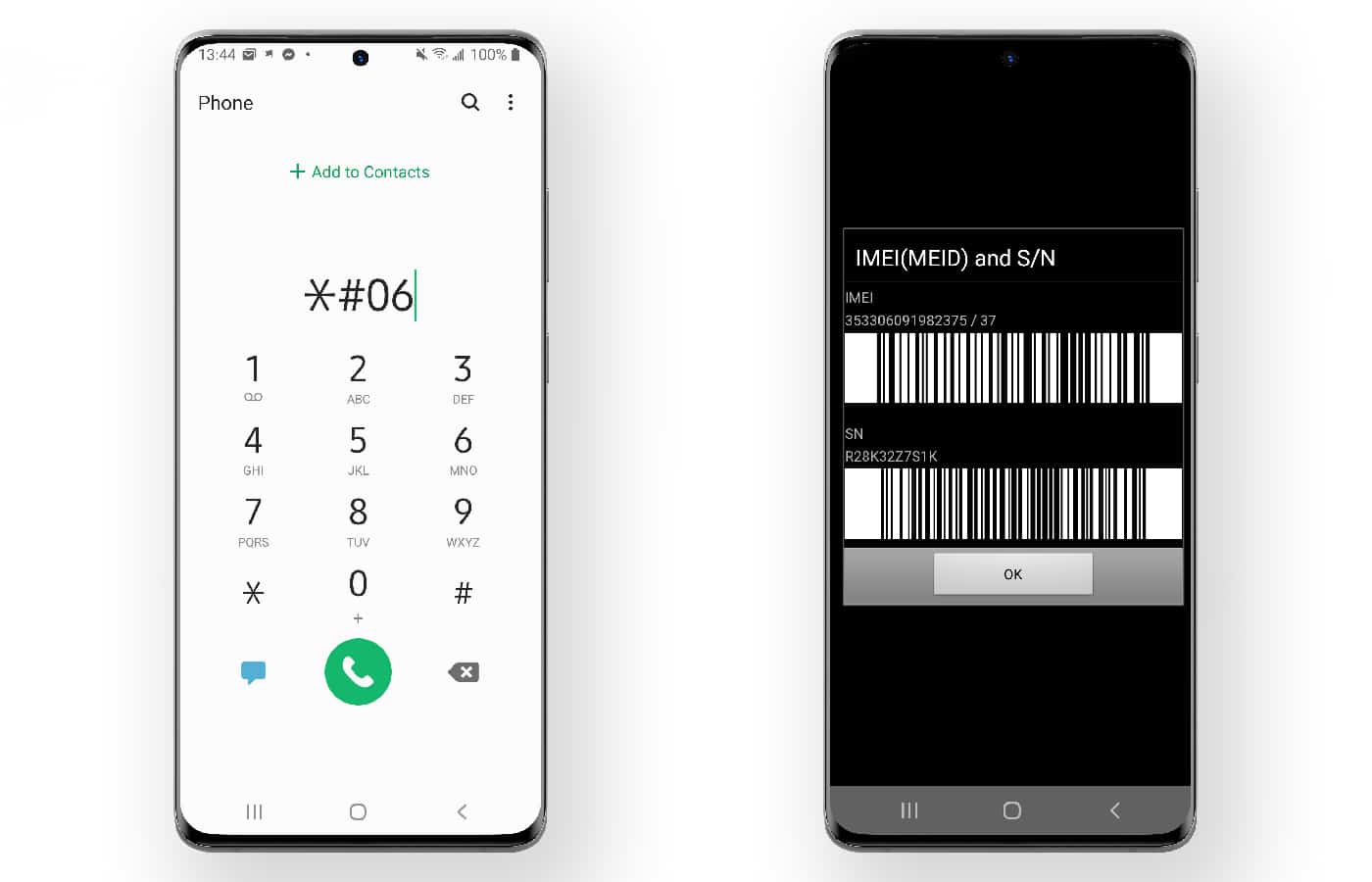
3 Write the IMEI number in the relevant field on our website. And make sure that you’ve selected the correct device model number and carrier network. Once confirmed, click “Unlock Now” to proceed further.
4 Now you’ll be on the checkout page. Here, put the email where you want to get your unlock codes. We guarantee a 100% unlock, and will provide you with MCK, NCK, RGCK, and SPCK codes.
5 Choose your desired payment criteria and head to our secure checkout. After payment processing, we’ll send you the unlock code via email.
6 After getting our code, take out the AT&T SIM and place the SIM that you want to use, and enter the code we’ve sent you when asked.
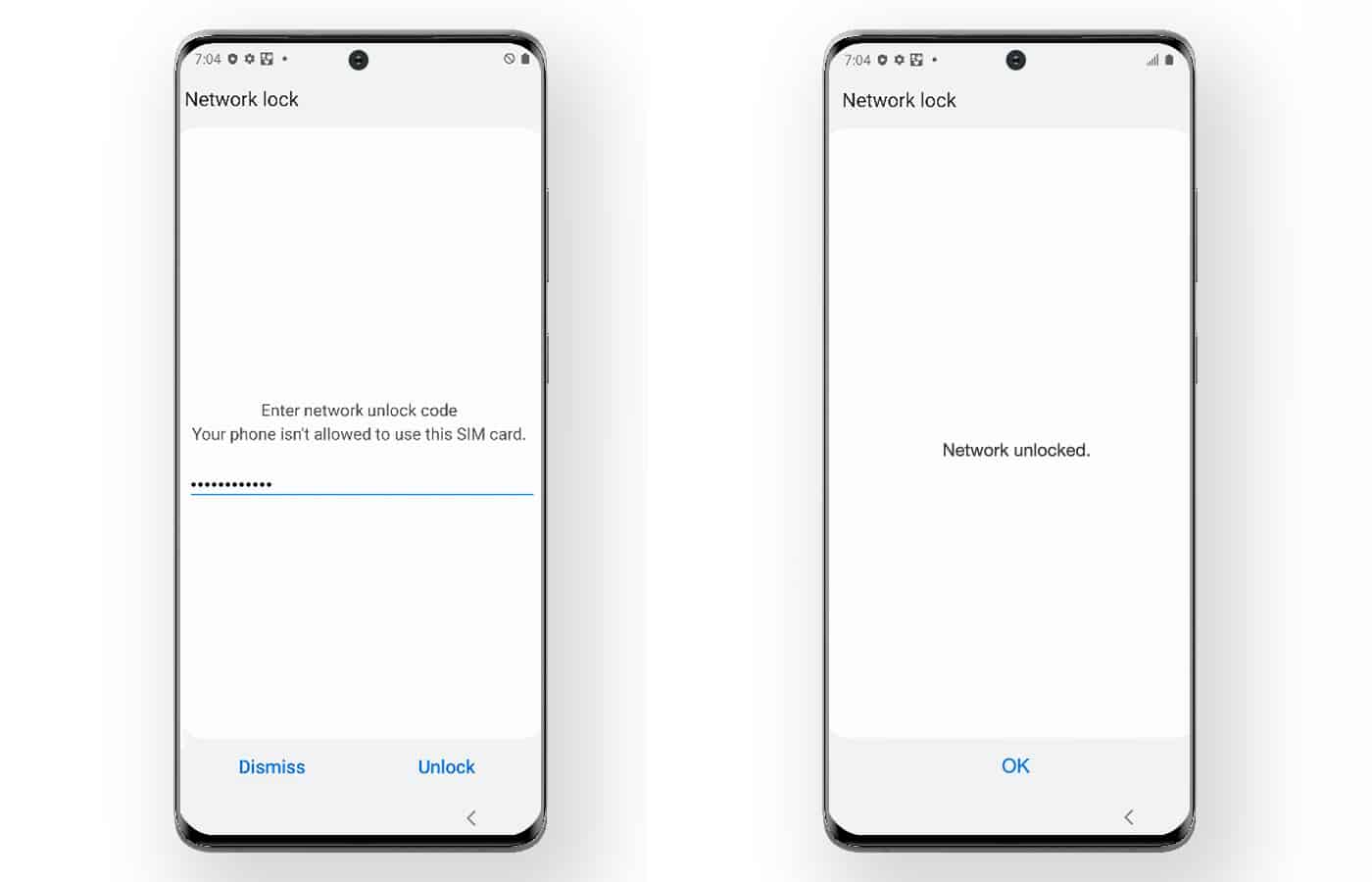
Reasons to Use UnlockBoot for AT&T Samsung Galaxy S21 Series Unlock
If you’re wondering why you should consider UnlockBoot for the unlock, here are some reasons:
- With our genuine unlock, you’ll be able to break free from the shackles of AT&T. This means you can use the SIM card of any carrier or international network you wish to.
- There won’t be any roaming charges to pay, since you can always insert a local SIM when you travel outside the US.
- Planning to sell your device in a few years? Well, the unlock will increase the resale value of your S21, S21 Plus, and S21 Ultra 5G phones by 30 to 40 percent.
- The device’s warranty will remain when you use our unlock service to perform an unlock.
- You’re free to use the apps and services provided by any network carrier.
Here’s a video showing a demo of how to unlock your AT&T Samsung Galaxy S21, S21 Plus, S21 Ultra 5G, Note 20 Ultra 5G, Note 20, S20 Ultra 5G, S20 Plus 5g, S20 5g, S10, Note 10, Note 10+, Note 9, S9, S8 and any other Samsung phone with code via UnlockBoot:
Follow these simple steps today to unlock your AT&T Galaxy S21 device securely and permanently.










![30 Best Cydia Repo Sources For iOS 16/15/14 Jailbreak [2024] best cydia sources 2020](https://cdn.unlockboot.com/wp-content/uploads/2020/06/cydia-sources-13-100x70.jpg)