One of the most anticipated devices of 2019 is here. We’re, of course, talking about the Galaxy Note 10 from Samsung. Arriving after Galaxy S10, Samsung’s latest device comes with an upgraded camera setup, hardware, and design. The standout feature of this handset is probably the display; Samsung has removed the bezels almost entirely from the device. With that said, they’ve also passed on the cost to the consumer, and not everyone has the budget to purchase the handset outright. For this reason, many are going to buy it from a carrier or go with a device payment plan.

Many people will like these payment plans, because they give everyone an opportunity to purchase one of the great handsets in the market. The downside, however, is that the state of the handset. What we mean is that the handset will be locked to whichever carrier you buy it from. Hence, you’ll need to stick with the carrier unless they decide to give you an unlock code.
Fortunately, you don’t always have to take that route. Unlocking Galaxy Note 10 Plus or Note 10 is quick and easy. Also, it allows you to freely use the handset on supported carriers and networks. Clueless about all of this? Read on to learn how the Galaxy Note 10 unlocking process works, and some easy steps to unlock your Galaxy Note 10 handset right away. Let’s go, shall we?
Reasons for Unlocking Samsung Galaxy Note 10 Plus / Note 10
Let us first explain what a network-locked phone is. It’s basically a device that is locked to the network carrier that you purchased the device from, and it can’t be used on any other network. So, if the Galaxy Note 10 is locked to Verizon, and you insert a T-Mobile SIM card inside your Verizon Galaxy Note 10, you’ll see an error saying “network not supported. Contact your carrier,” and then you won’t get any signal until you put a Verizon SIM card inside. The same applies to other carriers like T-Mobile, AT&T, as well as other companies out there.
There are several benefits of unlocking Galaxy Note 10 Plus / Note 10. It’s not a thing that will just “cool” to do, but there are very practical reasons to get this done.
For example, you might want to use the phone abroad. By utilizing, Verizon, Sprint, or any other network in the United States, you can end up paying expensive roaming charges when it comes to your device. International SMS, talk time, and data are all quite expensive. With that said, you can easily put in a SIM from a local carrier in your target local country. This will let you pay the standard prices for SMS, data, talk time, etc. This can save you hundreds, if not thousands of dollars in international travel.
Also, if you’re in the military, you’ll be going to many obscure areas, areas where Verizon, Sprint, etc. may not be able to deliver decent coverage. By unlocking the handset, you can use the SIM card of any country, which is necessary for staying in contact with people back home.
Then there’s also the fact that a lot of businessman use Galaxy Note 10. Your company might be in agreement with the carrier you’re using, and might require you to use that carrier’s network for talking and emailing. With the device unlocked, you can easily swap out that SIM with another carrier’s SIM for personal use. So how can you unlock Galaxy Note 10? Let’s find out.
Steps to Unlock Galaxy Note 10 Plus & Note 10 Permanently
5 steps to get your Galaxy Note 10 phone unlocked permanently and use any SIM card on the earth:
1. Find an Unlock Code for your Device
Because we won’t be asking the carrier for an unlock code, the option we have is to source the code from a reputable phone provider. Unlockboot is a market leader in this. We’re known for our customer service, and our team of qualified experts are happy to help customers should they run into any problems.
2. Get your Galaxy Note 10’s IMEI Number
For unlocking your device, we’ll need your Galaxy Note 10’s IMEI. This can be found on the device. The best way to get it is to open your phone’s dialer and enter *#06# – now you’ll see the IMEI code appear on the screen almost immediately.

Note this down somewhere as you’ll need it frequently. The alternative approach is to open the Settings application of your phone, and then head to About Device or About Phone. The long string of characters inside the field the IMEI.
3. Get your Galaxy Note 10 Unlock Code
The next step in the process is to get the code. Visit UnlockBoot, select Galaxy Note 10 as the phone, and select the network the device is on. Then put in the IMEI inside the field, and the email address where it is required. Make sure to enter the correct email ID, as we’ll send the code to that ID.
4. Put in the New SIM Card from Another Carrier
Once you receive the code inside your email, you’ll be able to use the new SIM. Power off your Galaxy Note 10 / 10 Plus and remove the existing SIM from your phone. Exchange it with the SIM of the carrier you want to utilize. For example, if you’re using an AT&T SIM, you may want to use a SIM from Sprint.
5. Put in the Unlock Code
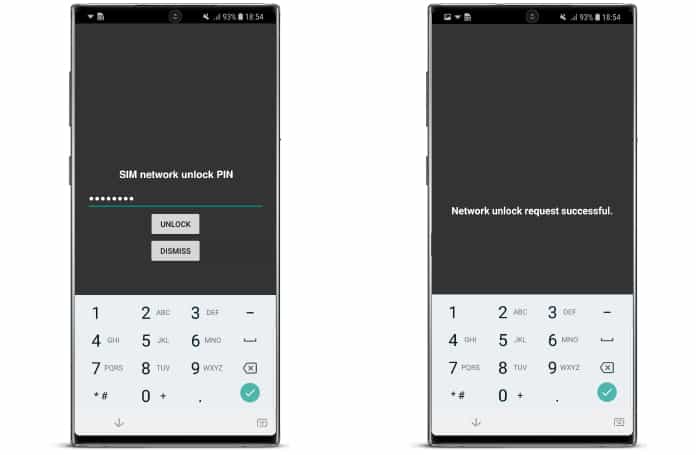
Turn on your device. Once activated, you’ll see an option saying “Enter your Network Unlock code.” This would be sent to your email from Unlockboot. Now enter it inside the field, press “Enter,” and then click on the Send button. That’s all. Your phone is now unlocked and can be used on all of the popular carriers.
Conclusion
As evident, eliminating network-restrictions on a Galaxy Note 10/10+ is something everyone can do. By taking a few simple steps, you can remove the unlock from your device, without the need to contact your network carrier. Feel free to try and contact the company, but chances are your carrier will refuse to provide you with the code. With that said – you can always use Unlockboot to unlock Galaxy Note 10 as well as all of the other popular flagship devices out there.
With the Galaxy Note 10 unlocked, you can use it not only with all of the US-based carriers, but also carriers in UK, Germany, Spain, France, Malaysia, and several other countries in the world. That means no expensive roaming charges. Say adios to them forever.
Moreover, unlocking Galaxy Note 10 would also increase the resale value of the device, as the individual who buys your handset will be able to make use of it on all compatible phone carriers. An unlocked handset, similar to other devices, are conventionally more valuable than network-restricted ones. You might also be able to get a faster sale in this manner.
Unlockboot is known to unlock all kinds of handset brands including Apple, Motorola, Sony, Huawei, etc. The unlocking process for these devices is similar to what you just read; however, you’ll just need to mention the right model of your device and the carrier your device is on when requesting a code from Unlockboot. We look forward to serving you and making sure you are free to call whoever you want from any part of the world. Trust us, owning an unlocked device is the best thing you can do in terms of your personal smartphone needs.










