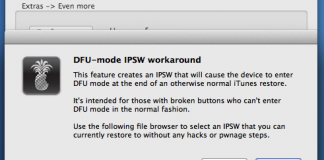iOS 6.0.1 is the latest available firmware for iPhone 5, 4S, 4 and 3GS users, while iOS 6.1 is the available only for developers. Those who updated to this latest firmware would now be looking to unlock it.
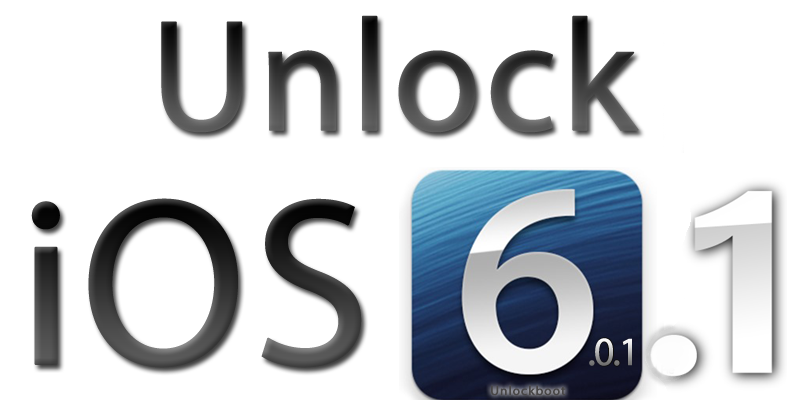
A few days ago, we showed you how to unlock the iOS 6.0 firmware with updated basebands on your iPhone 4, 4S, 5. Now it’s time for iOS 6.0.1 unlock possibilities. Read on for more details.
Apple did a wise thing by solving bugs users were facing, and releasing iOS 6.0.1 firmware. The new version came with improvements (the OTA update is now available for iPhone 5), and bug fixes, such as camera issues, Wi-Fi connectivity bug, horizontal lines and the keyboard bug and much more.
However, all these features will be unavailable, if the firmware locks your phone. The current methods such as SAM, Gevey and utlrasn0w are unreliable on iOS 6.0.1. The only solution available is the IMEI unlock method.
iOS 6.0.1 / iOS 6.1 basebands are the same as in iOS 6.0 excluding iPhone 5:
- iPhone 3GS Baseband 5.16.07
- iPhone 4 Baseband 4.12.02
- iPhone 4s Baseband 3.0.04
- iPhone 5 Baseband 1.00.10
Unlock iOS 6.0.1 / iOS 6.1 with SAM Tickets
Before you forget, we recommend those people who are unlocked through the SAM unlock tool shouldn’t update to iOS 6.0.1, as there is no untethered jailbreak for it. SAM unlockers are required to restore backed activation tickets manually, or through redsn0w, which requires an untethered jailbreak. Therefore, it’s recommended that you stay on iOS 5.1.1.
Unlock iOS 6.0.1 / iOS 6.1 with Ultrasn0w
Coming over to ultrasn0w, the tool ultrasn0w fixer for 6.0 provided an unlock solution on iPhone 4 and 3GS users, but only for older basebands. These are the compatible basebands:
- iPhone 4 baseband 01.59.00
- iPhone 3GS basebands 04.26.08, 05.11.07, 05.12.01, 05.13.04 and 06.15.00.
Users who unlocked via this method also need to wait for the untethered jailbreak and iOS 6.0.1 / 6.1 baseband preservation methods. iPhone 4 users, on the other hand, can unlock only 1.59.00 baseband with ultrans0w fixer 6.0. Updating to iOS 6.0.1 firmware will also update the baseband to 04.12.02, leaving no solution to unlock.
Official iOS 6.0.1 / 6.1 Permanent Factory Unlock by IMEI code
This is the best method for unlocking the iPhone. This can be done through OffiicaliPhoneunlock. You just have to give your IMEI number to the official service, and you would be able to enjoy a factory unlocked iPhone 5, 4S, 4 and 3GS. This is a permanent unlock solution, and not only words on iOS 6.0.1 / iOS 6.1, but on any iOS device with any baseband. After the unlock is done, you would be able to use any SIM card/ network carrier in the world, regardless of your location.
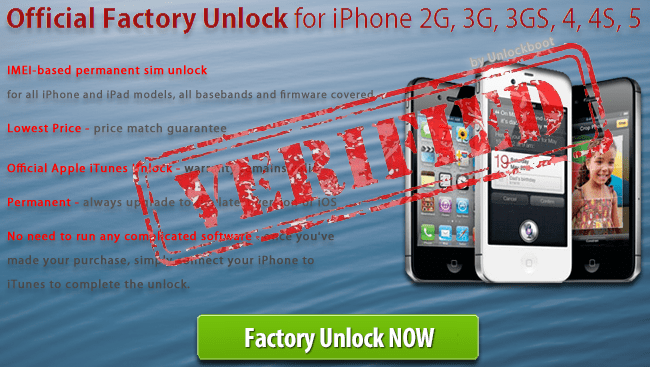 |
| Factory Unlock iPhone 4 iOS 6.0.1 / 6.1 iPhone 4, 4S, 5 |
After Apple releases iOS 6.0.2 or iOS 6.1.1 firmware, there would be no need to read this article again, because the IMEI iOS 6.0.1 unlock will give you the freedom to update to any firmwares and basebands, without having any worry of losing the unlock. This is because your IMEI number will be secured in Apple’s database forever.
OfficialiPhoneUnlock is a reliable and verified factory unlock service provider that can permanently unlock iPhone 5, iPhone 4S, iPhone 4, iPhone 3GS on any iOS firmware including iOS 6.0.1, iOS 6.1, iOS 6.0, iOS 5.1.1 on any baseband. Order the service from here.