Today, we’re taking time out for all of you separately to write a special post, which will have answer to all the questions regarding your decide, and the iPhone 4S unlock solutions that we’re going to mention in the guide have all been verified and we’re tested them personally as well.

This post talks about all possible solutions such as SAM Unlock, IMEI factory unlock, Gevey SIM, and the IMEI factory unlock solution.
Supported iPhone 4S firmwares / baseband that can be unlocked:
- iOS 6.1.3 baseband 3.4.03
- iOS 6.1.2 baseband 3.4.01
- iOS 6.0.1 / iOS 6.1 baseband 3.0.04
- iOS 5.1.1 baseband 2.0.12
- ALL Old & new iOS firmwares / basebands
Unlock iPhone 4S Using R-SIM 7 / 6, Gevey SIM or X-SIM
For Gevey SIM, R-SIM and X-SIM users, the news is not so great. They can’t unlock the device on the latest iOS firmware, and if they attempt to update, the device is going to get locked again. Whenever Apple releases a new firmware, the iOS as well as the baseband gets updated, which means the baseband of your iPhone 4S is currently 03.4.25.
This means if your phone is currently unlocked through Gevey SIM or any other hardware solution, it’s going to get re-locked, as all of them are temporary fixes. After the process of updating the firmware, you’ll be stuck on the new baseband, so it’s advised that you keep away from making any updates.
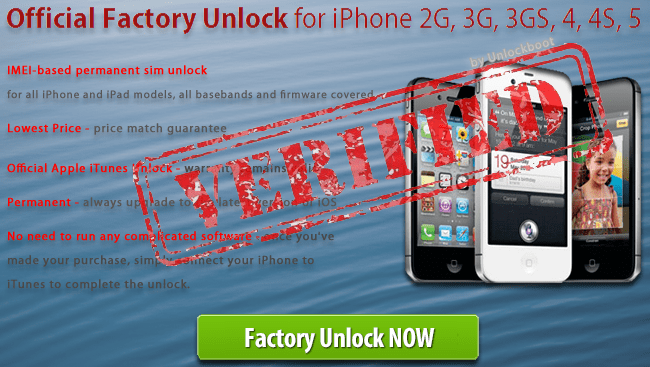
SAM Unlock Method for iPhone 4S
SAM unlock users are in for good news, and if you’re one of them, you can unlock your iPhone 4S. However, it’s only possible if you’re saved activation tickets, and if you haven’t keep clear of the update as your phone will get locked again.
Keep in mind that you’ll have to jailbreak your device. The jailbreak from evasi0n only is compatible up to iOS 6.1.2, and if your device is updated to iOS 6.1.3, it’s not possible to jailbreak or restore the activation tickets. For those of you who have iOS 6.0/6.1/6.1.2 and have a jailbroken iPhone 4S can head over to this tutorial to restore SAM unlock tickets.
Factory Unlock iPhone 4S IMEI Code
The best method of using the iPhone 4S unlock is the IMEI method, and its par above than what other solutions offer. If you want to unlock iPhone 4S, trust us, there’s no better method than the factory unlock solution. The best thing is that there will be no issues faced such as relocking, and the process of updating will be applied to both the baseband and the firmware.

There is an arsenal of services available for unlock, but our solution is the most viable and affordable. Coverage capacity is also vital. Our partner covers almost all popular global carriers such as AT&T, Fido, Verizon, Rogers, Vodafone, O2 and others. The firmware includes all the latest from iOS 6.1.3 to below and so on.
After the unlock, you can use your iPhone 4S on any carrier in the world and update to latest firmwares and basebands without any worries. Factory Unlock your iPhone 4S right NOW.










