The Galaxy S10 5G is the newest flagship from Samsung, carrying a magnificent design and specs which have already been adorned by the tech community. We also find it to be one of the most impressive outsets ever made, from every aspect and angle. This post contains all of the things you need to know to unlock Samsung Galaxy S10 5G using unlock code: what’s the process, where to get the code, and steps on how to put in the code on the device. But don’t let any of this scare you; the whole process is extremely simple, and it would just take you a few minutes to get through the entire process, even if you aren’t tech-savvy.

In a nutshell, below is everything you have to do for unlocking Samsung Galaxy S10 5G:
Step 1: Find a Reliable Vendor for the Galaxy S10 5G Unlock Code / Service
You can get the unlock code from unlockboot.com. UnlockBoot specializes in unlocking all types of handsets, including all carriers for Samsung S10 5G. it’s a reliable service that’s trusted by thousands of people around the world looking to unlock their handsets.
Step 2: Find the IMEI and Place an Order
Here’s how to get the unlock code for your Galaxy S10 5G handset:
1. Head to UnlockBoot’s Samsung unlocking page: https://store.unlockboot.com/unlock-samsung-phone
2. Find and enter the IMEI code in the empty box. This is the 15-digit code that’s unique to every handset. Dial *#06# to get it.
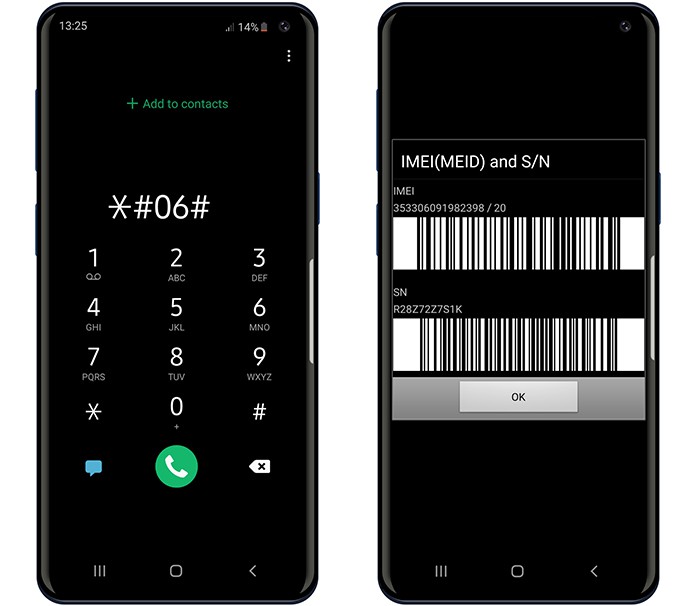
3. Choose the network and country your handset is locked to. Select the carrier you bought the device from.
4. Enter the email where you want Unlockboot to send you the unlock code.
5. Make the payment. You can use Credit Card and PayPal for the purpose.
After the order has been accepted, you’ll get an email confirmation, after which you’ll get the unlock code.
Step 3: Insert the code for unlocking your Galaxy S10 5G
- Take out the original SIM and insert another one.
- Wait for the device to say “SIM Network Unlock PIN” or “Enter Unlock Code”
- Enter the code in the empty field
- The message will now say “Network Unlock Successful.”
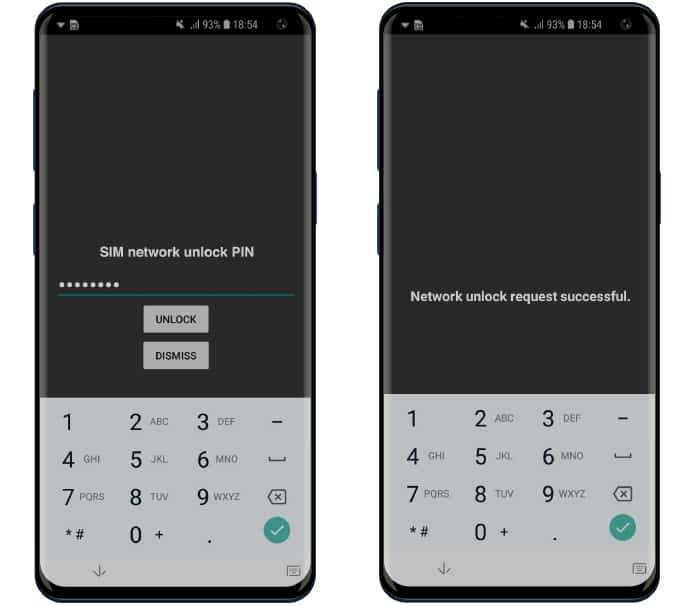
That’s it.
Benefits of the Unlock
There are several advantages to using UnlockBoot to carry out the unlock of Samsung Galaxy S10+ A few of them including:
- You get to avoid expensive roaming charges
- You retain the warranty of the device
- You increase the value of your phone
- You can use the device on any carrier in the world, including TIM, Rogers, Claro, Orange, Fido, SFR, Vodafone, AT&T, T-Mobile and any other carrier.
Watch the following video to know how to unlock the device:
If the device doesn’t request the unlock code and just says “Network Locked,” dial #7465625*638*#. Once the code appears, enter it to get your handset unlocked.










