Samsung has been experimenting with a foldable screen and with the success of their Fold and Flip series, they have launched the Z Fold 3 and Z Flip 3 both with the 5G variant. The devices have become a favorite among a niche audience thanks to their high-definition camera setup, elegant design, and great UI. The latest of the Fold series has record-breaking sales all around the world.

However, owning a Flip or Fold Samsung phone can be a challenge. It has a high price and this is the reason why many users buy the smartphone under a contract. You can purchase the Galaxy Z Fold 3 or Z Flip 3 5G from Spectrum with terms and conditions. Breaking any of the conditions can result in you paying heavy fines.
Also, smartphones under the Spectrum contract do not work on different networks or SIM, if the contract hasn’t been paid in full. These devices have been network locked and can only work on Spectrum. But you don’t need to worry if you have bought a Galaxy Z Fold 3 or Z Flip 3 5G with Spectrum. We can help you unlock the device by using the IMEI of the device and sending you the unlock code.
Advantages of Unlocking Spectrum Galaxy Z Fold 3 5G and Z Flip 3 5G
There are many benefits of unlocking your device with UnlockBoot you can:
- Sell the device at a higher price. An unlocked device can be sold for more than 30 to 40% of its contract price.
- You can change your carriers without any restrictions, local or international.
- Save on roaming charges by using a local SIM.
You can unlock the Galaxy Z Fold 3 and Z Flip 3 from Spectrum but it can cost you a lot. You would need to pay the full price of the device and an extra penalty for terminating the contract early.
It’s best to use a smartphone unlocking service provider. Though, you need to be careful as many untrustworthy services claim to be legitimate unlocking service providers for Spectrum. They can charge you a hefty amount to unlock the Galaxy Z Fold 3 and Z Flip 3 5G from Samsung and compromise your data.
Your best bet is to use UnlockBoot, the trustworthy unlocking service provider for all major brands’ devices and smartphones. Follow the instructions on how you can unlock the Galaxy Z Fold 3 and Z Flip 3 by using a code.
Use a code to Unlock Spectrum Galaxy Z Fold 3 and Z Flip 3 5G Permanently
1 Open a web browser and visit our webpage. Click on the smartphone unlocking tab and scroll to Spectrum Z Fold 3 unlocking or Spectrum Z Flip 3 5G unlocking. Click here to visit the Samsung unlocking page: https://store.unlockboot.com/unlock-samsung-phone/?service=26
2 On the Samsung unlock page you can find details regarding the costs, time, and more information.
3 Enter the IMEI of your smartphone in the field. If you don’t know the IMEI of your device then check it under the About section on your phone or dial *#06# to get the IMEI.
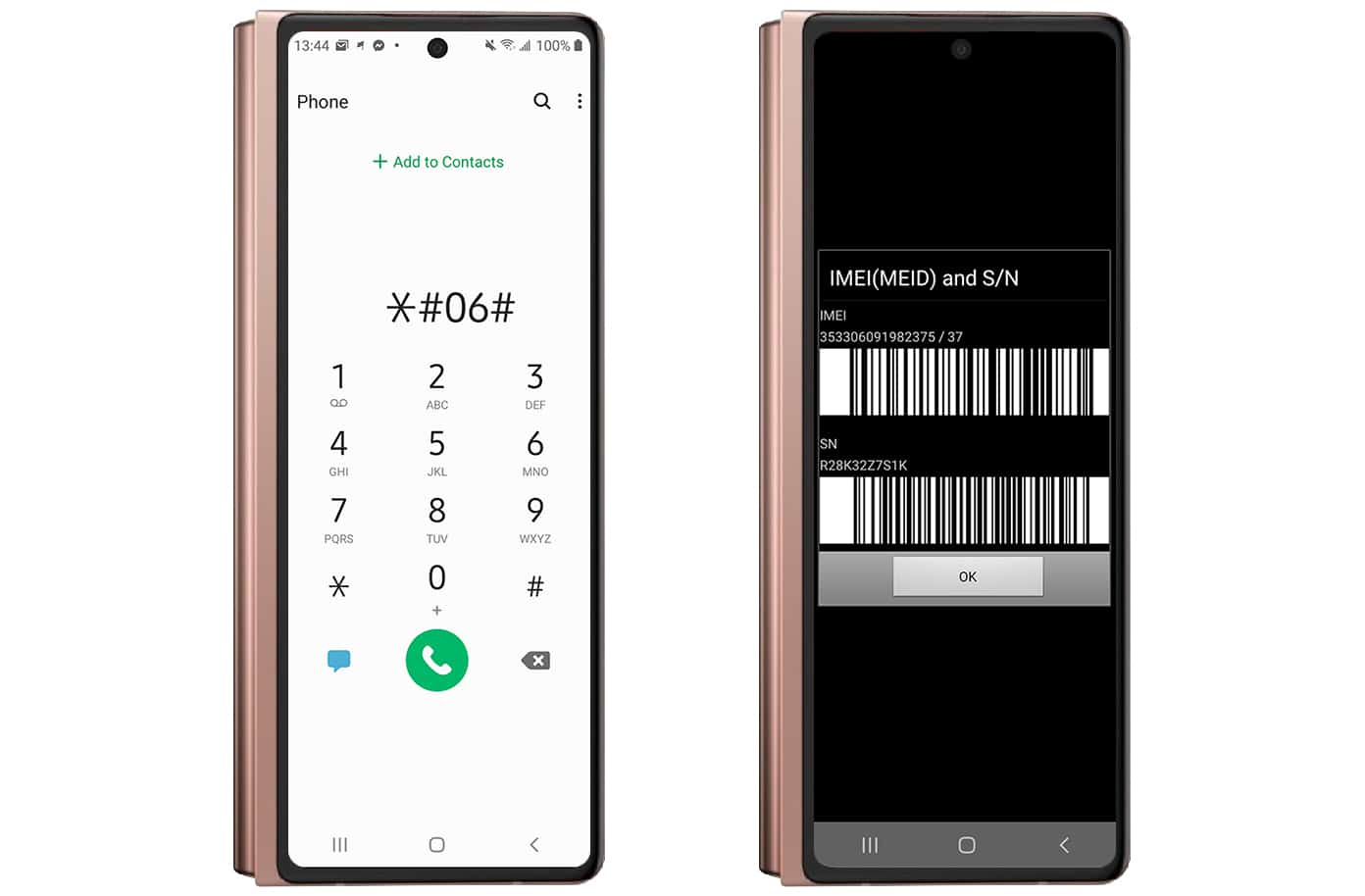
4 Click on add to the cart and complete the process. Select the preferred payment option and click on proceed to the checkout button.
5 After we have received the payment, we are going to send you the unlock code starting from NCK or MCK to your email address. It can take up to 1 to 24 hours to receive the code. Follow the guide in the email on how to enter the unlock code on your device.
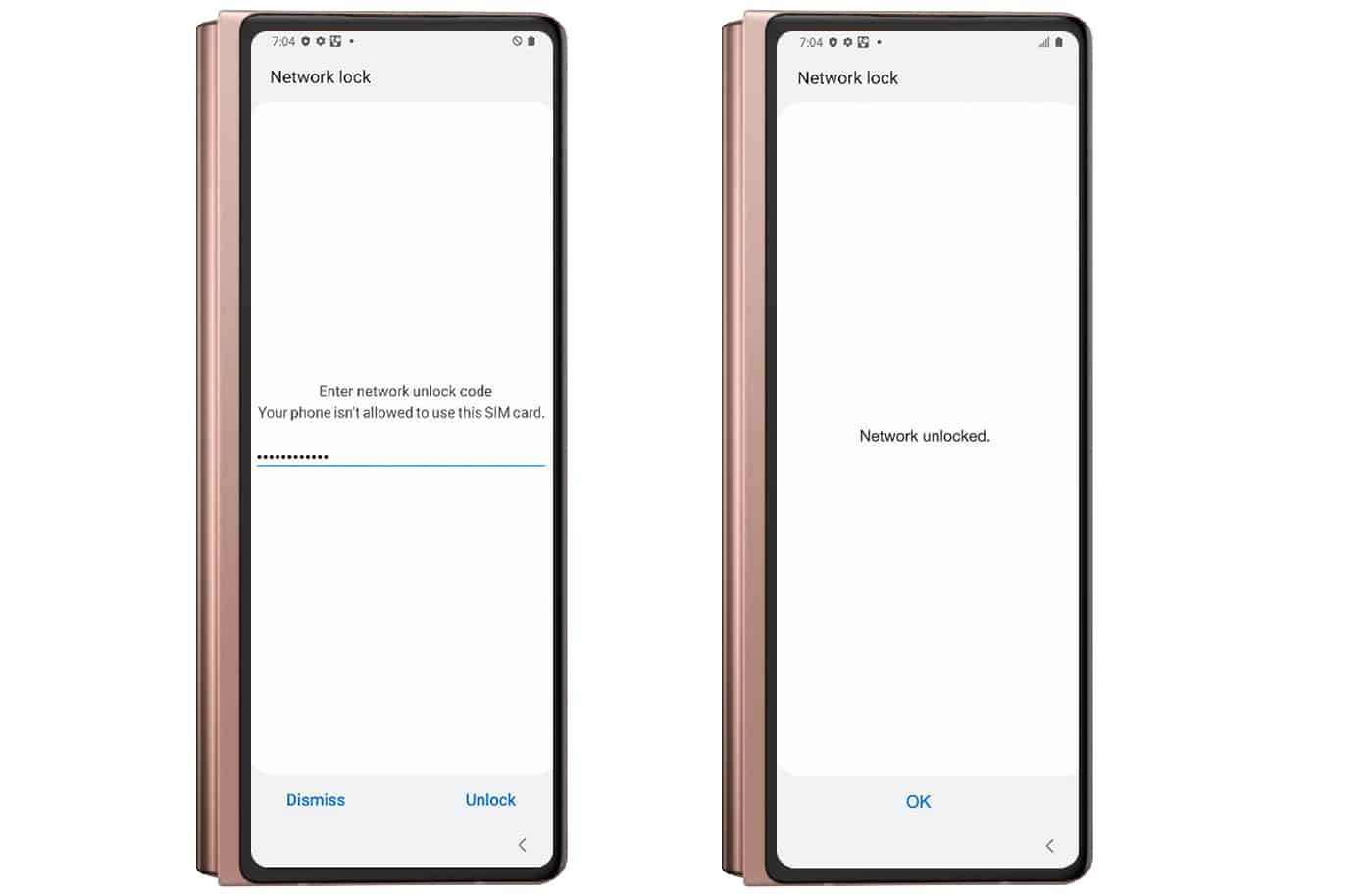
It’s usually replacing the Spectrum SIM with another network and then entering the network unlock code.
Unlock Spectrum Z Fold3 | Flip3 5G
Why Choose UnlockBoot to Permanently Unlock Galaxy Z Fold 3/Flip 3 5G (Spectrum)
- We are a trusted brand to unlock any smartphone from Apple, Nokia, Samsung, and many others.
- We have affordable prices compared to our competitors.
- We take utmost importance to your privacy.
- All the information is protected and secured.
- Unlocking your device does not void your warranty.
You can easily unlock your Galaxy Fold or Flip smartphones from the comfort of your home by using our services. You just need to know the IMEI serial of the device and leave the rest to us.










