Looking to unlock your Verizon Samsung Galaxy S20 Ultra 5G, Galaxy S20 5G or Galaxy S20 Plus 5G? We’re here to support your needs. We all know that these three variants are currently the “in-demand flagship.” Just to remind you about their prowess, the S20 Ultra has a 5,000 mAH battery, a 6.9-inches display and a 16/12 GB RAM. S20 boasts a 6.2-inches display, and the Galaxy S20 Plus comes with 12 GB RAM and a display of 6.7 inches. The latter feature batteries of 4,000 mAH and above.

For some people, the best option is to buy the device from Verizon. That’s because you’ll get it at a lower price than what a retailer will charge you for an unlocked device. Once that’s done, you’ll be able to use Galaxy S20 and all of its features with a Verizon SIM. Of course, you can take our reasonably priced unlock service and enjoy a SIM-free world.
Steps to Unlock Verizon Galaxy S20 Ultra, S20 or S20 Plus Forever through USB (5-10 minutes)
Unlocking your device against Verizon and other networks is an excellent idea. It has several advantages and just requires you to follow some steps. If you’re interested, make sure to take the measures below.
1 Visit the unlocking page on your website and select your phone model (Verizon Galaxy S20 in this case): store.unlockboot.com/unlock-samsung-phone
2 Enter your S20’s IMEI in the field for input. Dial *#06# to discover your IMEI number, then click Next. The IMEI is also written on the original box of your device.
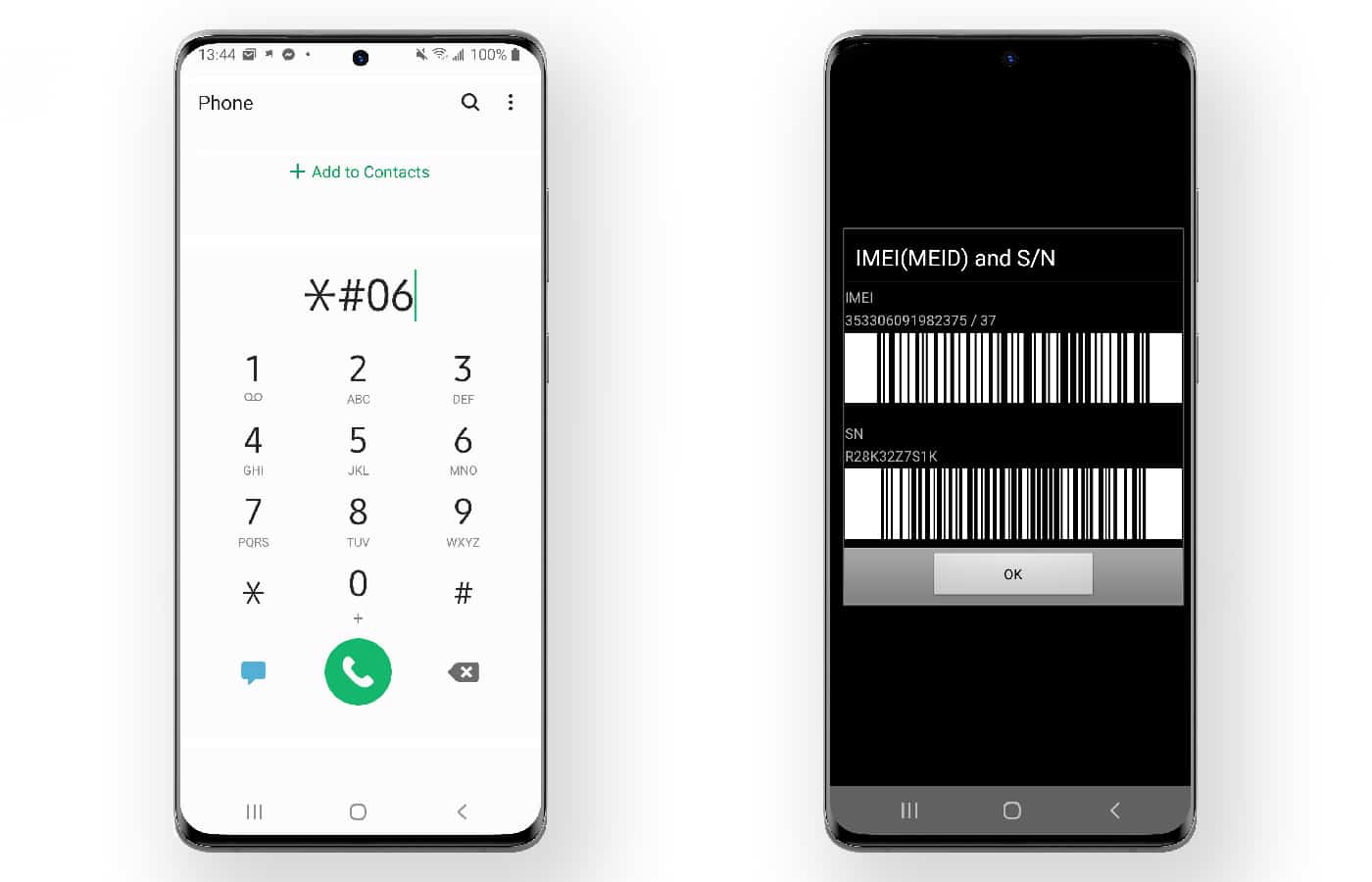
3 Make a payment and enter the email we can reach you on. An email will arrive in a few minutes.
4 After that, You will receive an email from us. We’ll give you instructions to connect with our technician.
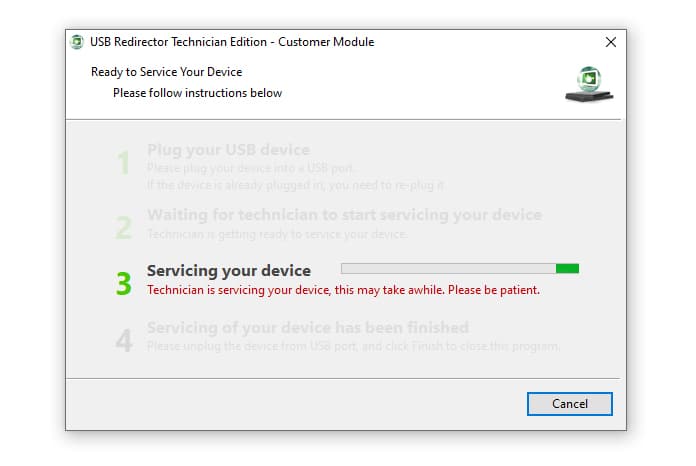
5 You can also connect with us through live chat by visiting unlockboot.com/chat The first available representative will help you begin the unlocking process.
Once the process is complete, insert any carrier’s SIM (except Verizon’s) and restart the device. You should now be able to use any SIM in the world
If you follow these steps correctly, your device will forever be SIM-free. You can update it, resell it, or do a factory reset – there’s no catch involved.
Top Advantages of Unlocking your Samsung Galaxy S20
Below are the main advantages you’ll experience once you unlock your device:
- You can change SIMs at will. No international roaming charges apply. You’ll just have to pay the unlocking charges once, and that’s it.
- You don’t have to use Verizon outside of the US. Just insert a local carrier’s SIM and enjoy calls, internet, and SMS.
- The unlocked device has no restrictions. You can use any app you want, and you’ll benefit in various ways.
- You can sell the Galaxy S20 regardless of the variant at a higher price compared to a Verizon locked model.
- An unlocked phone also has a higher demand.
Here’s the Video of the Verizon Samsung Remote Unlock Process:
Once done, just put in a NON-Verizon SIM and call a loved one. The device should be able to connect you regardless of which carrier’s SIM you’ve inserted. Enjoy!










