Mobile data usage can quickly lead to very high phone bills and as a result, it is something that most avoid. However, it is possible that you use your phone as normal but then receive an extremely high amount in the form of a bill at the end of the month. The worst part is that mobile carriers don’t identify what exactly is causing the issue. So, here we will take a look at some of what uses data on iPhone and see how to fix them.

When your iPhone is connected to the WiFi and isn’t using mobile data, then anything done on your iPhone will not count in the data allowance. It is for this reason that it is necessary to make sure when your iPhone is connected to a WiFi and when it is not. The upper left hand corner of the screen will give you a WiFi symbol next to the carrier name when connected to a WiFi network.
How to Check What Uses Data on iPhone and How Much?
If you see an LTE, 4G, 3G or something else then automatically understand that you are now using mobile data. With that out of the way let’s have a look at some tips to save on iPhone data.
In order to check what uses the most data on iPhone, you can use the built-in data usage tracker tool. To see what uses data on your iPhone you need to navigate to Settings -> Cellular and then you will see a list of the apps that are using your cellular data.

From here, you can also disable data usage for a specific app to save your cellular data. For example, you can disable cellular data for App Store to avoid your apps to be updated via cellular data.
Tips to Reduce Data Usage on iPhone
If you have a limited cellular data plan and you want to reduce the data usage on your iPhone, then we have found 4 ways to reduce data usage on your iPhone:
1. Using WiFi in Place of Cellular Data
Remember, that in case you are wondering what uses data on iPhone and why your phone bill is so high it’s because you aren’t using WiFi enough. Wherever you go, if you feel the need to use the internet try to make sure that you find a WiFi connection. These can be found at places like Starbucks or McDonalds or even public places like the library.
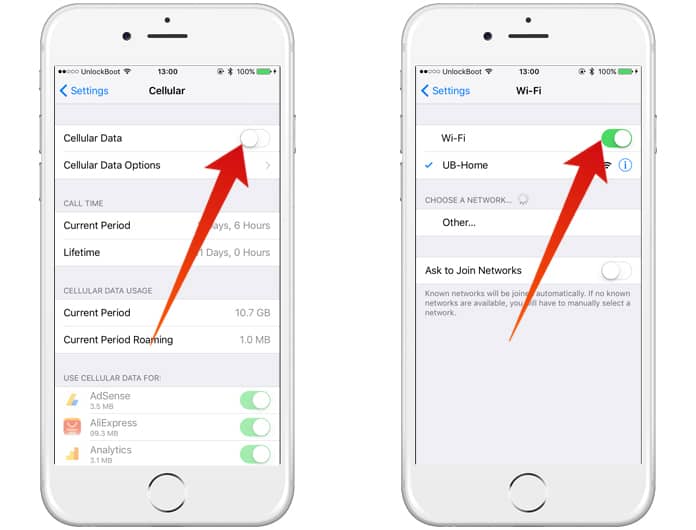
A great feature of the iPhone is that when it connects to a WiFi for the first time, the iPhone will remember that connection and connect to it automatically later whenever it is in range. So, with this functionality, using WiFi whenever it is available shouldn’t be a problem.
2. Disable WiFi Assist Option
Another way to reduce data usage on your iPhone is to disable the WiFi Assist feature. By disabling this feature, you can avoid an unwanted data usage. To disable WiFi Assist, just go to Settings -> Cellular and scroll down to disable the option.
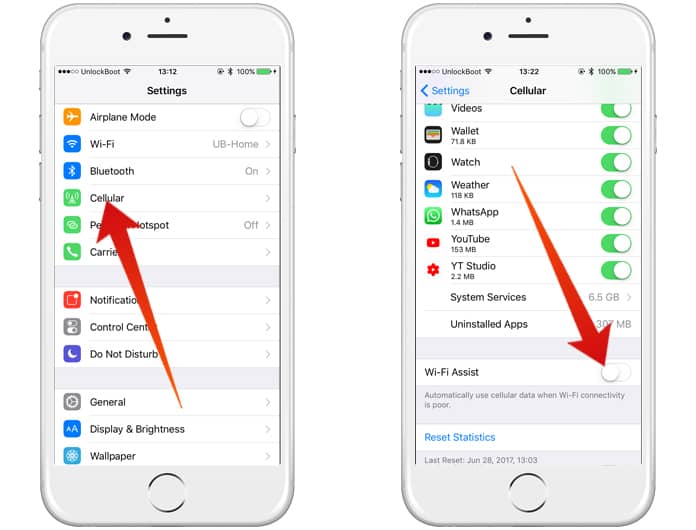
After disabling this option, you will have a better control over your data usage.
Read Also: How to Disable Data Roaming on iPhone
3. Avoid Streaming of Music and Videos
It is extremely important to put a check on some data-heavy functions of your device. These include listening to music and streaming videos from Facebook or YouTube for instance. Remember that streaming music uses up a lot less data when compared to videos. So, a good rule of thumb is to avoid streaming videos at all unless totally necessary.

If you really want to watch a video on your iPhone, either download it or rent or purchase a movie from iTunes.
4. Close your Running Apps
When people wonder about what uses data on iPhone, they often forget about different apps that can eat up data in the background. So, it is possible to have high mobile data even when you aren’t actually using the phone. The best thing to do is to press the home button twice and swipe up all apps before locking your phone so that mobile data isn’t used for no reason.

Lastly, if you continue facing mobile data issues just check out whether they are problems with data being uploaded or downloaded. Sometimes files don’t get downloaded/uploaded completely because of interrupted connections and restart again and again which can lead to a large amount of data being consumed.
As a recommended trick, to see what apps are using most data on iPhone you can reset cellular data usage and start tracking it again. After a day or two of usage, you can go again to Settings -> Cellular and see which app uses the most data on your device.
Please remember to like, share and comment!










