Macintosh computers are considered to be perfect computing machines. Unlike Windows based platforms, these computers are less prone to freezing and unusual stuttering, and also the environment is generally safer for most of the users. Also, malwares don’t typically infect a Mac OS platform like it does on Windows platform. People love the Mac platform for all these reasons combined, but what if the Mac runs into trouble after all?
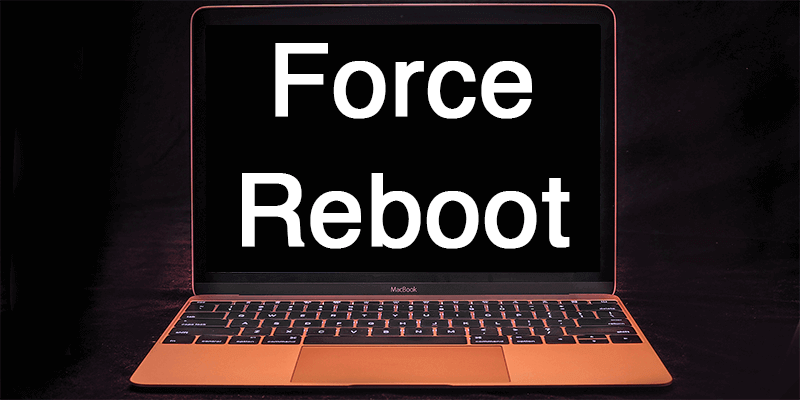
Learn how to Force Restart a Frozen MacBook Pro / iMac / Mac
Like any other human-made machines, Apple Macintosh computers aren’t inevitable to errors and crashes. There are easy solutions to these troubles as well, and a force shut down is one of them. If your Mac stopped responding, force shut down the machine and reboot to find out what’s wrong. Or maybe even boot into safe mode. But before any of that, one needs to learn how to actually forcefully shut a Macintosh down, and force reboot it.
Use the Power Button to Force Reboot your Mac
The power button is the ultimate tool in a Macintosh that could be used to force shut down and force reboot a Mac. All the Macintosh computers available in the market comes with a physical power button, and it could be pressed down at any circumstances. Force reboot means powering down a Macbook against the operating system’s will, and this would require the power button.
How to Force Reboot a Macbook Air or Macbook Pro

The power button in these two models are located on the top right corner of the keyboard, marked with the regular power button symbol. Find the button, press and hold it down for a long time. Usually 5 seconds would do the job. Once the Mac powers down the screen will go blank, and so should all the lights on it. After a few seconds, press the power button on your Mac again to turn it back on.
How to Force Restart Older Macbooks with Superdrive
Although the structure is slightly different, that does not make any significant change in the power circuitry of the Macbook. A user needs to press the power button for 5 seconds to turn the computer off, and hit the button again to complete the force rebooting process.
How to Force Rebook iMac, Mac Mini and Mac Pro

These are desktop iterations of Apple’s Macintosh computer series, and unlike the Macbooks the power button is typically located on the rear panel. To force reboot a Mac listed here, the user needs to reach the back and find the physical power button. Typically in an iMac, the power button is located at the bottom left corner, rear panel of the monitor. The power buttons in Mac Mini and Mac Pro are quite visible.
Make sure the Mac has power connection. Keep the power button held down for 5 minutes and your Mac should go through the force reboot sequence.
Conclusion: A Macintosh computer might freeze for a set of reasons, serious or non-serious. Whatever it is, the computer should get back to its normal state after a forced reboot. If it does not, maybe it’s time you visit an Apple service center.
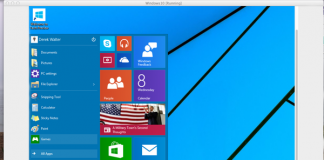









![30 Best Cydia Repo Sources For iOS 16/15/14 Jailbreak [2024] best cydia sources 2020](https://cdn.unlockboot.com/wp-content/uploads/2020/06/cydia-sources-13-100x70.jpg)