For the longest time, Gmail only had the sole swipe gesture, to either Archive a mail or to Delete it. While that was useful too, Google finally decided to allow you to customize Gmail gestures on Android phones using the official app.
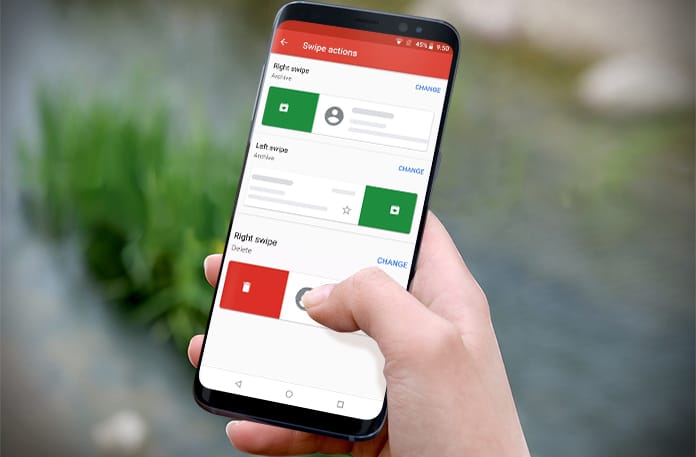
Guide to Customize Gmail Gestures on Android Devices
The latest Gmail update will now allow the user to customize swiping options, by giving a choice in four new possibilities. It is even possible to choose different actions for swiping right or left, and out of the billion Gmail users that exist it is possible for each to set gestures to their preferences.
Step 1: Update or Download the Latest Gmail App from Play Store
In order to customize Gmail gestures on Android, the first thing you need to do is update the Gmail app to at least the 8.6.3 version. This update will be available in the Play Store but if you want to check your version before doing that, go to Settings -> Apps and select Gmail. The second line below ‘App Details’ will give the version number.
Step 2: Customize Gmail Swipe Gestures
After updating, open Gmail and tap on the hamburger icon in the upper left of the screen. Select Settings and then go to General Settings and from there choose ‘Swipe Actions’, which will in turn provide a new page where it will be possible to customize each swipe.
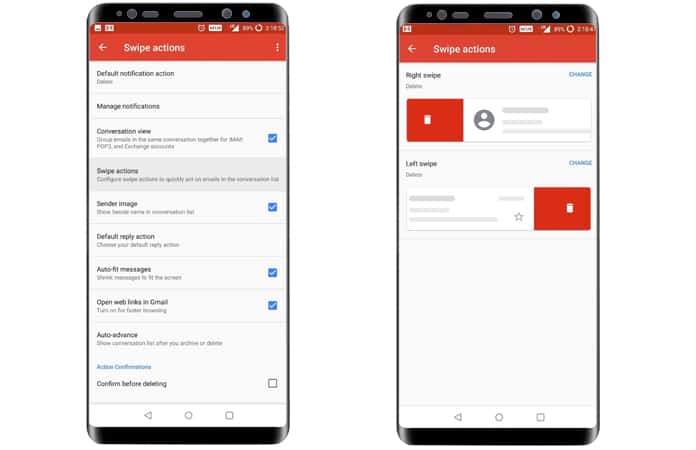
Just select on ‘Change’, which will be in the upper right corner of each swipe, and customize the action for each swipe as required. You will see a pop menu appear along with new options and you will see that besides ‘Archive’ and ‘Delete’ there will be the ‘Mark as read/unread’, ‘Move to’ and ‘Snooze’ alternatives.
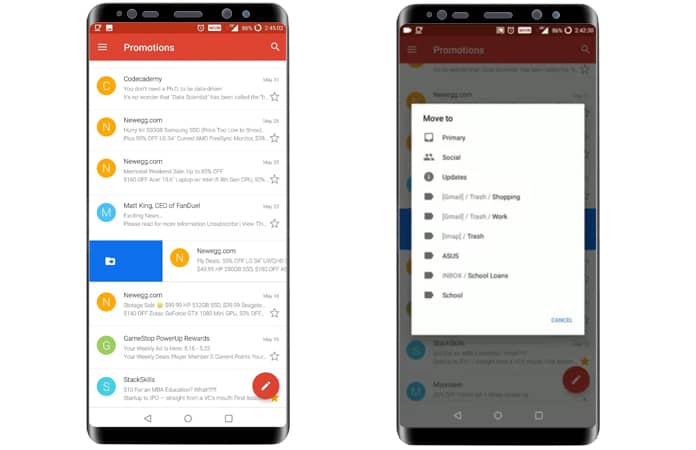
What ‘Move to’ will do is give you a popup with all current folders to easily and quickly move the email. The list of folders will include the ones created by Google (such as Promotions and Updates) as well as personal folders as well. The status of the mail (read or unread) will remain unchanged, so it is just a location transfer.
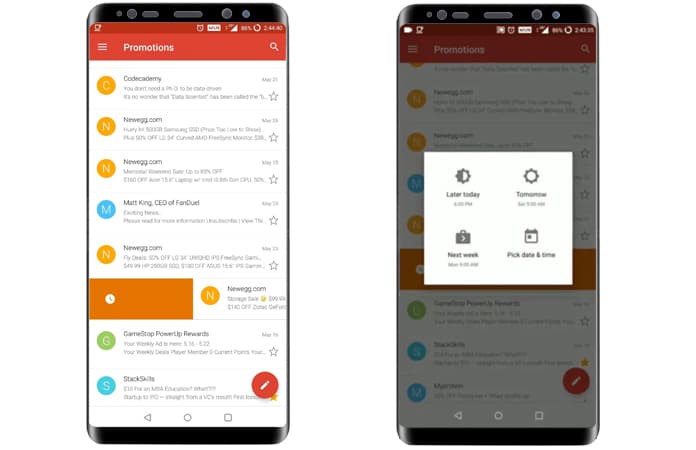
‘Snooze’ will remove the email from the inbox and cause it to reappear later. This timing can be set by you, the user, to be either the next day, week or any other date or time you want. However, in case you want to read the message beforehand, a simple search will let you do so.
All these new options and the ability to customize Gmail gestures on Android means that Google is meeting the needs of a large majority of its users. The simple choice of either ‘Archive’ or ‘Delete’ is no longer a limitation and there are now numerous other tools available.










