You can check whether your Sony Smartphone is locked or not by simply doing the following step. A locked smartphone doesn’t allow you to make any calls from a different carrier sim/network. The easy way to check this is to insert a sim from a different carrier and if your smartphone displays a message to enter a unlock code or you don’t see any bars then it means your phone is locked. You can easily SIM unlock Sony smartphone by entering the unlock code.

So before we can tell you how to unlock Sony smartphone just make sure whether your phone is locked or not. You can enter the unlock code without any hassle. Also, check that you know your 15 digit IMEI number that you need in order to get the unlock code. Here is a simple way to know your Sony smartphone is by simply dial the following number *#06#.

Here is How you can Unlock Sony Smartphone With Code
This is an important check that you need to confirm before purchasing the unlock code whether from the carrier or a third party seller. You need to make sure that your Sony smartphone is not hardlocked, it means that you have exhausted all your tries to SIM unlock Sony smartphone. Hence, there are 0 tries left and even if you’re able to get the correct unlock code you will not be able to unlock it.
Guide to SIM Unlock Sony Smartphone
Once, you get the unlock code just proceed ahead by first disabling your Airplane Mode and turning the Wifi OFF. Follow the methods below and check whichever works for you:
Method 1 to Enter the Unlock Code
- Insert a different sim in your Sony smartphone.
- Turn ON your smartphone.
- A message will be prompted in front of the screen asking you to enter the unlock code, the message will say, ‘SIM Network Unlock PIN’.
- Enter the unlock code.
- You have just successfully unlocked your Sony smartphone.

Method 2 to SIM Unlock Sony Phone With Code
- Remove your Sim and power ON your smartphone.
- Push the left arrow one time only.
- Push the button twice.
- Push the left arrow again one time.
- A message will show, ‘Personalize with MNC2’ or ‘Personalize with MNC3’, on the screen.
- Now you will see a Network icon with the lock sign next to it.
- Enter your unlock code.
- You have just successfully SIM unlock Sony smartphone.
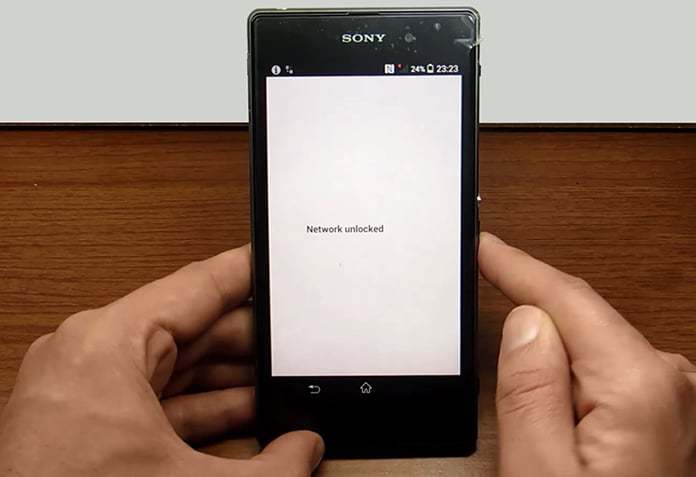
Method 3 to Enter Sony Unlock Code
However your Sony smartphone is not using their own ROM and running Android One or Vanilla Android then you need to try the following steps as the above methods would not work.
- Insert the original SIM in your Sony smartphone.
- Turn ON your smartphone.
- Open the dial-up screen and enter the following number.
- #987654321#
- A pop-up box will open up. Here now you can enter your unlock code.
- Now if any of the below messages is displayed on your Sony smartphone, it means that the phone has been unlocked. The messages are:
- Code Accepted
- Network Unlock Successful
- Not Yet Personalized
Try all the methods mentioned above and lets us know in the comments below which method worked for you. And if you need any help do let us know in the comments as well.










