The newest technology in the viewing experience is the 4K. And one of the best source to view the 4K videos is YouTube. However, if you’re on a data plan be cautious as 4K tends to consume the highest bandwidth. So it is better to save and download 4K videos from YouTube using the best 4K Video Downloader app.
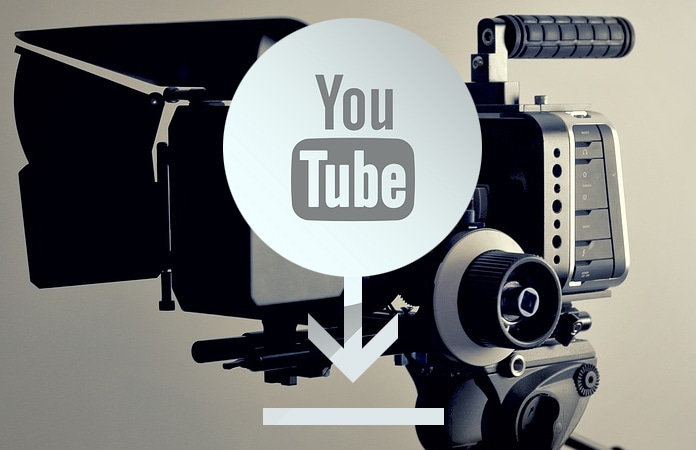
You can stream 4K content on your normal screen but to actually see the difference you need to have to either purchase a TV set which supports 4K or a 4K monitor. Even now the new game console can support 4K technology but in the video content area, YouTube has the biggest library of 4K videos.
Many of the online downloaders are not able to convert and download 4K videos from YouTube. Therefore the best option is to use the 4K Video Downloader and you can run the software on Windows, Mac or Linux.
How to Download 4K Videos from YouTube
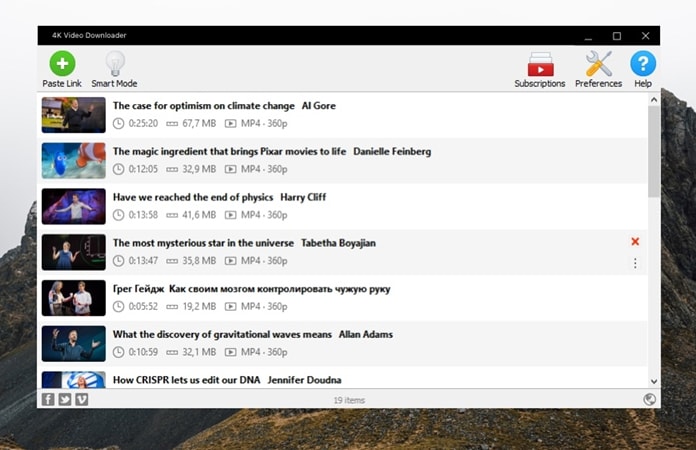
The 4K Video Downloader interface is simple and easy to use. You just need to copy the URL of the YouTube video and then paste it into the software. Then the Downloader will give you some options to choose from, these options include:
- Download Video or Extract Audio: If you do not need video and only need the audio for example like Podcasts, Songs or Audiobooks then you can simply separate audio from the video and save it. You can easily save audio in the following formats: MP4, FLV, MP3, MKV, M4A and more.
- Video Quality: Here you will have the option to save videos in different sizes and quality. Lower the quality lesser the file size. Before downloading a higher quality video from YouTube you need to make sure the user has uploaded a high quality video.
After, choosing the options you want to save the file in just choose a folder and click on the save button.
Download 4K Videos from YouTube with Subtitles
The Downloader also comes with the ability to download subtitles or captions. So if a YouTube video has subtitles or captions in it; the downloader will detect them and then convert it into an SRT format. Additionally, it also gives the option to hardcode subtitles in the video.
You also have the option to download videos which are in 3D format. So now you can watch 3D videos in your 3D supported television set.
Download Playlist from YouTube
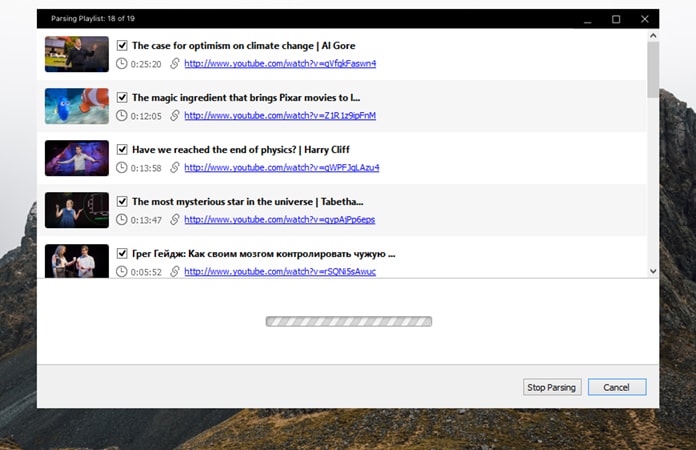
We all know that you can create a playlist on YouTube, so it will be a hassle to download individual videos from the Playlist if they have over 10 videos. So the 4K Downloader gives you the option to download the full playlist. Same like videos just copy the playlist URL and paste in the software and save them in a folder.
Other than playlist videos you can also download videos from many YouTube channels. You can also use the ‘Preference’ tab program to customize your settings for downloads and save folders.
Let us know in the comments below which are your favorite YouTube channels?

![Best 10 Internet Download Manager Apps for Mac OS [2024] internet download manager for mac](https://cdn.unlockboot.com/wp-content/uploads/2018/07/idm-mac-alternatives-324x160.jpg)








