Amazon Firestick is a great device to stream content on your smart television. You just need to have a HDMI port and plug the Firestick in it. You can stream content from apps like HBO GO, Hulu, YouTube, Netflix and more. Also, you can install Popcorn Time on Firestick.
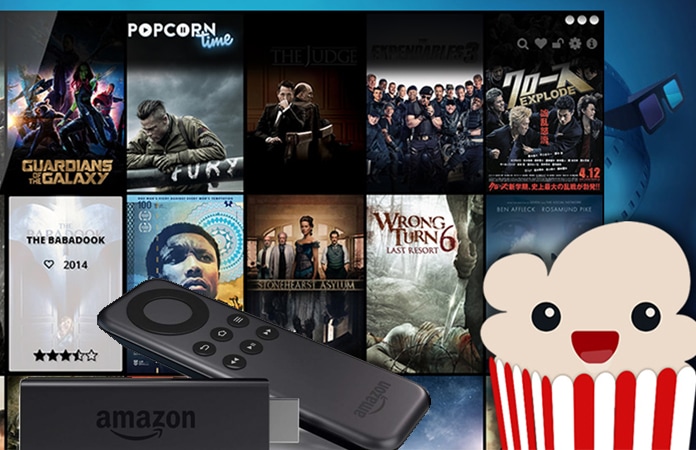
Before we start telling you on how to install Popcorn Time on Firestick, we need to tell you what Popcorn Time is. It as an online streaming app, that use BitTorrent to show the content to you. Popcorn Time is an open-source app and its UI design is similar to Netflix.
As Firestick is able to load Android apps, you’re able to easily download and then install the app onto the Firestick. Android app files are saved in the .apk format, hence you can download the Popcorn apk file from the site, www.popcorntime.sh or from Google Play Store.
There are different versions of Popcorn Time app that you can download therefore, you need to download the version suited for your television. You just need to use the Trial and Error method and install the one app which has least bugs.
Guide on How to Install Popcorn Time on Firestick
You have to download and install the Popcorn Time app from the Firestick device, just follow the steps below:
Step 1: Plugin and Play the Amazon Firestick. Then go to the Settings tab.
Step 2: Under the Settings tab you need to select the Device option from the list.
Step 3: Now just scroll below until you find the Developer Options from the list.
Step 4: Then, you would had to turn ON the option ‘Apps from Unknown Sources.’
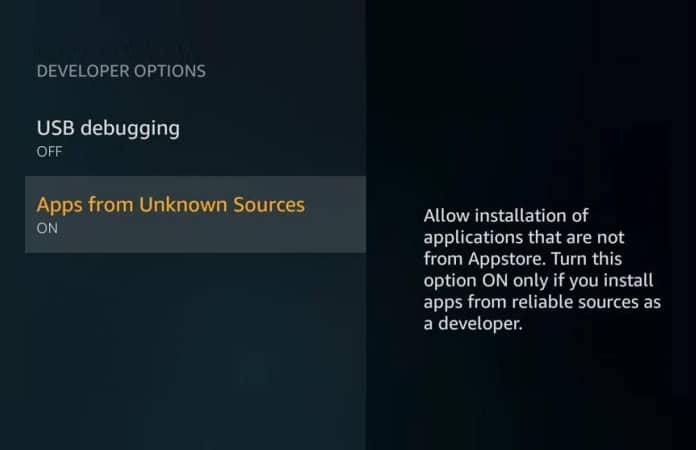
Note: A dialog box will open up asking you to confirm the option. Click on ‘Turn On’ option.
Step 5: Go back to homepage and install the ‘Downloader’ app.
Step 6: Open the Downloader app and download the Popcorn Time app, either from the website popcorntime.sh or copy and paste the download link: https://bit.ly/2wf1D5b

Step 7: Just click on the option ‘Download anyway’ to continue the downloading of the Popcorn Time app.
Step 8: Install the app, and if a pop-up message shows up click on the ‘install’ option again.
Step 9: Go back to your Home Screen and here you will find the Popcorn Time app, just launch and view your favorite content.

One of the best thing about Popcorn Time is that you do not need to install any VPN software. Because when you install Popcorn Time on Firestick, you will have the option to sign up for the Popcorn Time VPN service. The service cost around $12 per month and $69 for a year.
Use the Popcorn Time Firestick Remote App
You can use the Firestick remote that comes with it to navigate through the Popcorn Time app. Though, if you face any problems with the remote not working with the app. You can just simply download the FireTV remote app from the Google PlayStore for Android or from iTunes for iOS.
Let us know in the comments below what do you prefer between the two Kodi app or Popcorn Time app?










