It’s essential to have an app that manages and knows your iPhone, and you need to have the best one. iFile is one of the most recommended apps for the purpose. Since it’s not there on the App Store, download iFile iPhone app can be a challenge, especially if your device is not jailbroken. For those who don’t know, iFile stores all the files in a single place so that they can be accessed easily and save time. There are several ways to download iFile iPhone app without jailbreak, and here’s an easy one!
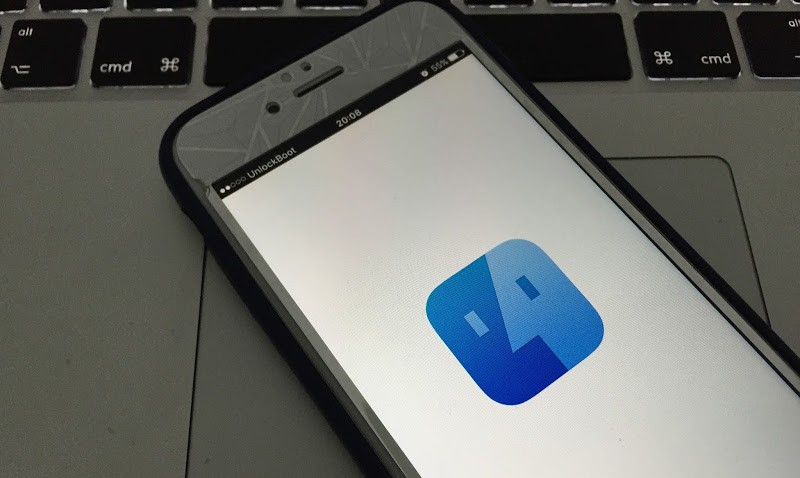
We can understand that jailbreaking may not be an option for you. This mentioned website is the answer to your issue. It is compatible with the latest iOS version and can be installed on all Apple devices.
7 Steps to Download iFile iPhone App Without Jailbreak
- Launch Safari or any browser and download iFile ipa file from our downloads page.
- Download and install Cydia Impactor on your PC or Mac.
- Connect your device to the PC or Mac and Start Cydia Impactor tool.
- Drag and drop the iFile ipa file in the Cydia Impactor window.
- Enter your Apple ID and password.
- Go to Settings -> General -> Device Management and trust the certificate.
- Now you can use the iFile app on your iPhone. The app should be on the home screen.
Before download iFile iPhone app without jailbreak or Cydia, follow the steps mentioned below.
Setting Changes Before Installing iFile on iPhone
Now, since the device is not jailbroken, there is a minor tweak that needs to be done on Settings. Change your iPhone’s date to a month before. For instance, if today is 7th April, 2016, change it to 7th or 8th March, 2015. Reports say that this works even if the date is changed back to the year before the date of installation. There is no need to worry; this needs to be done once. After installation is done, the date can be changed to the present one.
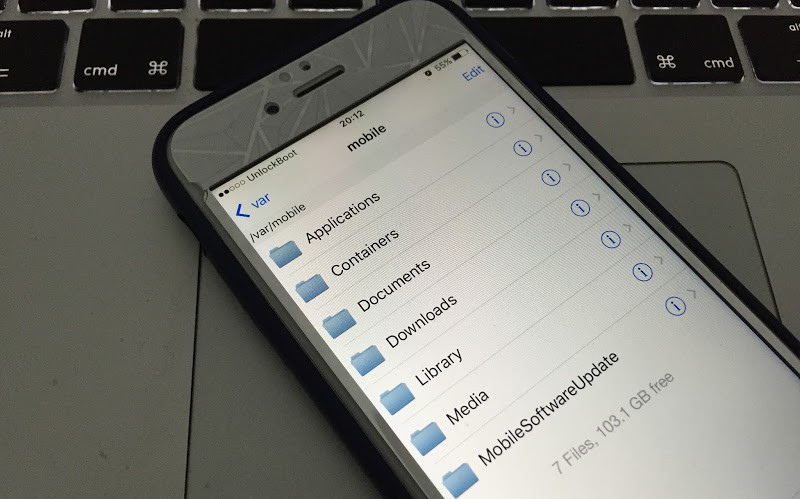
Download and Install iFile on iPhone without Jailbreak
Also, depending on the connection, download iFile iPhone app won’t take much time. After installation, head to the main screen and search for the iFile icon. Tap it and iFile will manage files. The app is recommended as it’s a 1-stop-shop for all regular app demands like install, delete, cut, paste, copy and other functions.
It’s the complete app for your device. Without jailbreaking the iPhone, the above-mentioned instructions are the simplest way to download iFile iPhone app.










