Popcorn time is popular streaming software that has grown to be in competition with Netflix and Hulu and the best part about it is that it’s free. Here we will show you all the steps and precaution on how to download Popcorn time for Windows 11, 10, 8, 7 or XP Computer.

How to Download Popcorn Time for Windows 11, 10, 8 or 7 PC
Installing Popcorn Time on your Windows PC is actually pretty simple and all that you need in order to make it happen is by following six simple steps that we’ve laid out and if you do every step in the same order and according to the instruction, there shouldn’t be a problem.
Step 1: Start your browser and navigate to the Popcorn Time website: https://popcorn-time.pro.
Step 2: On the site, you have to download the Windows version and then start the setup once the download is complete.

Step 3: The setup wizard will guide you through the process and all you have to do is select the “next” option the next window as well.
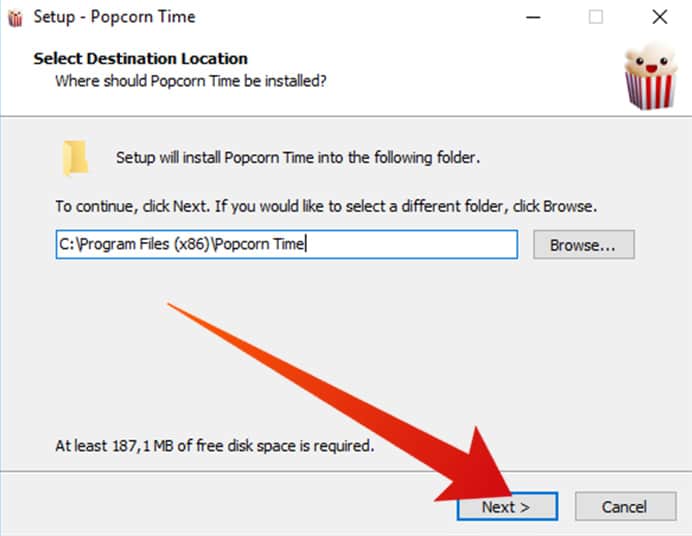
Step 4: After the previous step, you’ll receive an offer to create a desktop icon, as well as a Start Menu icon so that’s in your hands.
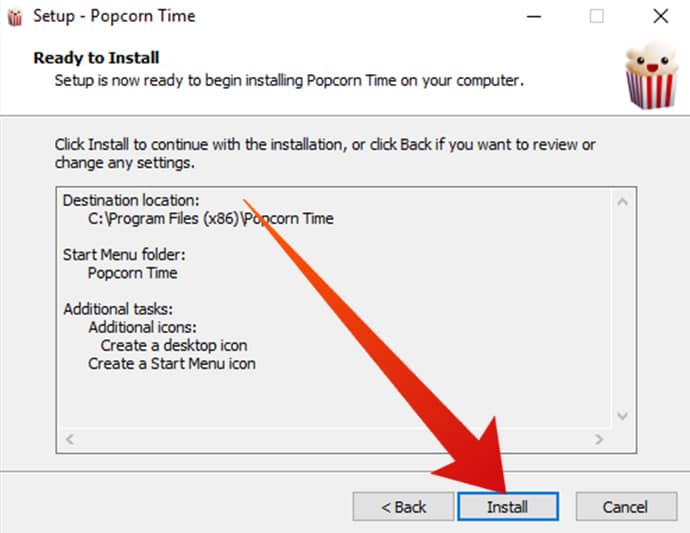
Step 5: Finally, a window will appear highlighting all your choices and once you’ve customized it, just install it.
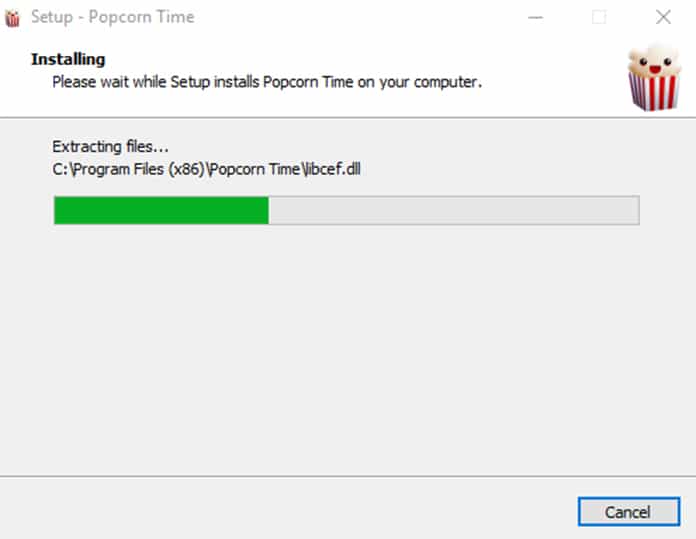
Step 6: Click on Finish once the installation of Popcorn Time is complete.

You are now free to enjoy any movie, show, or game that is available.
Data loading error / Popcorn Time doesn’t work
Popcorn Time sometimes has certain issues concerning data loading or it might hang and in such a case, you have to uninstall Popcorn Time, restart the device, and then reinstall it again by following the same six steps we mentioned above. There is, however, a certain difference when you have to download Popcorn Time for Windows again because you’ll have to run as an administrator which will happen by right-clicking on the Popcorn Time and selecting that option.
Protect your Popcorn Time with a VPN
VPN is software that can keep your connection secure and anonymous on the internet while making sure that you don’t get in trouble with copyright holders.
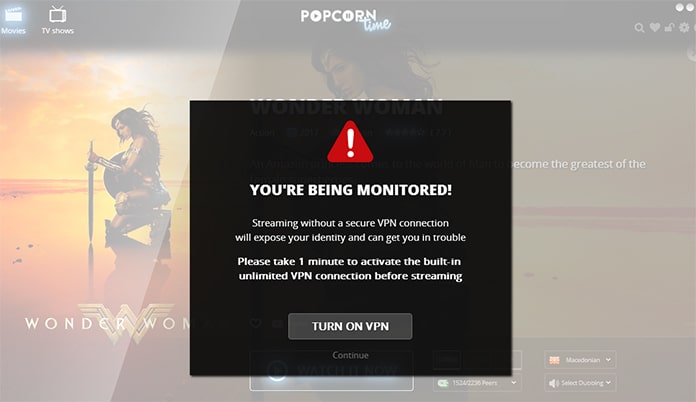
A VPN makes this happen by encrypting your connection and data so that it’s not sniffed out, by changing your IP address transferring your connection to a whole different place so that no one can place a finger on the location. Therefore, the result is that neither does anybody know what you are doing nor can they track what you whereabouts are.
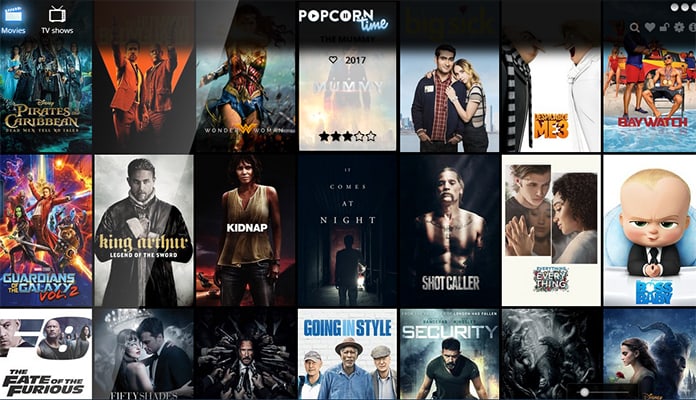
Additionally, with the introduction of the new IP address they can’t track any of your actions and neither can they be traced back to you and your actual IP. Since there’s a new bill passed concerning VPN’s recording you by the US government, the most secure VPN for going ahead with are IPVanish, PIA, TorGuard, and GhostVPN. All of them are safe, fast, and have an abundance of servers, which in turn leads to a lot of IPs for you to use in order to alter your location.
We hope this helped and you’re well aware of how to download Popcorn time for Windows.










