We all know about the selfie revolution. These days you’ll see selfie lovers everywhere (Snapchat, you’re the reason), but you may not be aware of their struggle to take great photos in low-light. To overcome the challenge, you can enable front camera flash on iPhone.

This can be done through a jailbreak tweak and app that enables people to take a great selfie even in the darkest of places. That can be done also on older devices like iPhone 5, 5s, 6 and iPhone 6 Plus.
Here’s a guide for both jailbreak and non-jailbreak iDevice users.
Steps to Enable Front Camera Flash on iPhone (Jailbroken)
For devices that are jailbroken, filling the enable front camera flash on iPhone need is easy as the tweak is going to integrate with the default camera app. Follow the steps below to enable the retina front flash on iPhone 6 Plus, 6, 5S or SE:
- Launch Cydia and tap on the Search icon.
- In the search bar type ‘FrontFlash’.
- Install the tweak and respring your iPhone.
- Open the Camera app, tap the flash icon and turn it On.
- Now you can start taking selfies or videos in dark.
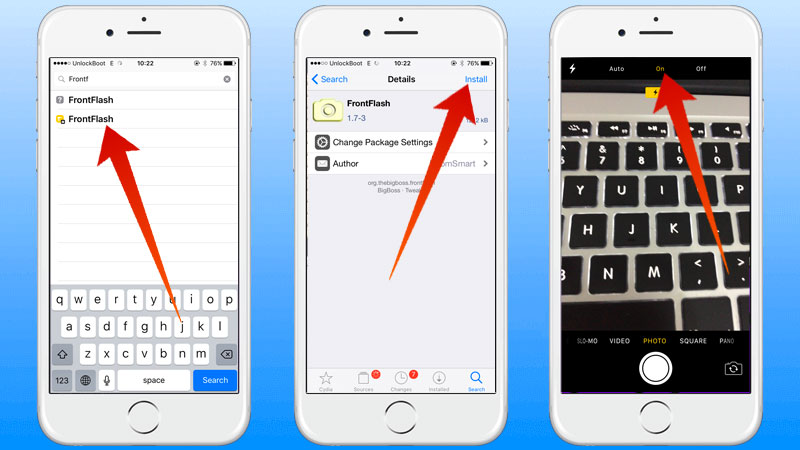
The FrontFlash tweak can be downloaded from free of charge from the BigBoss repo. There isn’t a need to download any app from the App Store in this scenario.
Use App to Enable Front Camera Flash on iPhone (Non-Jailbroken)
Did you know that there are several apps in the iTunes store for making your screen give a flash light Download Selfshot from App Store to bring maximum brightness to a screen? This app will enable you to take great selfies in dark environments like when at a dance club or a party. After launching the application, some portion of the screen will showcase camera shot and the rest will become white, brimming with brightness.
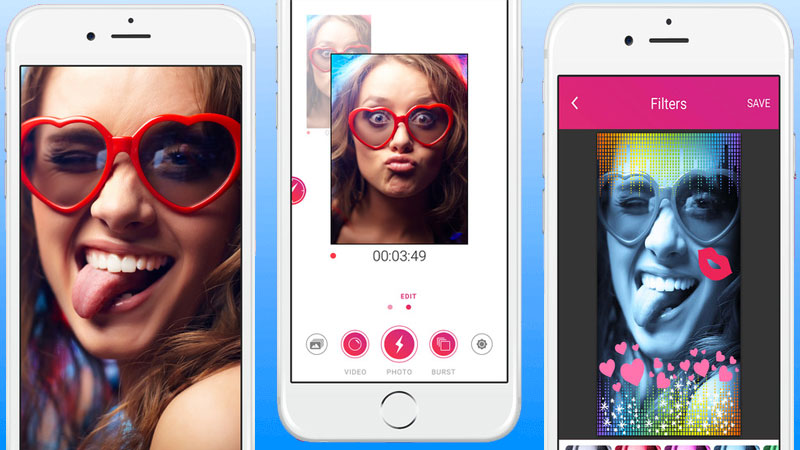
The app can be used as a mirror, as well as to take snaps in portrait and landscape. It requires iOS 9 and above to run perfectly. You can download it for free.
Follow these tips to enable front facing camera flash on iPhone. After that you can easily take selfies at night with your iPhone 6, 6 Plus, 5S, 5 or iPhone SE. And share your thoughts with us once you try out Selfshot and FrontFlash.










![30 Best Cydia Repo Sources For iOS 16/15/14 Jailbreak [2024] best cydia sources 2020](https://cdn.unlockboot.com/wp-content/uploads/2020/06/cydia-sources-13-100x70.jpg)