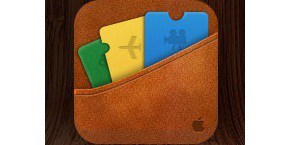
The iOS 6 beta operating system introduced a new program called Passbook. Passbook will store your coupons, credit cards and more — digitally on your device.
However, the Passbook app is limited-to-use, the app can be used only by users with iOS 6.0 beta versions. Follow our guide inside to enable Passbook in iOS 6 beta firmware.
Enable Passbook Application on iPhone
The actual PassSource web site enables the development and administration of Passbook PassKit passes which are fully suitable for the application.
Step 1: Go to PassSource.com from your device that running the iOS 6 beta 1 or beta 2 firmware.
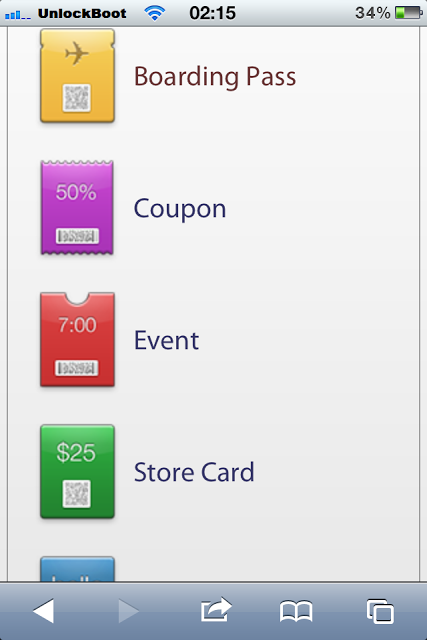 |
| PassSource |
Step 2: Select the card of any type — you will receive a few fields to enter your personal information. Leave everything as is and click Create.
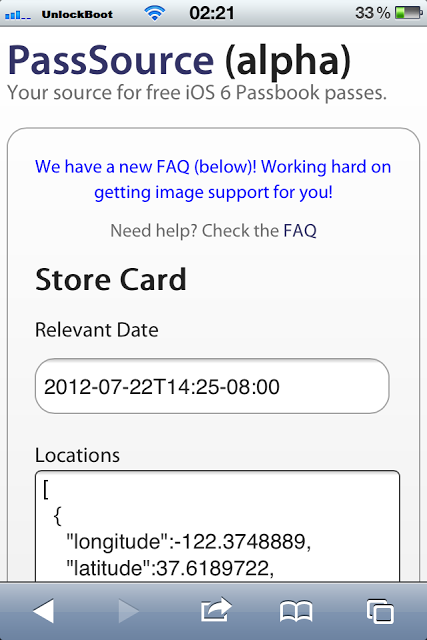 |
| PassSource Alfa |
Step 3: After you click on the Create button a window will appear to see the ticket. Now click on the Add button in the upper right corner, then open Passbook.
Video: Passbook Application Demo on iOS 6 Beta 2 Firmware
Certainly, the generated passes are not functional. However, it is pretty cool to try the Passbook application on your device with iOS 6 beta software. What is your opinion?










