So there are chances that you might have lost Android phone one, two times or maybe more in your lifetime. And you know that losing your phone can be devastating as the device has become a necessity in our busy lives. In a lighter scenario which happens to me often is that I will put my phone down and will forget it where it was.

Some other scenario that can also happen is that you lost Android Phone and trying to call it but it is on silent. This happens to me as well and with some dumb luck and retracing your step you remember where it is. But there is a simpler way to find your lost Android Phone and it is by searching it on Google. I am serious this is not a joke you can actually search for your lost Android phone on Google.
What Google search will do is that it will track your lost Phone and can call on it. Additionally, if your phone is lost while commuting or it got stolen, Google can give you a GPS location to trace your phone.
How to Use Google Search to Find Lost Android Phone
First, in order to use the Google search feature to find your lost Android Phone, you should have the Google App installed on it. Then, enable the cards settings, Web, and App activity is also enabled. Furthermore, make sure that the Google Now notifications are also enabled and finally the Location Access setting must be set to High Accuracy.
Steps to Find Lost Android Phone with Google Search
Step 1. From your computer open any of the browser (preferred Google Chrome) and access your Google account by logging in. But make sure that the ID that you’re using to login to the Google account must be same as the one you are using on your Android phone.
Step 2. Now you can type the following, ‘find my phone’ in the Google search bar.
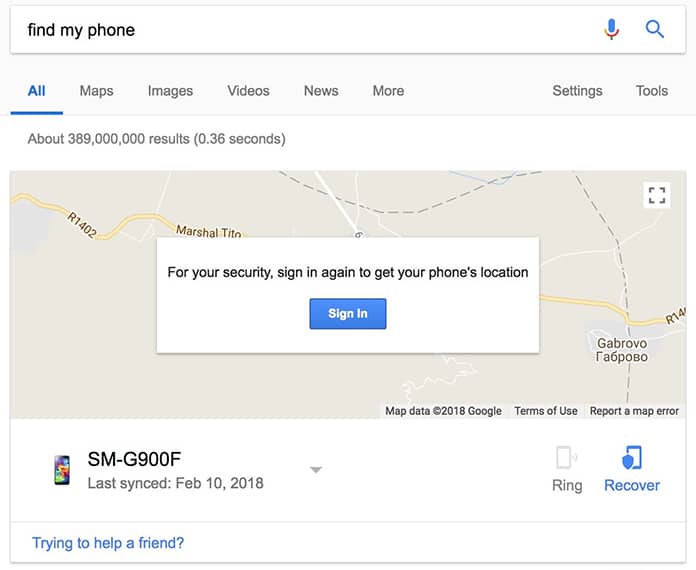
Step 3. Wait for a moment before Google can find your lost Android phone. Once, Google has located your phone it will then show it to you on Google Maps. But remember the accuracy can be a little off depending on where your phone is though you will have a general idea of the vicinity.
Step 4. However if your Android device is lost in your home or office you can call it via Google. Hence to make a call to your Android phone from the map click on the ringer icon. Or you can simply click the link which will perform the same action.
Now, you can easily find your phone if it simply lost or stolen by using the Google Search method. Moreover, you can also download third vendor apps that you can help to locate your Android phone. For iPhone users, they have the built-in find my iPhone option that they just need to enable it.
Let us know in the comments below have your ever used Google search to find your lost Android phone? Or do you use any other apps to locate your device?










