To install iOS 8 beta 1 on iPhone, you do not need to have a developer account. UnlockBoot team found a way to install & activate the iOS 8 Beta software without UDID account.

The iOS 8 Beta install operation is performed by simple Shift + Update method with iOS 8 IPSW file via newest iTunes version that was released few days ago.
Read Before you Install iOS 8:
- The iOS 8 Installation guide without UDID is published for educational purposes.
- The iOS 8 operating system is still in beta testing.
- IOS 8 Can’t be Jailbroken with evasi0n.
- Before you upgrade to iOS 8, we recommend you to disable the Find My iPhone service.
- Backup your iPhone before you update to iOS 8.
- Upgrade to iOS 8 at your own risk!
How to install iOS 8 on iPhone without developer account:

Step 1: Download iOS 8 beta 1 IPSW, as well as the latest version of iTunes.
Step 2: Open iTunes and click the iPhone icon from the top menu.
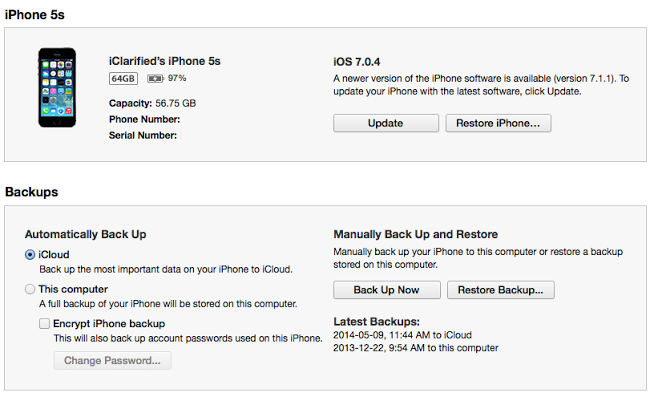
Step 3: Press the Option key for Mac or the Left Shift key for Windows from your keyboard and click “Update”. iTunes will prompt you to specify the iOS 8 IPSW file location.
Step 3: Select the iOS 8 beta 1 IPSW firmware file.
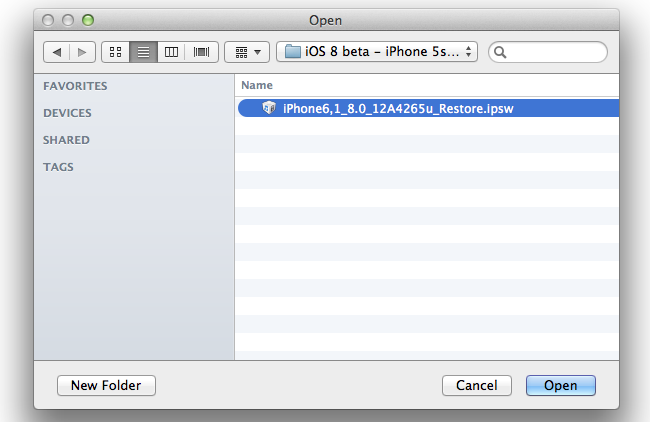
Step 4: Wait for a installation is complete.
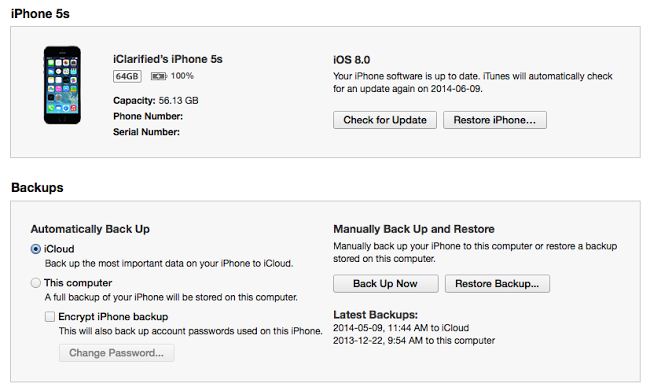
Step 5: Congratulations, you have successfully installed on your iOS 8 iPhone!
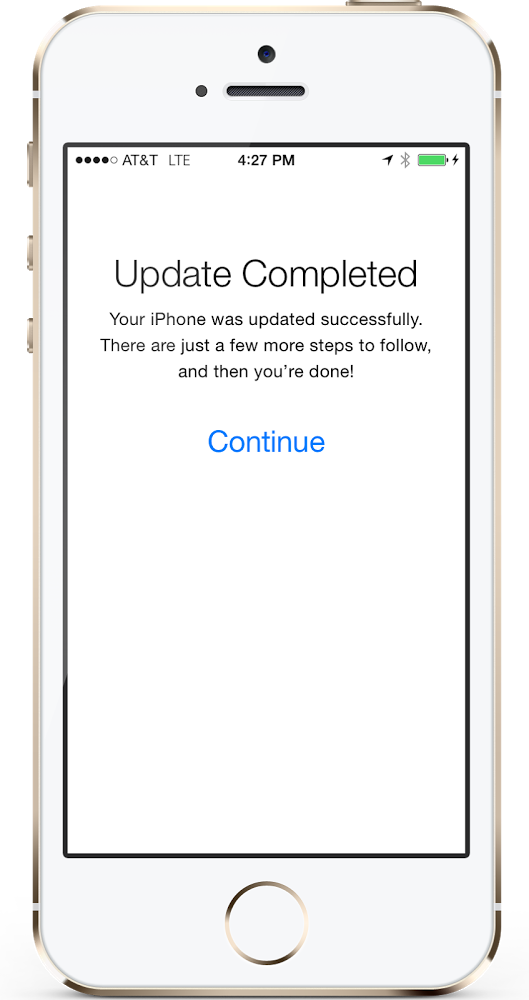
You’re done. Enjoy your iOS 8 Device now. If you need any help please tell us in the comments below!










