No doubt, Tinder is one of the most popular apps nowadays. It is probably the most using dating app on the app store. People love it for its amazing features and services. You can use Tinder app to find friends and love from anywhere around the world. Millions of people have got new friends by using this app. The app is outstanding, but there is a problem using Tinder and that is its premium version. The premium version of Tinder is not free but is expensive for some people. Read our guide below to install Tinder++ on iPhone without jailbreak.

How to Install Tinder++ On iPhone Without Jailbreak
However, the Tinder++ version has been introduced for the people who cannot afford it. It will provide you every feature without spending any money on this app. You will just need to install it on your iOS, and you will get every feature for free. Here is the complete guide of how you can install Tinder++ on iPhone running iOS 10 without jailbreak.
Requirements to Install Tinder++ on your iDevice
You need to collect some tools before starting the Tinder++ installation process on your iPhone.
- XCode 7 for installation.
- USB for connecting device to Mac.
- Tinder++ ipa file to install it on your iOS device.
- A valid Apple ID.
Steps to Download and Install Tinder++ On iPhone
Here is the complete installation process of sideloading Tinder++ on your iOS without jailbreaking.
Step 1: First of all, download and install XCode 7 on Mac. You can download it from the official website of XCode.
Step 2: After installing, launch XCode and click on XCode button on the top left corner of the screen.
Step 3: You will see a dropdown menu with different options. Click on Preferences option.
Step 4: The process can have legal issues with XCode 7 and with the app you want to sideload on your iOS device. So, make sure to check and agree all the terms and conditions of it.
Step 5: You will see Accounts tab on the top left corner under the Preferences option. Click the + icon in the accounts tab and put your Apple ID and password in the bars.
Step 6: After putting Apple ID and password in it, click on Add.
Step 7: Now you will have to open the Objective-C or Swift source code of the app that you want to install on it. in this case, you will need the Swift Source code of Tinder++ app.
Step 8: Open it in the XCode application by running the command of the regarding Tinder++ application code.
Step 9: Your project will open in the XCode application as a source code.
Step 10: After opening the project, click on the Product button on the top of the screen and tap on Destination option under it. now click on iOS Device.
Step 11: Now you will have to provide aa code signing signature. This signature is used by the XCode application for the particular app like Tinder++.
Step 12: Click on Project and tap on the bar in front of Bundle Identifier option. You can add information about your app here.
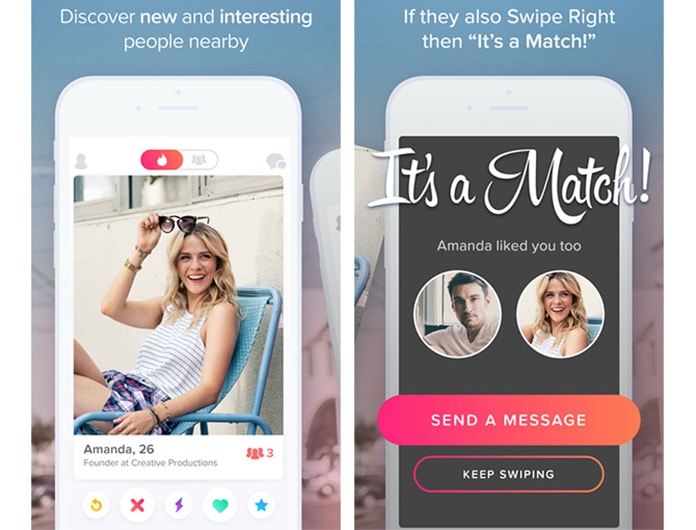
If you get a warning message with an error, click on fix this issue and it will fix that issue. Now your app is sideloaded on your iOS without jailbreak. You can now use Tinder++ app on your iOS 10 without any problem.










