There are quite a few reasons for why websites get blocked online. There are instances when your ISP blocks a different set of websites for unknown reasons and other times they are blocked because of location restrictions. In addition to this, it is also possible that the university or place you work at has blocked a site to better prevent distractions. At the end of the day, the bottom line is that it is still very annoying to sit down to access a site and find out that it is blocked. If you want to find out how to unblock blocked websites on iPhone, iPad, PC or Mac read the steps below.

How to Unblock Blocked Websites
So, you would naturally want to know how to open blocked websites. You want to access websites that are blocked by your ISP or your country’s government. Well, there are different ways to do so, whether it’s on your computer or smartphone. Here we will take a look at different methods that can be used to block a website from any location in the globe.
Location restrictions on websites are something quite commonplace. For instance, YouTube used to be banned in Pakistan. China has enforced restrictions on not only Twitter and Facebook but also well known streaming sites such as Netflix, Hulu Plus, Spotify and the like. In case you wish to access any blocked site in such countries or locales it is important to have a VPN software installed. A VPN allows you to access blocked sites from your location. Here, we have some different method to access blocked websites.
For Desktop or Laptop (Windows/Mac)
In case you are browsing the net and come across a blocked website you wish to access, this is how to open blocked websites.
How to Unblock Blocked Websites Using Google Chrome
In case you are using Chrome, it is possible to download a proxy extension for your browser. What it does is that it allows you to easily access any kind of blocked website from your PC. To install this extension just follow these steps:
Step 1: Download Browsec or download ZenMate extension on your Google Chrome browser.
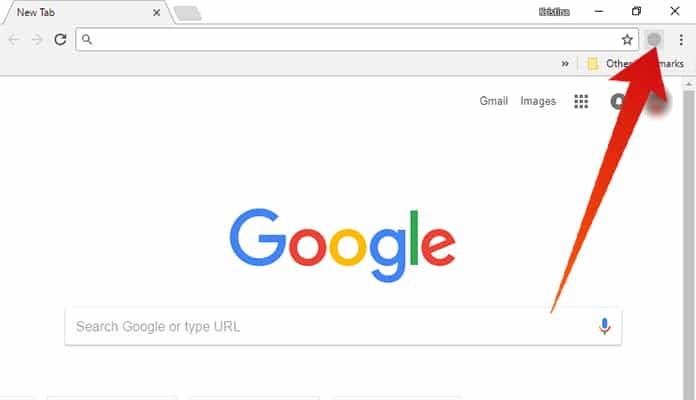
Step 2: After the installation process completes, you can click the extension icon from the top right corner of Chrome and turn it on.
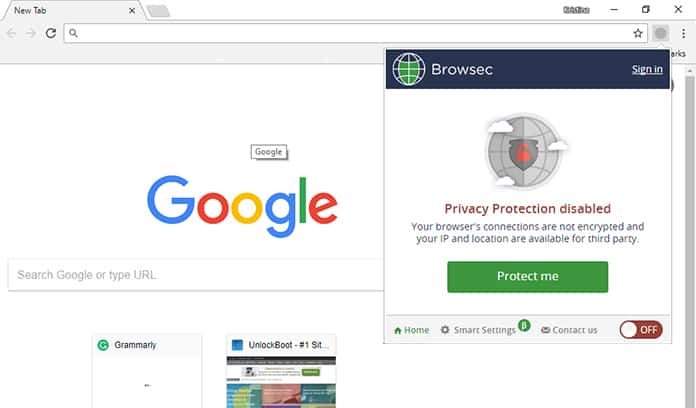
Step 3: Once it has been successfully activated you will be able to easily surf or check out any sites that were previously blocked.
How to Unblock Blocked Websites Using Mozilla Firefox
Firefox is another browser on which it is possible to download and install proxy add-ons to unblock websites that you wish to access. The great part is that just like Chrome, both ZenMate and Browsec are easily available for Firefox as well. So, just go ahead and download either of these two extensions to your browser and install them.
Step 1: After the installation, just click on the add-on icon from the top right corner which will activate the extension.
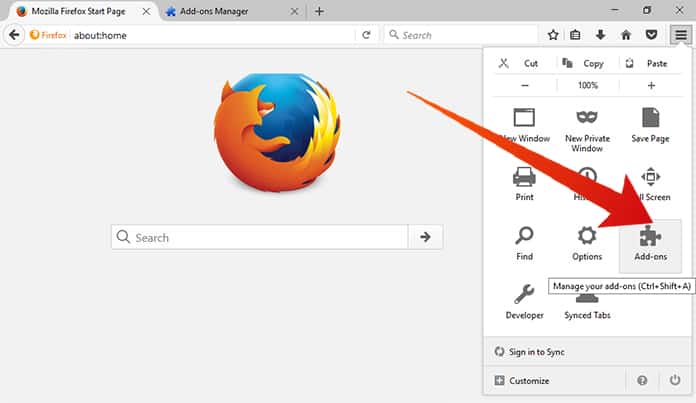
Step 2: Now, you will be able to easily access all the sites you wish to, even those that are blocked where you live.
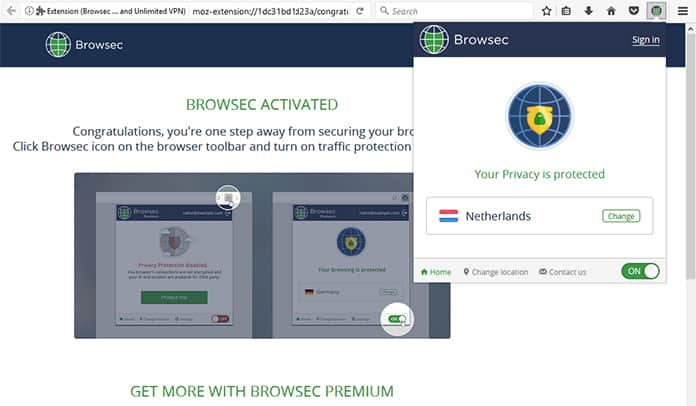
This is how you can unblock website using Mozilla Firefox.
Unblocking with VPN
It is possible that you, as a user aren’t a big fan of add-ons and extensions. In that case, there is no need to worry since there is the alternative method of using a VPN software to get the job done. VPN can be installed on your computer and it will allow you to access all blocked websites. There are numerous VPN available but these are the best ones as of right now.

- Cyberghost VPN: This software is great for your PC and is absolutely free. There is a premium version which offers greater speed and accessibility from even more locations for a small fee. The 1 Year membership is $59.88 and it works on multiple platforms.
- IPVanish: Another familiar name, this is also available on multiple platforms and the best part is that it offers high speed even in the free version. The only drawback is that you will see many ads and the only way to get rid of them is to pay $6.49 monthly.
- ZenMate: This is a very advanced VPN app that allows you to access all blocked websites. The premium version allows you to see a much higher performance, data compression, ad blocking features and much more. You can get this VPN software for $19.99 for the first year.
For Android Smartphones or Tablets
So, you want to know how to open blocked websites for your handheld devices? That is in some ways even simpler than it is for laptops or a desktop. All you need to do is download an app from the Google Play Store. Here are the best apps going around in the market today.
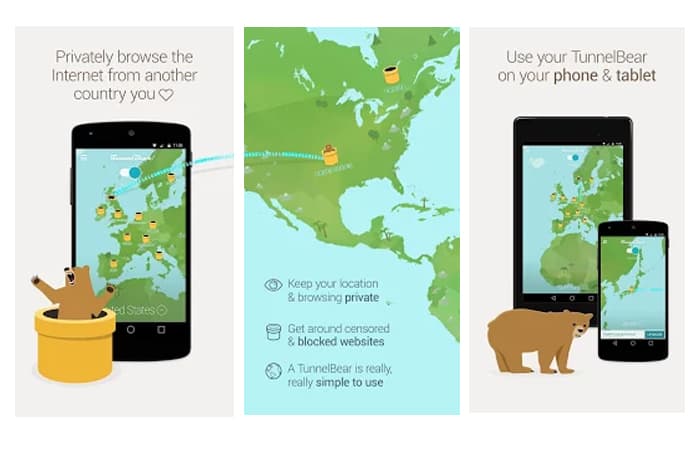
- Tunnel Bear VPN: This app offers the fastest free servers when it comes to Android. The only issue is that the free version has a 1GB limit; to use it more extensively you will need to pay.
- Cyberghost: This is also available on your PC, so if you have a premium membership for Cyberghost you can use one account to surf blocked websites from both your PC and smartphone or tablet.
- VPNinja (vpnninja.net): In case you need unlimited free data, faster speed and better security this is the perfect app for your Android device. There are additional features to it as well as prevention of online trackers from advertisers.
For iOS Devices (iPhone and iPad)
To learn how to open blocked websites for Apple devices just make use of one these apps.
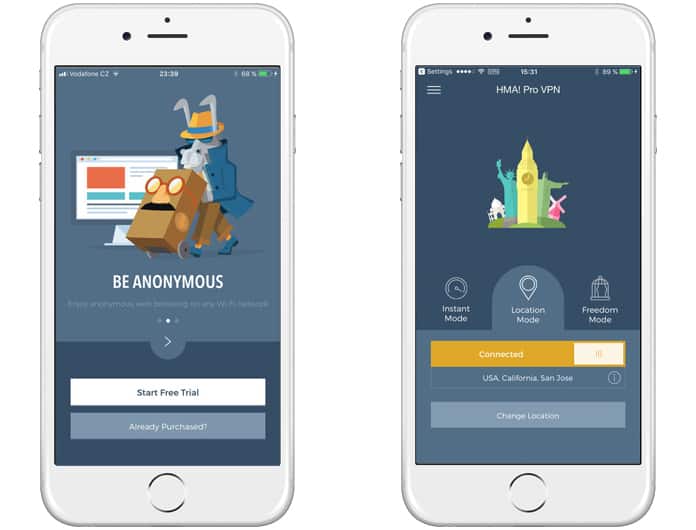
- Hotspot Shield: This is probably one of the best and free VPN apps for iOS. It has a premium version for additional features but despite that, the free version on its own also offers a lot of functionality.
- Hide My Ass! VPN: This app is compatible with iPhone, iPad, and iPod touch. The free version on its own also offers stable and fast speeds while keeping you safe from online trackers.
- VPNOneClick: This app is useful for those who look for specific IP addresses in their countries. The only drawback is that the free version will only last for a few days, to keep using it you will have to pay around $1.99 a month which is pretty reasonable.
We’re confident that you’ll be able to unblock blocked websites with these tools and advises. If you get stuck at any point, get in touch with us and we’ll guide you on how to proceed.










