All of us are aware of the importance of security whether it be the office or home. Encryption is a top agenda in today’s society and having the ability to route web traffic through a secure server is high in demand. Though there’s no doubt that securing the traffic incoming and outgoing from our devices is vital, it’s equally critical to get it done for smartphones. Today’s post talks about using a VPN to encrypt traffic on Android devices.

All users of Android, whether they’re using a OnePlus handset, a Samsung Note or a previous model should connect to a virtual private network every time they browse the web. Just like the internet traffic on a standard computer, traffic incoming and outgoing from Android handsets should be safeguarded.
Not only VPNs support the encryption of traffic but they also promote privacy by helping users use the internet anonymously. On top of that, it’s easy to get past geo-restrictions on sites like Netflix and YouTube.
Best VPN for Android Users to Download in 2024
People who think encrypting traffic from Android devices isn’t necessary should think one more time. Every time you share an email, image or another similar information, it could be intercepted. This is a critical concern for people who connect with public WiFi networks.
Corporations such as the EFF recommend that virtual private networks should be used to avoid surveillance by internet service providers. This also applies to carriers and mobile devices using 3G and 4G services.
If you’ve been convinced to install a VPN on your Android handset, let’s take a look at your options.
1. ExpressVPN – High-Speed, Super Secure & Anonymous VPN
ExpressPVN is quite secure and quick to use. However, the surfing speed varies based on the speed of the handset, the version of Android OS, internets speed, etc. With that said, it’s still one of the fastest Android VPNs around.
It lets you choose from several encryption protocols through the Settings app. Also, whoever has used ExpressVPN on a desktop will find the interface strikingly familiar. Also, they can use the same credentials as they use on the desktop app for logging in.

Another unique aspect of this VPN is “backward compatibility.” Whether you’re running Android Jelly Bean or the latest Android Oreo, you can use the VPN without problems.
When it comes to the features, ExpressVPN has OpenVPN as the default protocol. Other than that, there’s a “Recommended Location” feature that opens up as soon as you top on the application. It’s usually the nearest and quickest server that offers the best internet experience. Tapping on it connects you to the server. With that said, you can select from a range of servers in over 94 nations. Saving them as favorites is like putting them on speed dial – they can be accessed whenever you desire.
2. NordVPN – Fast, Secure and Unlimited VPN
NordVPN is another top pick for the best Android VPN apps, ranking high in terms of features, performance, and ease of use. With a Google Play rating of 4.4, the app offers access to 5072 servers in 60+ countries. You also get an ad blocker that keeps advertising and commercial popups at bay.
All users need to do is open the app and choose “connect.” NordVPN also offers a free trial that lasts for 7-days. Its standout feature is “Double VPN,” which offers enhanced security. DoubleVPN comes from NordVPN’s desktop counterpart that tunnels users’ traffic via two VPN servers and encrypts it every time. The only downside is that your internet speed is reduced by up to 40 percent.

When it comes to speed, users can expect 20-24% slower browsing. On Ookla, it registered a great performance, so it’s a really fast VPN on an overall basis.
Top Benefits:
- Backward support for older generation Android phones
- Simple to use
- Servers in 60+ countries
3. Hotspot Shield – The Safest, Fastest and Most Secure VPN Service
Hotspot Shield’s Android VPN is relatively new compared to its counterparts on the list. It has just over 1,000 reviews but a great 4.6- rating. Incredibly, Hotspot Shield VPN gets several things on spot compared to its alternatives which is why it is present on our list.
However, the app isn’t the quickest VPNs around. During testing, its speed diminished by 40%. Even if you connect it to servers near your locality, it’s unlikely to deliver high speeds. However, finding a server is easy as it has over 600 servers in more than 100 locations worldwide. Also, the company’s partnership with the National Cyber Security Alliance means it’s high on online privacy.
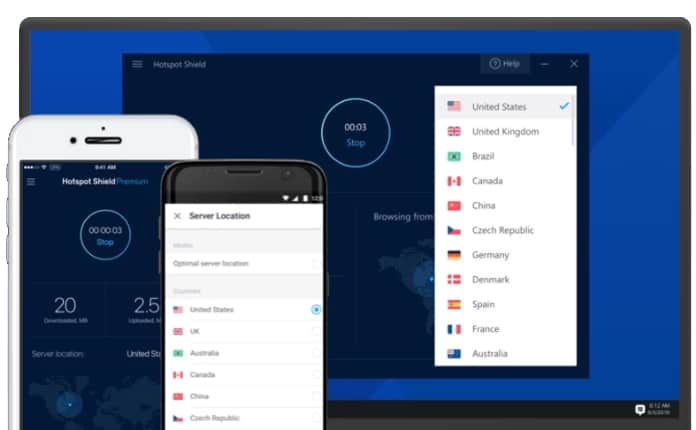
Speaking about Hotspot Shield VPN’s features, users get a kill switch that stops data leakage if there’s an intermittent connection. This is the same feature that other VPN providers implement on Android handsets. You also get to select from various types of encryption, including OpenVPN, IKEv2 and IPsec.
Another noteworthy feature is split-tunneling. It enables you to select what apps connect to the internet when you switch the VPN on. So, for instance, you may want to encrypt your browsing on Safari but use Google Chrome via your local internet service provider.
Hotspot Shield VPN provides you with a free trial, after which you can get a yearly or a monthly subscription. A lot of savings can be made if you get the 2+ years subscription package.
4. Private Internet Access – Browse The Web Securely & Anonymously
Private Internet Access or PIA continues to steadily grow in popularity. A rating of 4.5 on Google Play indicates that it is a premium VPN service. Though PIA is a top-notch service provider, there are some drawbacks that users need to be mindful of. For example, the VPN doesn’t include a free trial which might be a setback for individuals who’ve been wanting to give it a go without making a pre-payment.
With that said, it does provide you with support for proxy, TCP, UDP and port forwarding. People can choose their local and remote ports as well as select from a range of encryption algorithms.
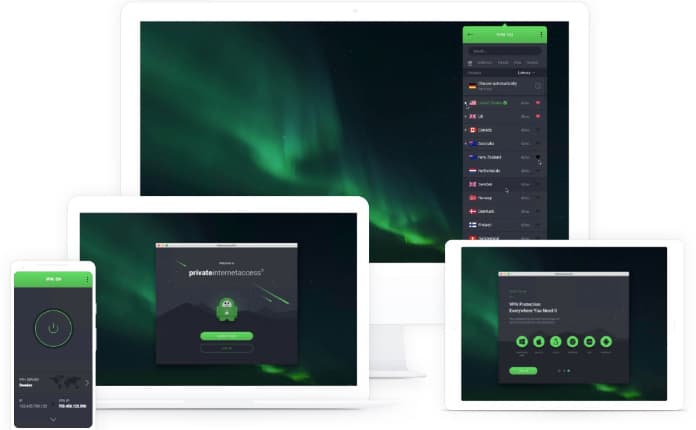
When it comes to the features, PIA is big on security. It vibrates the Android handset every time the VPN activates, and you also get an auto-connection and kill switch feature. Another standout feature is PIA’s ease of use. It comes with a big on/off button that’s difficult to miss, along with IP address and region settings below.
In terms of speed, you can expect to browse at a 20% slower speed than normal.
So if you’ve been searching for a simple and secure VPN, PIA is a worth a consideration. However, there’s no free trial on offer.
5. CyberGhost – Fast, Secure Protection
This is another best Android VPN app with a rating of 4.3. It’s also one of the longest running with over 40,000 reviews and growing. CyberGhost has also improved the app in recent times, making it simple to access most of its features.
The primary difference between the Android and desktop version of these apps is that the former doesn’t provide users with access to all 6 modes. Options like unlock basic websites and torrent anonymously are no present. These features were removed because the developers wanted to make a simpler app for Android devices.

In terms of speed, you’ll only experience a 25% reduction in browsing quickness. This isn’t bad at all. With that said, make sure to connect to a server that is near the place of your residence to get the best speed. 4G users are unlikely to experience significant drops in speed.
When it comes to CyberGhost’s features, IP leak and DNS protection are included. Combined with the VPN kill switch, they make good sense because you’ll be continuously logging out and into web connection zones. It also contains options to choose several encryption protocols and has a zero logging policy.
Another great feature is app protection – it serves the purpose of stopping apps from transferring unencrypted data. You also get unique servers for streaming and P2P.
Lastly, CyberGhost has the tech to choose the best server for you. In the majority of instances, the speed is pretty high and you don’t have to make any guesses about what server to choose.
When you pick CyberGhost, you get a 7-day free trial for the Android version of the App. There’s also a 30-day money back guarantee for all forms of the software.
Benefits:
- 7-day free trial
- Multiple servers and military-grade encryption
The Ultimate VPN Pick for Android
After putting all the VPNs to test, we vote ExpressVPN and NordVPN as the best solutions for Android users. Not only are these apps easy to use, but they also give you access to a plethora of user-friendly features. Plus, they’ll connected to Android OS going as far back as Jelly Bean.
Best Android VPN for security
If you’re looking for the most secure Android VPN, download NordVPN. While most people think that the security posture of CyberGhost and NordVPN is the same, there’s a slight difference between the apps.
For example, CyberGhost doesn’t give people access to every advanced feature like NordVPN does. Though if you can do with a slower speed in the name of saving money giving CyberGhost a shot may be worth your time.
Best Android VPN for speed
ExpressVPN was the fastest-performing VPN according to our tests. While every VPN provider is going to throttle your web connection to an extent, ExpressVPN provides you with access to a large number of quick servers.
With that, you’ll notice a better performance in terms of speed compared to all of the other options. Even if the mileage varies, it’s going to be by a good extent when you use ExpressVPN.
Best Android VPN for saving money
The lightest on the wallet is Private Internet Access. While you’ll need to make a few compromises with their VPN, you’ll still be receiving a lot for a good price. Both of IPA’s annual and monthly subscription plans are budget-friendly. Plus, they include all the necessary security features.
Best Android VPN for user-friendliness
In our opinion, the most user-friendly VPN is ExpressVPN. If we had to give a second place, we’d give it to CyberGhost. With that said, ExpressVPN takes the top spot because it’s extremely easy to use. In fact, even if someone hasn’t used a VPN before, they’d just need to tap on the big green button to get started. For advanced users, ExpressVPN offers a variety of Settings to jump in and explore.
Method of Testing
To make sure we gave all the apps an equal chance of occupying to spot in their respective fields, we tested them on the same devices. For this article, we made the test on Galaxy S9 devices. After doing a factory reset, wee just installed the VPN apps we had to review. Also, we made sure to install a single app per device to avoid any conflicts.
Other things we did were include installing the speed app from Ookla, setting up WiFi and testing. Also, we used the paid or premium versions of each app to prevent crippling.
We checked the speed 3 times on average. We first disconnected and then reconnected the VPN and then did the speed test. We also made sure to utilize the default configuration which connects to the quickest VPN server. Each speed average was calculated on those 3 tests.
We also tested all of the available features, which allowed us to view the missing features from each app. Lastly, we tested each app for data leak for instances of intermittent web connections.
Final Verdict
In this day and age, there’s no shortage of Android app options. Also, apps have become quite affordable over the years. With that said, the app you select will depend on features that are most important to you as well as the yearly or monthly price.
Those using a slower internet connection may want to use an app that connects their systems with the quickest VPN servers. In contrast, those using the quick 4G or super-fast internet can use a slower virtual private network boasting advanced security features. With all that said, we advise you to weigh the pros and cons of each VPN along with the existing situation of your internet connection to make the best decision.
That’s it. Let us know if you enjoyed reading this post on the best Android VPNs in the comments below.










