Easy and Permanent Solution to Unlock Samsung Galaxy A12 (A125U, A125U, S127DL, A125F & A125M) Boost, Sprint, T-Mobile, Metro PCS, AT&T, Spectrum, Xfinity, Verizon, Tracfone & more via USB. Currently, one of the best smartphones available is the latest Samsung Galaxy A12 in the market. Samsung Galaxy’s new A series have different hardware that is why they’re priced higher compared to their other model phones. Therefore, most people are opting to purchase these phones under a contract and as a result, the device will be SIM locked by the carrier.

Now, if you have purchased the Galaxy A12 from a carrier like Boost, Metro PCS, T-Mobile, AT&T, Sprint, Tracfone, etc. you have more likely paid a low price for the device. However, the carrier will put restrictions on the phone by locking the phone to be able to use SIMs from that carrier only. In this article, we will guide you on how to permanently unlock your Galaxy A12 A125U. Hence, you can use your device with any other carrier without restrictions.
Note: Always choose a trusted unlocking service that is professional and takes responsibility. UnlockBoot is the top trusted site to provide unlocking services. Many other unlocking services charge a premium and your privacy is at risk.
The Guide to Unlock Galaxy A12 A125U via UnlockBoot using a USB device
In just a few easy steps you will be able to unlock your Samsung phone. Follow the guide and your phone will be unlocked immediately to use any other carries. Read the instruction below:
1 Go to our Samsung unlocking page and click on the Remote Unlock: https://store.unlockboot.com/unlock-samsung-phone/?service=25
2 Tell us your IMEI serial of your phone. We use the IMEI to check the current status of the phone. To find your IMEI just dial *#06# or go to settings -> about section IMEI will be displayed in the detail about the phone.
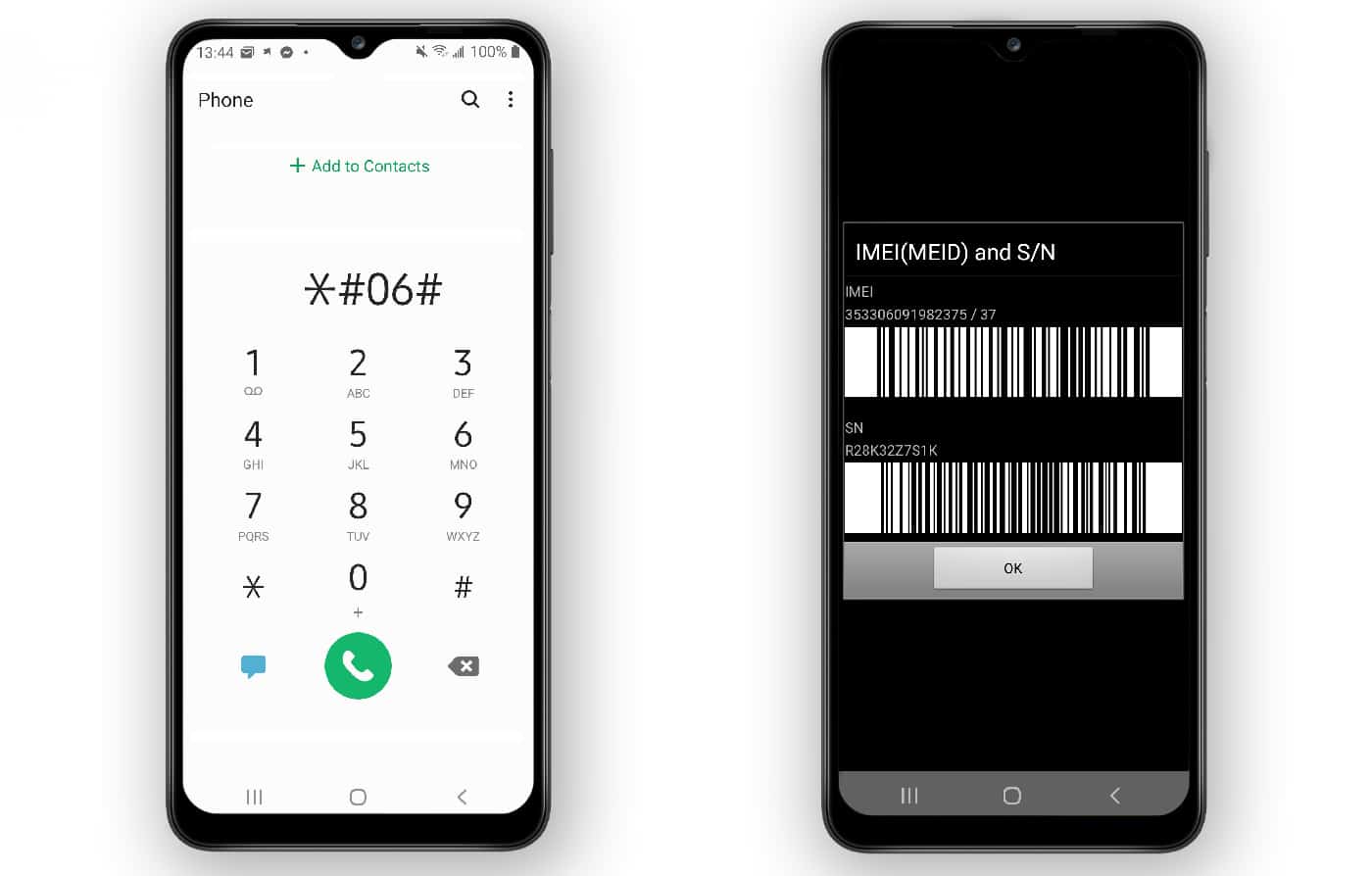
3 Proceed to the checkout page and send us your contact details. Choose the payment option you like and complete the order.
4 After the order is placed, you will receive an email from us guiding you on how to connect with our technicians to unlock your Samsung Galaxy A12. We suggest connecting with us through live chat just after placing the unlocking order through this link: https://www.unlockboot.com/chat

5 It will just take an estimate of 5-10 minutes in unlocking your device (depends on your internet connection speed).
Now after the unlocking process has been completed, you can make sure by inserting a different carrier’s SIM card and start using your Samsung Galaxy A12 without any worries.
Here Are All the Advantages of Unlocking your A12 Smartphone Using UnlockBoot:
- Free yourself from any limitations by unlocking your Galaxy A12 smartphone.
- You can sell your Samsung Galaxy A12 at a higher price, usually 30% – 40% more when compared to a locked phone.
- Without any restrictions use any carrier’s SIM card.
- When traveling abroad you can use that region’s local SIM on your phone.
- Avoid any data roaming charges.
For a better understanding, you can check our video on how to unlock using remote USB service:
This is a Permanent unlocking solution for your Samsung Galaxy A12 phone – You can Update, Factory Reset, switch SIMs etc. your device will remain unlocked forever.










