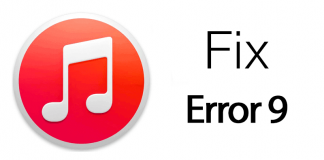Notes in iOS 11 marks a sizeable leap for the app. Amongst its new features, we see additional lists, sketches, formatting, web clips and pressure sensitive drawing on the iPhone 11 Pro MAX, 11 Pro, XS MAX and the new SE 2. It is possible to make new notes from text selected elsewhere and include links and picture previews of webpages. Truly, the Notes app has come a long way from its inception. Read on to know how to use iCloud Notes on Windows PC.

There must be surely numerous people who have felt that these features are like a breath of fresh air. It takes functionality to whole new heights, especially on the iPhone 11 Pro MAX.
Sketches are fun and easy to use. In addition to this, iCloud syncs all notes between devices so if one starts off on a note on the iPad, they can complete or continue their work on the iPhone or MacBook. This, however, may seem like leading to a disadvantage Windows PC users will face since this syncing couldn’t possibly extend to them.
How wrong such an assumption would prove to be because it turns out Windows users can avail this feature as well.
How to Access iCloud Notes on PC Online
Opening the iCloud website and logging in with the correct Apple ID containing the notes means the content can be accessed from any type of computer anywhere! This means not only can these notes be viewed on different types of computers but one can even create new notes or edit existing ones.
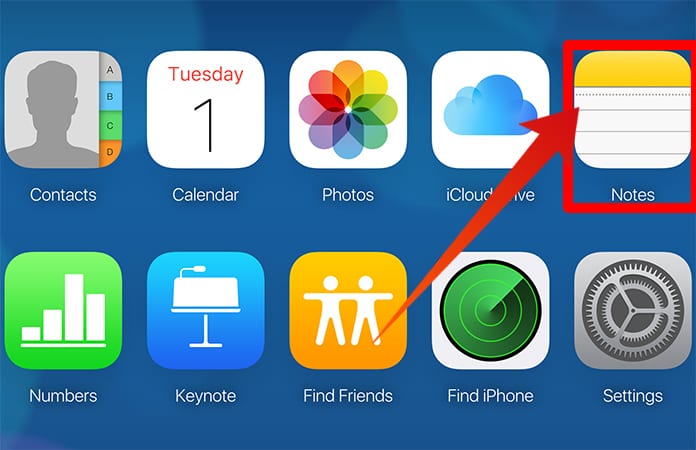
Login to your iCloud account to Access Apple Notes on PC
And because I have iCloud configured on my devices, I can go to icloud.com and use the account that I sync across devices, and access all the stuff on my PC, whether it’s a Windows computer or a Mac. Also, I can’t just view my notes, but also create new ones as I mentioned above. The cherry on top? Whatever you and I do will sync to all our devices.
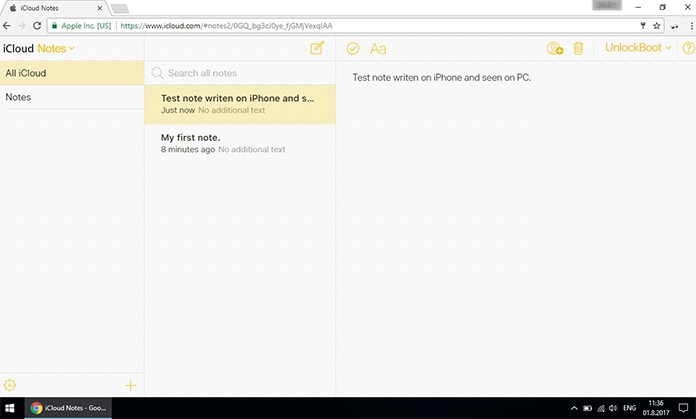
Open iCloud Notes on Windows 10/8/7 PC
Read Also: How to Recover Deleted Notes on iPhone
Truly iCloud is a blessing that has pushed the boundaries of the functionality of Apple devices.