PayPal has been one of the most trusted platforms to send and receive payments for goods and services. You will now be able to use PayPal to pay for digital purchases done at iTunes. In a recent announcement, the Tech Giant Apple confirmed that it has now included PayPal as a secure payment option for its App Store, iTunes Store, Apple Music and iBooks store.

This new announcement is a welcome change because people having PayPal accounts will highly benefit from this. They will be able to conveniently link their PayPal account to Apple ID, and make use of the services to easily make payments for music downloads, movie rentals, apps and so on. You will be able to use the services of PayPal to upgrade your membership for a premium iCloud Storage plan.
Here are the steps that you can follow to use PayPal as an option for your iTunes and App Store purchases:
Steps to Link and Use Paypal for App Store and iTunes
Step 1: First, tap and click to sign to your iTunes account by simply using your Touch ID or Apple ID.
Step 2: Next, go to Payment section of your account and then tap on PayPal.
Step 3: When you are in the PayPal app, tap on Account.
Step 4: You will need to follow an authentication process to confirm your PayPal account. When you have successfully authenticated your PayPal account, all the future purchases from App Store, iTunes Store, Apple Music and iBooks store will be invoiced to your PayPal account.
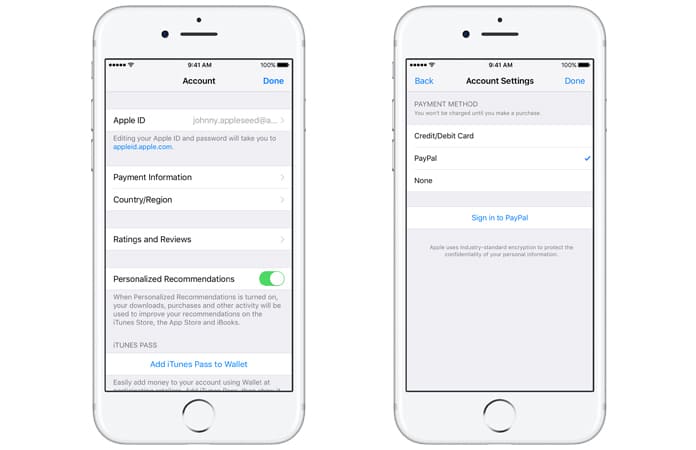
Add and Use Paypal in App Store on your iPhone or iPad
PayPal offers a plethora of advanced features to make your experience more intuitive. After you have linked PayPal membership account to Apple ID, it will give you the access to take advantage of the unique One Touch feature by PayPal to make your purchases secure and quick for all the Apple products including the iPhone, Apple TV, and Apple Watch.
In the past, there was just one single method to make payment for the services or digital purchases done in the App Store, and users had to use a credit card or debit card. They could also use their gift card offered by iTunes.
If that made you feel uncomfortable, you don’t need to anymore share your debit or credit card details with the company. You now have a better and easier alternative. You simply need to choose the option to pay using PayPal. You can log into the PayPal account securely using your credentials and start paying.
The biggest benefit of using this system is that you can now use the PayPal credentials to make an online payment without having to share your debit or credit card info with Apple.
This support for PayPal in App Stores will be launched in Canada, Mexico, the Netherlands, Germany, and the United Kingdom. After the initial release in these countries, PayPal hopes to subsequently launch its support to other regions including the U.S. in the coming weeks.
We hope this step by PayPal will make digital purchasing from Apple more secure and easier. I hope this article gives you an insight on how to use PayPal as a payment option for iTunes and App Store.

![PayPal Turn Your iPhone into a Payment Terminal [Video] paypal iphone](https://cdn.unlockboot.com/wp-content/uploads/2012/03/paypal-iphone-324x160.jpg)







