iTunes gift cards is a scheme that Apple has introduced for its customers to buy music from the Apple store. When it started, it could be first viewed through their Facebook page, but now you can easily purchase from the iTunes store. They are fun to use once you know how to use them on your iPhone and iPod. Read on to learn how to redeem iTunes gift card on iPhone or iPad easily.

The gift cards usually come around the occasions or holidays. Depending on how much you are ready to spend, you can buy them from as low as $15 and can go up to $100. You can even plan to gift them as well to someone near to you are using Apple products. You can easily order them from the iTunes store. They would be duly packaged and shipped to the receiver in 24hrs. But don’t worry if they are not aware of redeeming the card. Here are some simple steps that can help you learn how to redeem the gift certificates. All they need is the latest version of iTunes and uninterrupted internet access.
Steps to Redeem iTunes Gift Card on iPhone or iPad
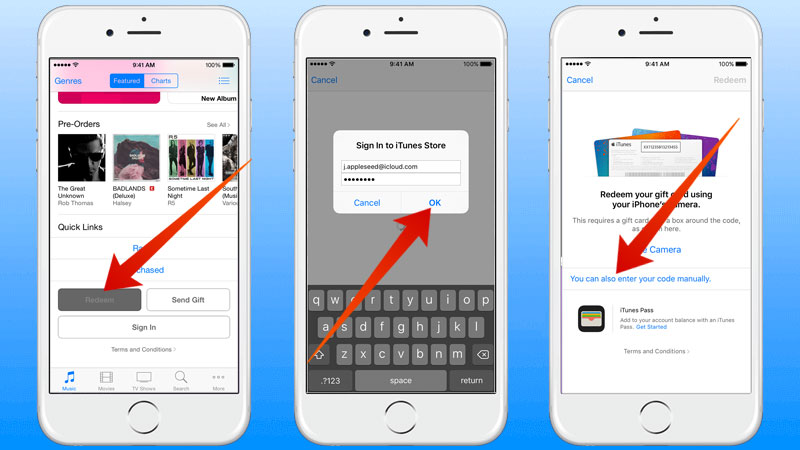
3 steps to redeem iTunes gift card on iPhone
If you have a gift certificate from iTunes, the amount on the card is credited to your Apple store, which can be further used to purchase music from the store until it’s gone. So if you want to redeem your gift card on iPhone, iPod touch or iPad; follow these simple steps:
- Go to the iTunes store on your Apple device.
- Once you are the screen, scroll down till the end of the featured section.
- You would find a redeem option there. Tap Redeem.
- You would now be required to sign in with your Apple id.
- Now enter the gift card code mentioned on your gift card.
- Again Tap on “Redeem.”
- Bingo! You can now use the credit points to buy music, movies, and books.
Redeem iTunes Gift Card with the Camera on your iPhone, iPad or Mac
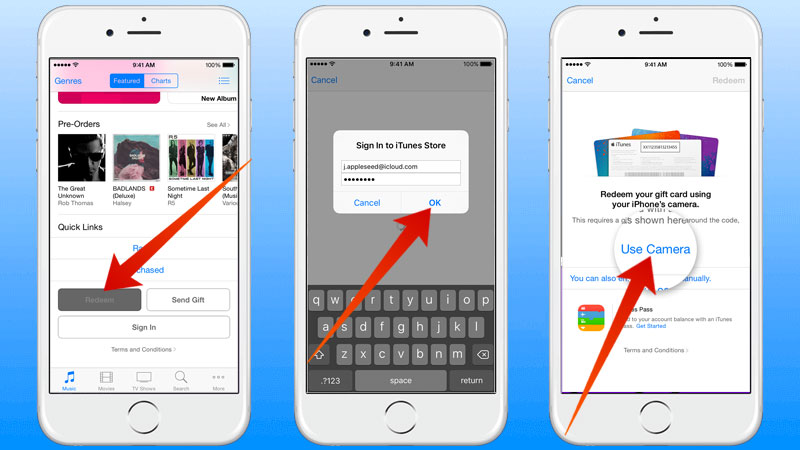
Redeem iTunes gift card on iPhone using Camera
Apart from these, in many countries, you can even redeem gift cards with the help of an in-built camera. Follow these simple steps:
- Open iTunes store.
- Click on feature and tap “Redeem.”
- Log in with your Apple ID
- Tap on “use camera.”
- Redeem gift card using the camera on your Apple device.
- You have both the options here; you can use the black box around the code, or you can even enter it manually.
- If you are using your camera, then hold the back of the card in front of the camera.
- It would read the code automatically, and you can see that your iTunes store has balance.
- For manual redemption, follow the steps above.
Remember one thing that these gift cards can only be used to purchase single songs. You won’t be able to able to buy complete albums by using them. Also, it is recommended to buy gift cards with your credit card or your PayPal account to avoid any issues. Don’t use other gift cards to buy iTunes gift card because many retailers would not let you do this.










