You open the Phone app on your iPhone, and a contact appears as ‘Scam Likely’. It gets you worried since you didn’t create any new contact. More of a concern is if your phone is at risk. You are unaware of why are you seeing this text on your Phone app, we’ll tell you why.

Why Does Your iPhone Show ‘Scam Likely’?
It shows so because a new feature ‘Scam ID’ or ‘Scam Lock’ must have been brought in by your wireless carrier. If it suspects any unsaved number calling you as a scammer, the number will be changed to ‘Scam Likely’ from the original Called ID.
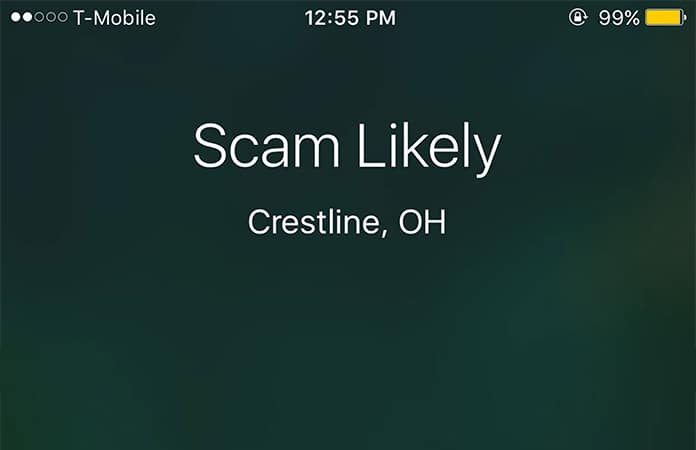
Scam likely Caller ID on iPhone
This feature has been introduced so you won’t have to face the trouble of attending robo-calls or scams. This is a helpful feature offered by wireless providers and was suggested by the FCC to indicate possibly unsafe callers.
Did You Get A Missed Call From “Scam Likely”?
Any call that rang your number and was flagged as ‘Scam Likely’ will appear in the Recents tab in your iPhone’s Phone app. If this is something you don’t want to see, you can delete this missed call by sliding the number from right to left and tapping on the red Delete button.

iPhone Scam Likely Call message on iPhone
It’s Not Just An iPhone Thing!
This feature hasn’t been introduced only for iPhone users. In fact, other wireless providers are also on the roll to alert Android users of such potential call scammers.
Read Also: How to Block No Caller ID on iPhone
It’s Time For Scammers To Disappear!
With this article, it is hoped that your worries as to why you are seeing ‘Scam Likely’ on your iPhone have been resolved. Share this information with your friends and family to put their confusion to rest as well! Feel free to ask any questions if you have any sort of confusion regarding this error.










