A few days after the release of the official release of iOS 6.1.2, the TinyUmbrella is updated 6.12.00 to allow you to save SHSH blobs for Apple iOS 6.1.2 firmware. Saving your SHSH blobs is very important if you want to downgrade your iOS device to the older iOS firmware. Keep in mind that this solution can’t be used to downgrade your baseband.

With TinyUmbrella 6.12.00, you can easily save the SHSH blobs for IOS 6.1.2 / 6.1 / 6.0.1 on computers running Mac OS X or Windows. We recommend you to save your SHSH blobs for your devices, especially if you are jailbreaker or unlocker.
About TinyUmbrella 6.12.00:
“TinyUmbrella has been updated to work with iOS 6.1.2 on relevant devices. Make sure you don’t update to 6.1.3 when it drops. I wasn’t able to get 6.1.3 beta included (I just got too busy). But if you desire to keep your jailbreak, avoid 6.1.3 like the plague.”
The official iOS 6.1.2 was released on February 19. The update aims to fix a number of bugs. IOS 6.1.2 fixed the problem with Microsoft Exchange service, and the battery issues with iPhone and iPad. Just a few hours after the public release of IOS 6.1.2 the Evad3rs team released new update of Evasi0n – Evasi0n 1.4 jailbreak software, which can be used to jailbreak iOS 6.1.2.
Download TinyUmbrella 6.12.00
TinyUmbrella 6.12 can be downloaded from here
How to use TinyUmbrella 6.12.00 to Save iOS 6.1.2 Blobs – Guide:
Step 1: Open TinyUmbrella 6.12
Step 2: Connect your device to the PC
Step 3: Under “Connected devices” select your device.
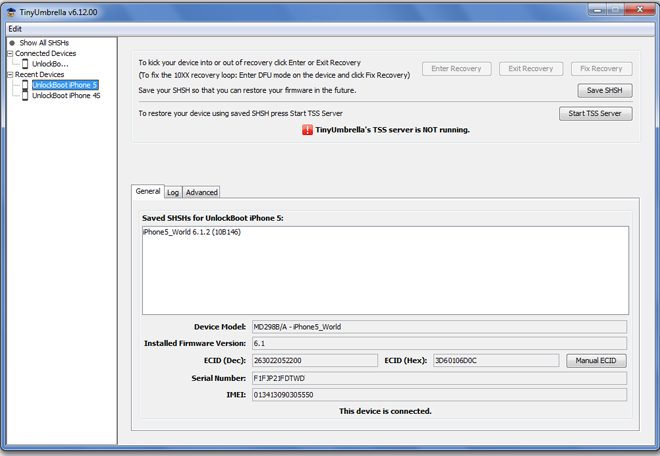
Step 4:: Now Click on “Advanced” and make sure you have unchecked the “Save ALL Available SHSH” and “Request SHSH From Cydia” options.
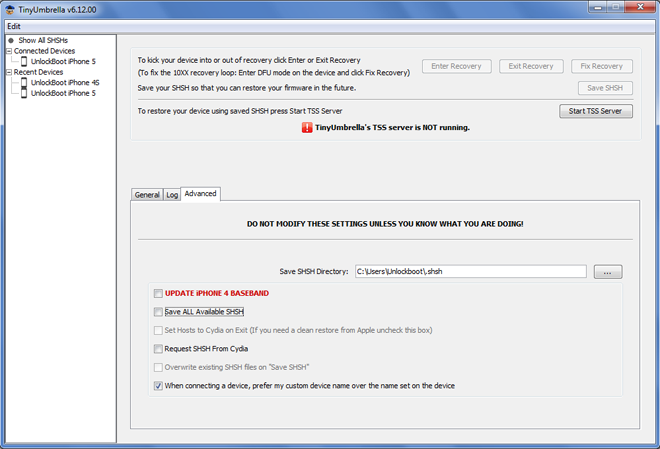
Step 5:: Now Click on the Log tab and Click the Save SHSH button.
After this step, You must get a message in the “Log” tab that says “SHSH SUCCESSFULLY SAVED”.
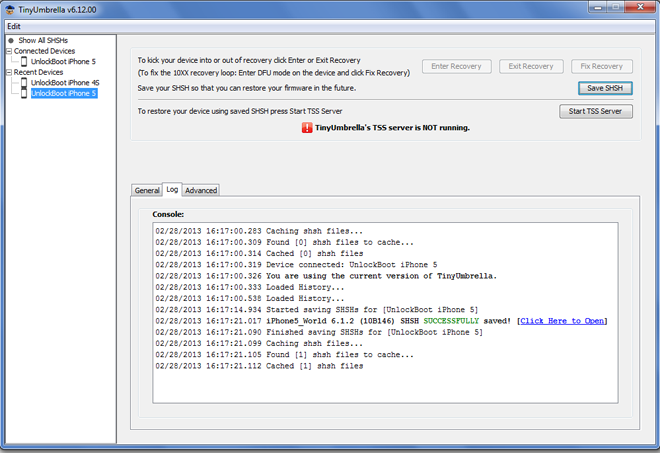
Related IOS 6.1.2 Guides
- Unlock iOS 6.1.2 Using SAM, Ultrasn0w, Gevey SIM
- Install Siri on iOS 6.1 / 6.1.2 Jailbroken Devices
- Download iOS 6.1.2 for All Apple Devices [Links]
After getting this message, you need to open the destination folder and make sure that the SHSH blob for your iPhone / iPad is there. The .shsh file name contains your device type and iOS version.
We suggest you to backup the SHSH folder to Google Drive, Dropbox or etc..
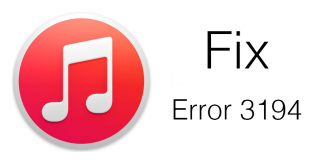
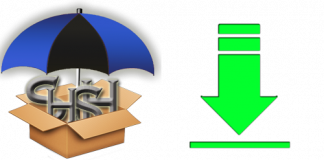
![TinyUmbrella Updated to 6.01.00 — Save iOS 6.0.1 SHSH Blobs [Download] TinyUmbrella](https://cdn.unlockboot.com/wp-content/uploads/2012/08/TinyUmbrella-6-0-1-324x160.png)







![30 Best Cydia Repo Sources For iOS 16/15/14 Jailbreak [2024] best cydia sources 2020](https://cdn.unlockboot.com/wp-content/uploads/2020/06/cydia-sources-13-100x70.jpg)