With the release of the latest version of iOS 6.1.3, Apple showed why it is always one step ahead of the competition. This version is more developed and has a lot of bug fixes.
If you are considering on jailbreaking your smartphone, it is good to know that Apple has fixed the Evasi0n untethered jailbreak bug for iPhone 5, 4S, iPod Touch 5G, iPad mini, 4, 3 and iPad 2.

Jailbreak iOS 6.1.3 Devices – Works for iPhone 3GS, 4 and iPod Touch
Same goes for the newer devices because the option to downgrade iOS 6.1.3 firmware is not available. However, if you are in possession of A4 powered iOS device you will be able to perform tethered jailbreak on iOS 6.1.3 firmware.
After running some tests, we have confirmed that the latest generation of devices such as iPhone 5, iPhone 4S, iPad and iPod touch 5th-generation cannot be jailbroken. However, if you are in possession of and older device you will be able to perform tethered jailbreak using the newest version of Redsnow.
Supported Devices:
- iPhone 4
- iPhone 3GS
- iPod touch 4G
It is important to know that if your device is using iOS 6.1.2 you MUST NOT update to iOS 6.1.3 because there is a possibility of wasting your evasi0n untethered jailbreak. In this session I will focus on explaining how to jailbreak your iPhone using redsn0w only for the older devices as I’ve mentioned above.
Jailbreaking Requirements:
The requirements for jailbreaking your device are:
- Redsn0w (version 0.9.15b3)
- Your iPhone or iPod touch must have installed iOS 6.1.3, if not you can download it by clicking here
- You must have iOS 6.0 IPSW, if not you can download it by clicking here.
So now you are ready to start the iOS 6.1.3 jailbreak process.
IOS 6.1.3 Jailbreak Instructions:
Step 1: First thing that you need to do is to download iOS 6.0.
Step 2: Download Redsn0w 0.9.15b3 and Launch it.
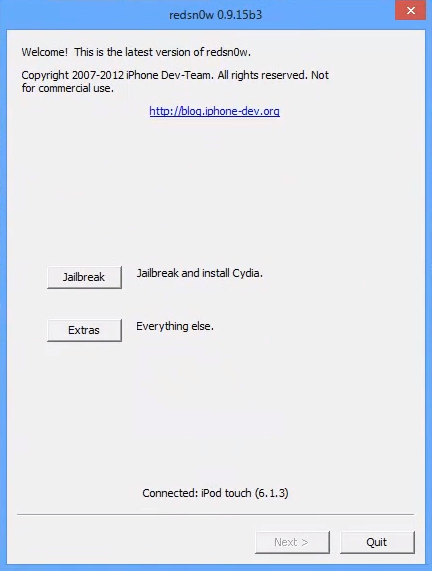
Step 3: Click the Extras button and click on Select IPSW. Afterwards navigate Redsn0w to the unaltered iOS 6.0 IPSW which you previously downloaded.
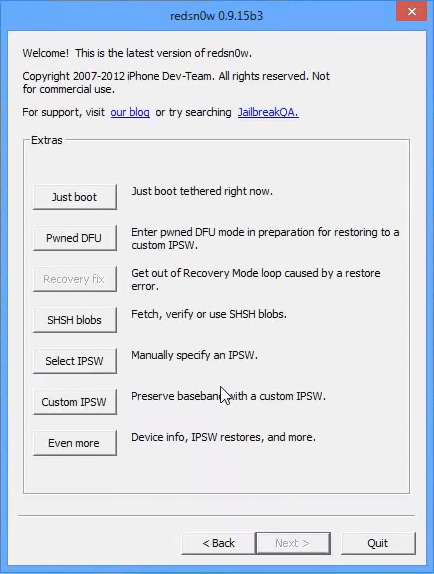
Step 4: While running Redsn0w, click on jailbreak and follow the instructions provided. Shortly afterwards you will be reminded to select and install Cydia.
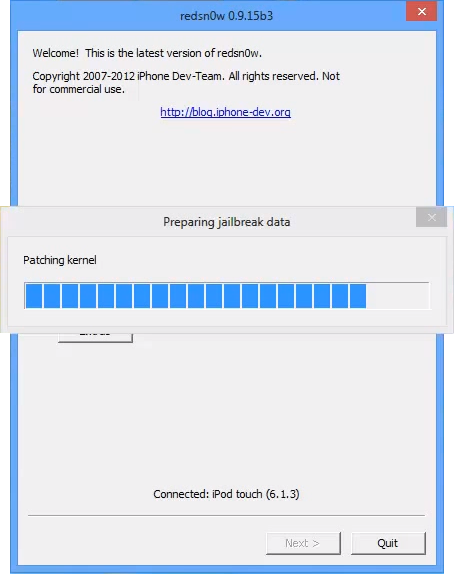
Step 5:After you complete the prior steps you will be informed to enter DFU mode with the assistance of the Redsn0w wizard.
If you have successfully completed all the steps, Redsn0w should initiate and the process of jailbreak using the Limera1n exploit should begin. If you want to install additional tweaks and packages to your device you can install it from Cydia.
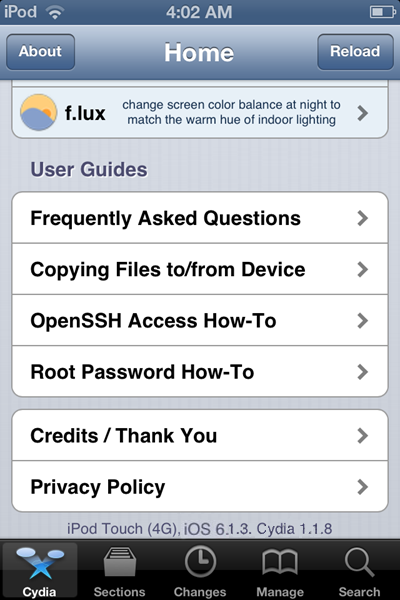
Final note: It is important not to forget that this is tethered jailbreak so if your phone loses power due to malfunction or reboots it will be back on the state before it was jailbreaked. But this time if you want to return it to the current state all you have to do is to plug your phone to your computer, start Redsn0w, select Extras and select the Just Boot option and the process of jailbreak automatically will start.
Unlocking your IOS 6.1.3 iPhone
The newest Apple iOS firmware can be unlocked with Ultrasn0w, SAM tool, X-sim, Gevey sim, R-sim card and factory unlock method. Read more here to Unlock iOS 6.1.3 devices.
That’s it! Enjoy your newly iOS 6.1.3 jailbroken iPhone or iPod touch.










![30 Best Cydia Repo Sources For iOS 16/15/14 Jailbreak [2024] best cydia sources 2020](https://cdn.unlockboot.com/wp-content/uploads/2020/06/cydia-sources-13-100x70.jpg)