Apparently, you feel like living a science fiction movie when the car dealership guys plug in a cable into your car’s ‘secret port’ and starts fetching all the information to their computer just before your eyes, thus you wonder ‘what kind of sorcery is this?’ Well, there’s nothing to be surprised about, because all they do is plug in a computer through the car’s OBD or OBD 2 port and fetch the information from car’s ECU through a peripheral interface using some proprietary software.

You should be even more surprised to know, it’s not a rocket science. Even you could know what’s going on under the hood in your car without even popping the hood; just get a portable Bluetooth or Wi-Fi based OBD adapters available in the market and check through a smartphone. It doesn’t take more than a few minutes!
What’s OBD?
The phrase OBD means On-Board Diagnostic. This is just an interface for the onboard ECU every car these days come with. ECU means Electronic Control Unit or Engine Control Unit, which is basically a tiny computer system put into the overall system. Everything including your car’s driving properties, security and the overall electronic system is controlled through this computer, and all the statistics are stored as well. There are specific error codes for each malfunction the car happens to face, and an OBD ELM 327 WI-FI adapter could read those error codes and translate them into human language to a computer or a smartphone.
Utilities You Will Need to Diagnose your Car
If you are planning to grab an OBD adapter from the automotive market real soon, you should know about few of the utilities available for OBD adapters. Also, some expensive OBD trackers might offer their proprietary software for smartphone and computer which would come useful in extensive diagnostics of a vehicle. For professional diagnostics though, this setup will not be very useful.
Best OBD Apps for iPhone to Diagnose your Car Instantly
Below are the best tested OBD apps for iOS. You can use them to diagnose your card and clear the errors.
#1: Carista OBD2 Car Diagnostic App for iOS and Android
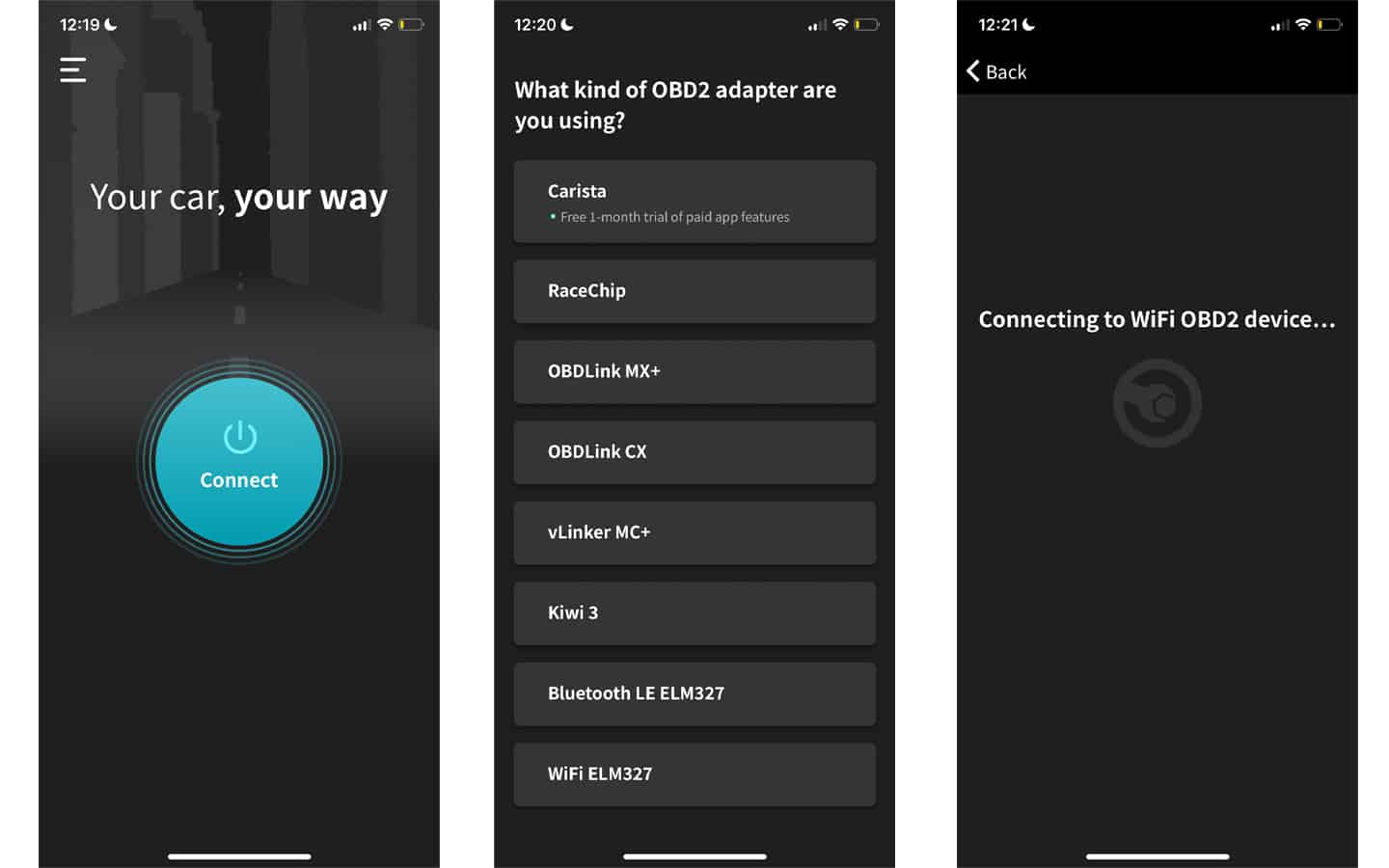
Carista OBD2 is slightly more advanced than the previous apps and tools we have mentioned. However, the Carista OBD 2 app for iPhone is more compatible with the OBD II adapters (Carista OBD2 adapter or ELM327). Latest cars manufactured after the year 2000 are all supposed to be equipped with an OBD II port, even some expensive vehicle models prior to 2000 had OBD II ports installed. Carista would ask for your permission to access all your car data, once you authorize the app would scan for statistics. Detection of error and clearing CEL is one of the core objectives of Carista OBD2.
#2: OBD Car Tracker App for iPhone and iPad
![]()
One could have their car’s whereabouts tracked using an OBD adapter plugged into the OBD port. Using UUAID GSM which is a cloud based tracking app and a Smart IDD-212G OBD adapter this feature could be achieved. Manufacturer of this OBD app for iPhone and iPad is Sinocastel. Apart from the exact location, the user will also receive fuel consumption, current mileage, pressures, and combustion rates etc. delivered directly to their smartphone via GSM connection. If the car is facing any issue and needs a diagnostic, the owner will also receive a heads up message. You can download the app right now from App Store.
#3: OBD Fusion – OBD2 Car Scan Tool & Diagnostics
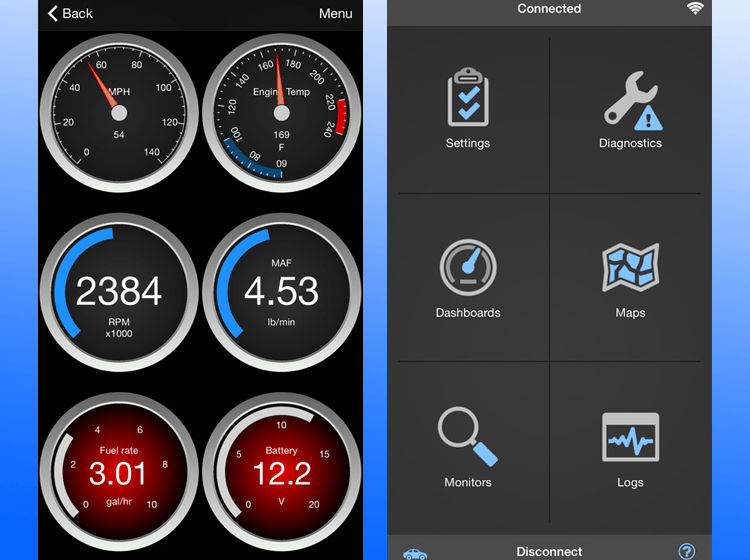
OBD Fusion is an OBD app for iPhone and iPad to read OBD adapter data; and this app works with most of the OBD and OBD 2 adapters out there. If a vehicle is showing the CEL (check engine light) for consecutive round trips, OBD Fusion might be able to diagnose the error for the user and clear the light as well. Also, the current fuel economy, fuel consumption per trip, ongoing error etc. would be shown to user’s smartphone via Bluetooth or Wi-Fi. The data transmission ping between the adapter and the smartphone is quite fast, there will only be an interruption if some external signal hampers the wireless Bluetooth or Wi-Fi transmission.
If you are having trouble, look for something that might work as an obstacle for wireless connectivity. Also, check whether the OBD dongle is compatible with your vehicle. The homework should be done before you purchase an adapter from the market. OBD Fusion diagnostic app for iPhone and iPad can be downloaded directly from App Store.
#4: DashCommand – OBD gauge Dashboards, Scan Tool & Diagnostics
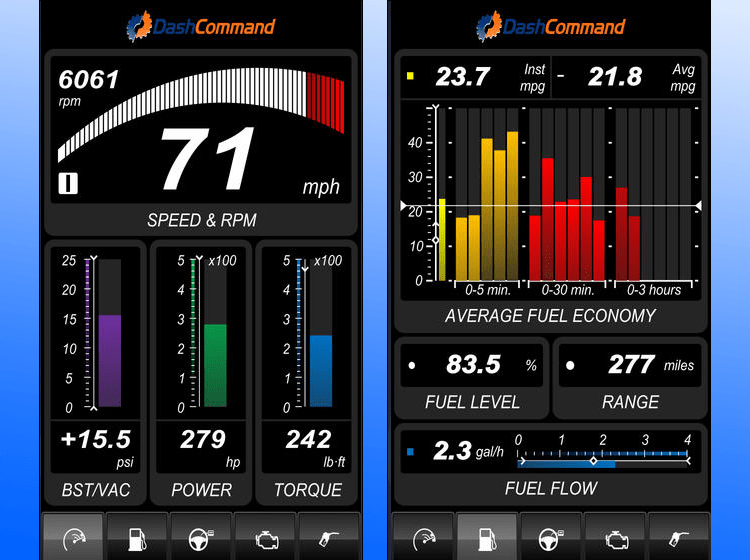
Newest models of different company’s vehicles come with slightly advanced dashboards with more information, however the older units ship with a standard cluster with practically no information on the engine’s combustion, different levels of pressure etc. If you are more of a vehicle enthusiast then DashCommand would come useful. You could customize the selection of options and finally stitch up a dashboard of your choice.
With little more customization, the user would even be able to use the DashCommand app to act as a heads-up display. Basically, heads-up display is a mirrored projector placed underneath the windshield to project the information on the windshield and the driver would be able to take a quick peek on the glass. A smartphone uses the same principle, all the user needs to do is to place the smartphone underneath the windshield and DashCommand will mirror the information on to the windshield. That’s a very inexpensive yet effective way of having a heads-up display in a car. You can download DashCommand OBD card diagnostic app for iPhone or iPad from App Store.
Conclusion: OBD is an excellent method of tweaking a vehicle and reading its statistics, the only thing you would require is an OBD adapter and suitable OBD diagnostic apps for iPhone or iPad. Ask your nearest car dealership for more information on OBD.










