Phrases like “Better late than never” and “Time flies” came into being before the invention of smartphones. Apps like Calendar and Meeting schedule tools help us organize ourselves. However in order to keep tabs of how we spend our time we require a time tracking app especially one that is able to do tasks like tag projects or create reports etc. Below you can find our list of the best time tracking apps for iPhone to download from App Store.

1. Toggl Work Time Tracking App for iPhone
Toogle is a user friendly app with an elegant design. It can be used on your iPhone and desktop. You can pin your entries so you can be working on various projects. Toggle gives you choice between different types of report formats and filters. You can bookmark your reports and export to CSV, PDF or Excel.
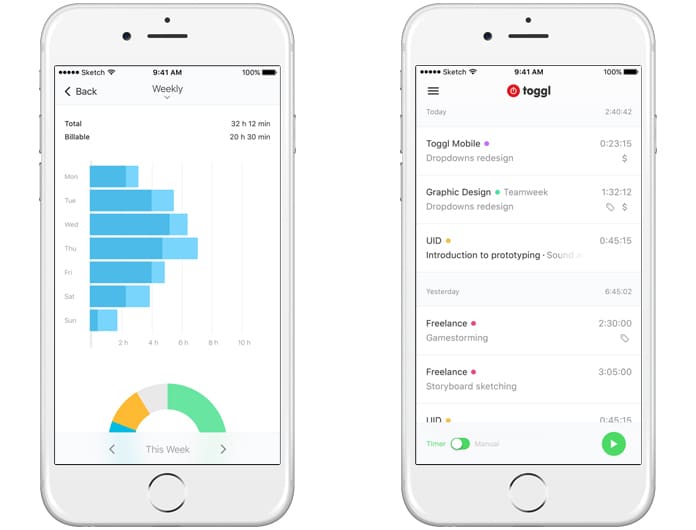
When the Toggle is set to Today, Toggle may have access to the timer from your device. You can convert and integrate data using zipper hence you might be able to automate. There is a 30 day free trial with the option to upgrade for $5. You can download it today from App Store using this link.
2. HoursTracker: Time tracking app iPhone for hourly work
This app is one of the best app to track time because you have certain extra features. Using these features you are able to add endless tasks, set the clock as required, go over your hours later and then later export your data. It is not a complicated app but pretty simple. You can use the free trial version to check it out before buying it. The “Clock in Now” button helps us lineup our to-do tasks. We can make changes and switch between jobs as necessary. HoursTracker is a great app because it can be adjusted to your needs.
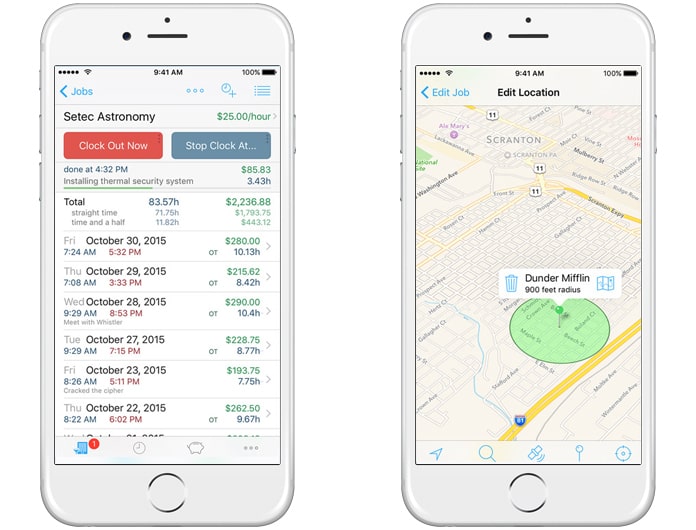
Download HoursTracker app for iPhone using this App Store link.
3. TimeCamp Free Time Tracker App for iPhone
TimeCamp is a great app for time tracking of teams. The focal point of this app is the timesheet of each company. Multiple projects can be worked upon showing a list of ongoing tasks having the latest task at the top to avoid confusion. You can prioritize your tasks using the To-do list.
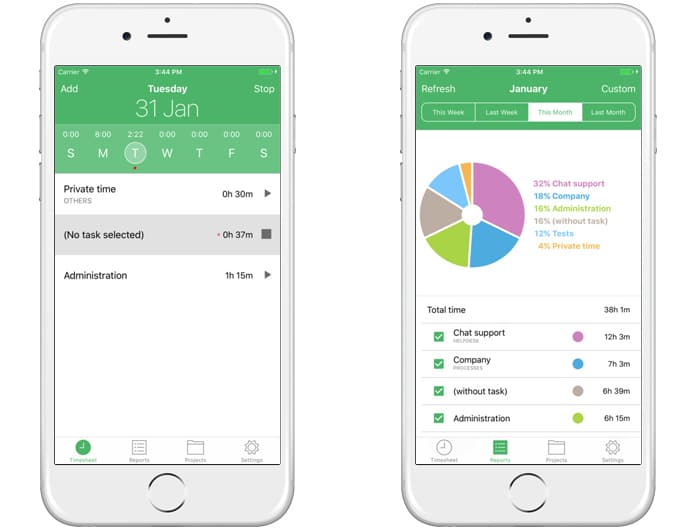
You have the added feature to set a keyword to automatically assign activities. The app is available for mobiles and computers and you can download it from this link.
4. Hours Time Tracking App
This app does not have any additional features. A visual timeline, smart reminders, ability to export to PDF or CSV formats are few of the features you can enjoy with this simple app. You can use the Today view Gadget to check the start and finish time gaps.
![]()
Integration and exportation to Fresh books is possible on this app. You can only use it on your iOS device. You can easily install Hours on your iPhone using this link.
5. Timely – Simple Time Tracking App for iOS, Android, Mac, PC and Web
The different thing about Timely is that you can schedule as well as track your tasks. You can arrange your time blocks by dragging and dropping. Timely can be used in combination with other calendar apps.
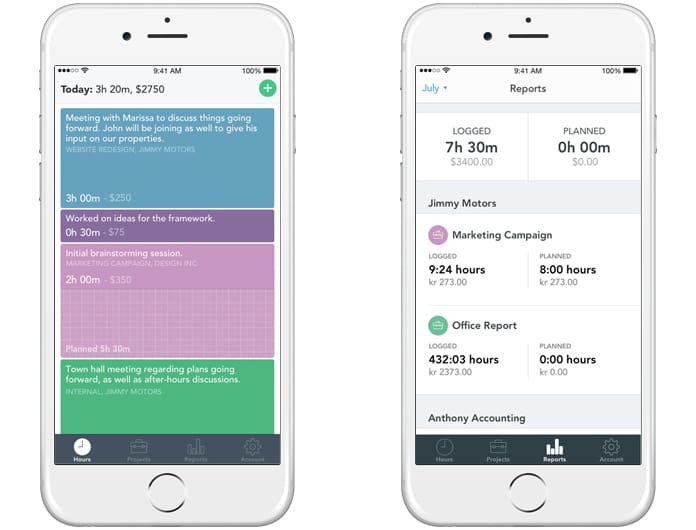
The data can be exported to Excel and PDF. It can be used on your iOS devices as well as the Apple Watch. You can download the Timely app for your device from the official website.
Best Team Time Tracking Apps for iPhone
Below are the best team time tracking apps for iPhone to get from App Store.
1. Paymo – Project Management & Time Tracker App
This app is excellent for project management with features to track invoices, manage team tasks, and reports. The design is sleek and uncomplicated. If you are using on the desktop, the app runs in the background to track time of the various tasks. You can appoint the target time for various tasks.
![]()
You can customize the timesheet and change filters of your reports. The Paymo app can be downloaded for free directly from the official website.
2. Harvest Time & Expense Tracker App for iPhone
Harvest has a simple design which is very practical. The impressive list of features helps make it a dynamic app. You are not only able to report, export but graph the results of your projects. The app acts as a control panel for your project hence you are able to review the status of the project.
![]()
Each member of the team can use it either on his mobile or computer. Various time formats can be used and the tool can be used to send reminders to team members. You can download the app from their website.
3. Active Collab App for iPhone
It is a web-based app used for project management. All members are able to login to use the app. Different billing rates are possible for each project. ActiveCollab is a self-hosted app.
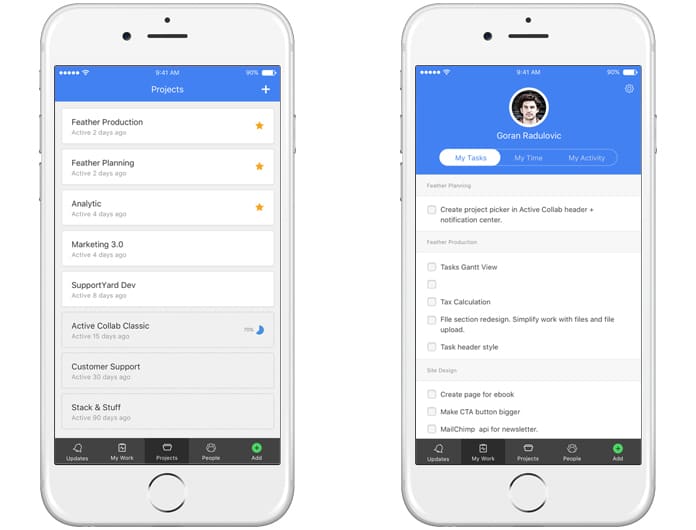
You can download this app from the official website here.
Read Also: Best Cooking Apps for iPhone and iPad
4. ClickTime Mobile App
ClickTime helps manage the team by keeping tabs on the whole team. It then determines the appropriate time necessary for the next project. You get a cohesive report of the entire that helps you work out cost and profit margins of your project.

This data forms the basis of the time allocation for your next project. You can install the ClickTime app on your iPhone using this direct link.
These are the best time tracking apps to use on an iPhone. Have you used any of these in the past? Which one is your favorite?










