Your Mac device usually comes pre-installed with a decent Mail app that allows you to send emails with ease. The Mail app comes equipped with decent features to make it useful for you and it contains all features needed for personal and professional use. Some people, however, do not like the idea of using the default email client, no matter how useful it is for them.
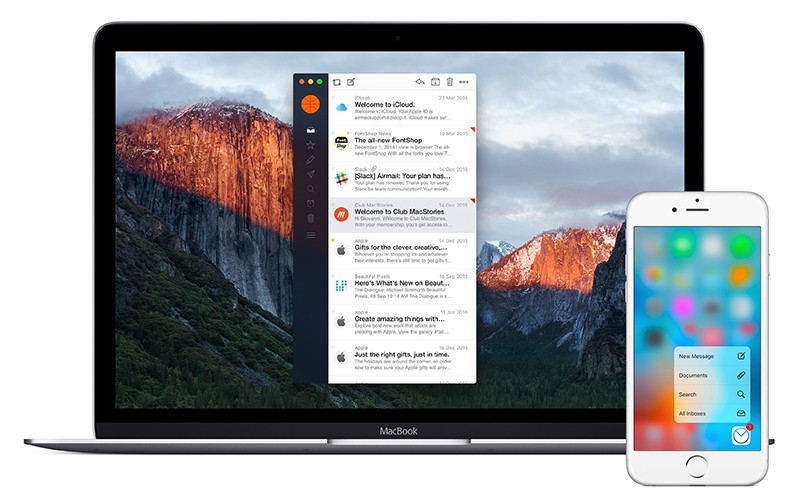
So, if you are not comfortable using the default email client on your Mac and wish to change it toMicrosoft Outlook, Mozilla Thunderbird, Sparrow, Airmail, Postbox or others, all you need is to follow a few simple steps.
When you first use a third-party email client on your Mac device, it will ask you whether you want to set it as your default email client. If you somehow missed that option box or the app never asked the question then there’s no need to worry. You can still change the default email client manually in a few simple steps.
The method to do this might appear a little strange but it’s easy to do. In this article, we will tell you about the step by step process to change the default email client on your Mac device.
Steps to Change The Default Email Client on Mac OS
Step 1: To set the default email client, you need to first open the Mail app and look for ‘Preferences’ in the Mail menu and click on this option.
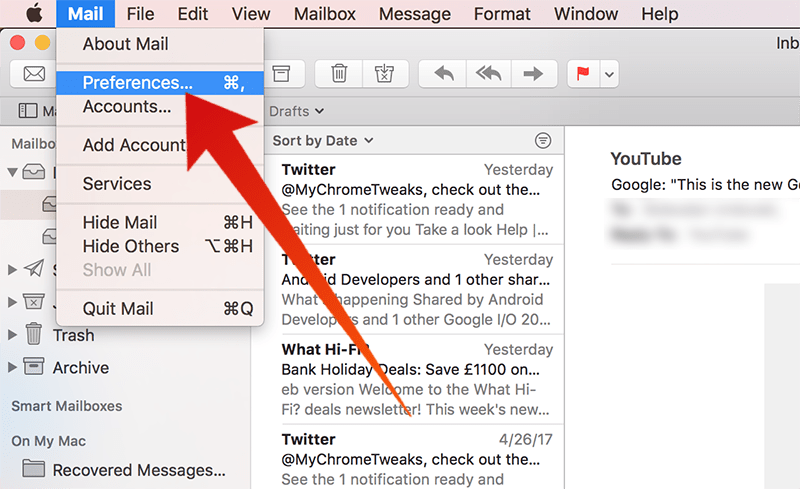
Step 2: When you open the Preferences box, check to ensure that General screen is activated. If it is not, click on the ‘General’ button present on the toolbar and then select ‘Default email reader’ from the drop down list. Here you will find a list of all email apps that have been listed in the Apps folder. You may select an app from this list.
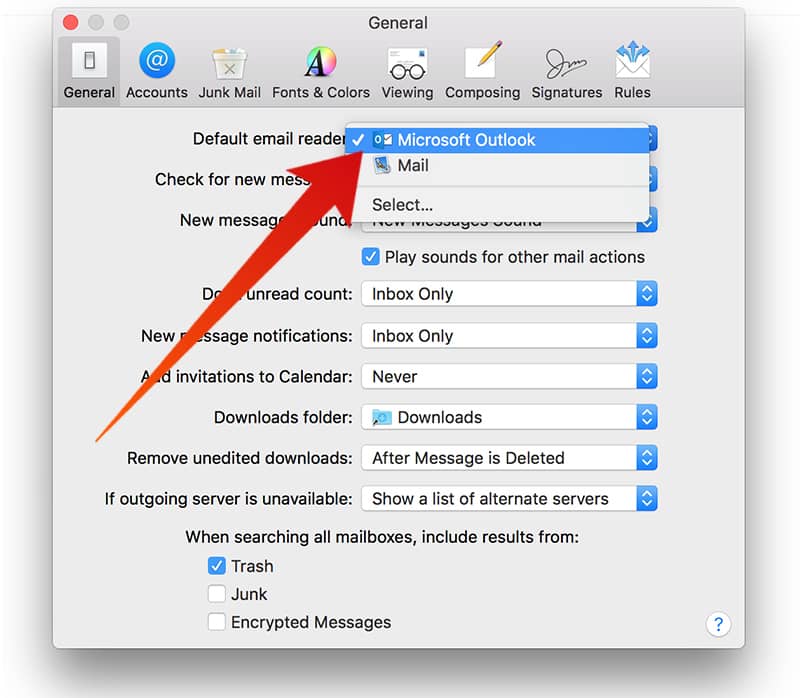
Step 3: You can now close the preferences box. After you have completed the above steps successfully, whenever you send an email from any Mac app or link from other web pages, the newly set default email client will be used.
The default email client on Mac is named as ‘Mail app’ and the application is pretty cool with good features. However, some people are so addicted to the email clients they have been using over the years that they simply do not feel okay about changing it to something else.
So, if you have been using Outlook, Airmail, ThunderBird, pine, Postbox, Sparrow, or a web mail client such as Gmail, chances are you will always be comparing the default mail client with these and never feel satisfied.
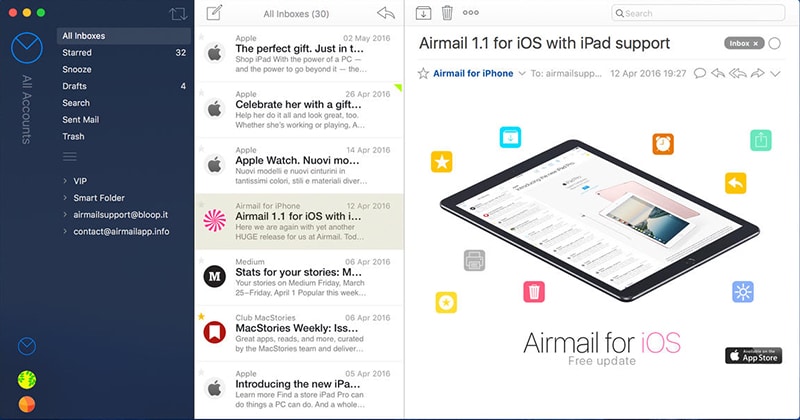
If you wish to use a webmail app from within the browser referring to services such as Outlook, Gmail, Yahoo, or Hotmail, you may need to use several tweaks to launch the browser.
It might appear a little awkward to use the Mail app in order to change the email client, however, this is how it works. Mail app is a good email app with some really decent features however if you are not satisfied, you may choose from the several other options available.










