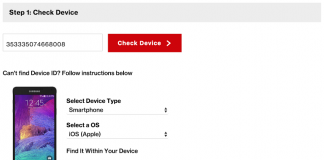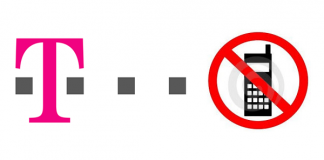Just like all other Apple products, the Apple Watch also has a unique serial number which can be used to identify it. This 12 digit string can give away a lot of information on the Watch regarding the manufacturing location, date, unique unit identifier and even the model code. Before you can garner all this data you need to know how to carry out an Apple Watch serial number check. This process involves decoding this string of digits and letters to understand what they exactly mean. If you are interested to find Apple Watch serial number continue reading this post.

Methods to Find Apple Watch Serial Number
In addition to this, keeping a check on your Apple Watch’s serial number is important if you purchase the gadget from a third party seller like eBay or Craiglist. This is because identifying the serial number can help determine if the Watch actually belongs to the person who is selling it and whether or not it’s stolen or smuggled. In this manner, it is possible to get a good bargain and be sure that what you get is the genuine article.
There are 3 ways to perform the Apple Watch serial number check:
1. Check The Apple Watch Back Case
This is by far the simplest method to check out an Apple Watch’s serial number. All you need to do is look up the gadget’s unique identification number from the back of the case. In case you have the device on your wrist just take it off and give a look at the markings on the case which should be printed in a circular pattern. The information contained should be as follows:
Watch Model – Case Size – Case Material – Display Material – Sensor Coating – Serial Number
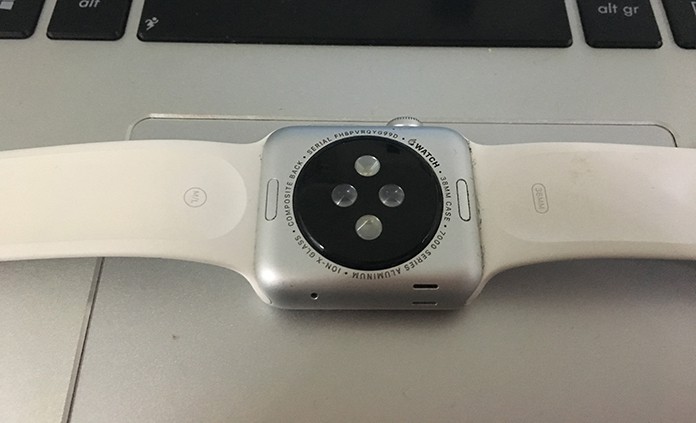
This is a great method to use for when the device isn’t charging and the packaging isn’t instantly available.
2. Find Apple Watch SN from the Settings
Using the device’s own software is a handy way to carry out an Apple Watch serial number check. Just flick your wrist to wake up your Watch and press the Digital Crown till the home screen appears. Go to Settings -> General -> About.

Scroll down till you find Apple Watch Serial Number which should be the same as the 12 digit string printed on the back of the casing.
3. Check The Apple Watch Box
Lastly, the box containing the Apple Watch can also give the serial number. The box will be either rectangular, in the case of the Apple Watch Sport or square for the Apple Watch and Apple Watch Edition. Whatever the case, the serial number should be on the back.
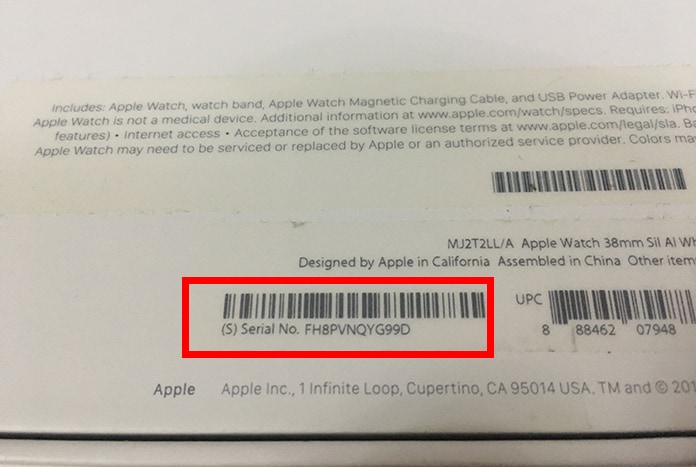
When buying a new Apple Watch from a non-Apple authorized source make sure that all three sources for the Serial Number do match up.
Decoding the Apple Watch Serial Number
Consider the code looks like this: LLL Y W UUU MMMM
Out of these, each part of the code represents these pieces of information:
- LLL is the manufacturing location.
- Y shows the manufacturing year. It goes between C and Z with no vowels and repeats every decade.
- W is the week of the year when the device was manufactured. These values go between 1 to Y and have no B, S or Z and repeat twice a year.
- UUU is the unique product code.
- MMMM gives us the model identifier.
How to Check Apple Watch Serial Number
Step 1: First you need to go to this link https://checkcoverage.apple.com/
Step 2: After that, you need to enter the serial number of your device. Your serial number is written on your Apple Watch.
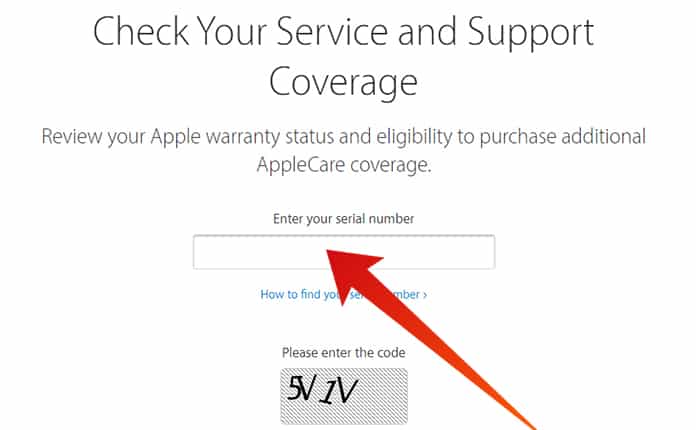
Step 3: After entering the code, there are two possibilities:
- The first case is when the purchase date could not be validated. In such a scenario, you need to enter the date manually when you bought the device from the store. This step would confirm the proof of purchasing the Apple Watch.
- The second case is where everything has been validated. You can see here when your service and support coverage will expire.
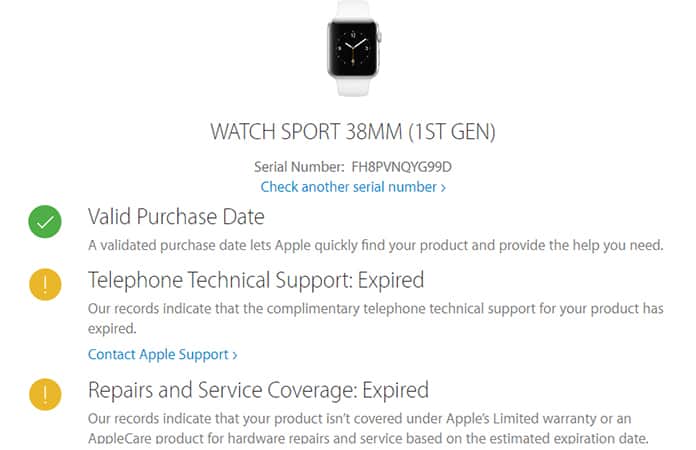
Let us know if this guide to identifying the Apple Watch Serial Number was useful for you in the comments section below.