18 hours is the time the battery lasts on Apple Watch after full charge. However, extensive use means it will drain out in 7 to 8 hours. And if you don’t monitor Apple Watch battery life, you’ll see Power Reserve mode sooner or later.
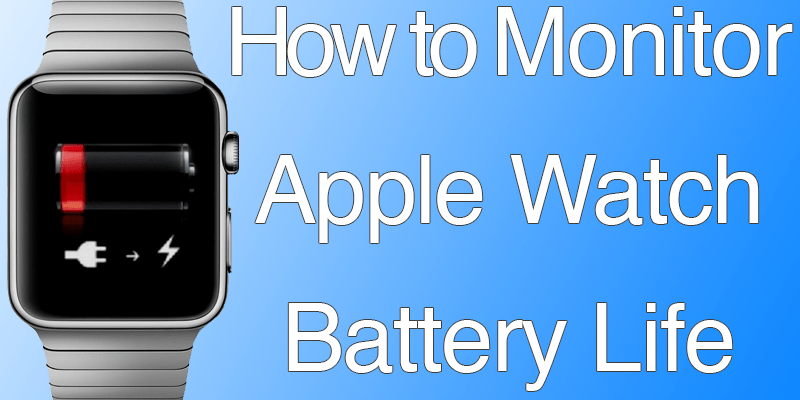
In Power Reserve mode, most functions and notifications are stopped. So if you don’t want the battery to end up before you’re expecting it, monitor Apple Watch Battery life or improve its durability with these three methods.
#1: Monitor Apple Watch Battery life from a Battery Glance

This is an easy way to monitor Apple Watch battery life. Follow these steps below.
- Bring up “Glances” by swiping up the “watch face”.
- Swipe right or left on the watch screen to access Battery glance. The left over power will be displayed in percentage.
That’s all.
To add Battery glance to Glances, open Apple Watch app on iDevice, Tap “My Watch”, tap “Glances”, tap “+” icon beside the Battery glance to add it.
#2: Include a Battery Life complicated On Watch Face

This is the easiest way to monitor Apple Watch battery life. Only certain watch faces allow this though. The ones that do are: Modular, Simple, Color, Chronograph and Utility. The ones that don’t are: Astronomy, Mickey, Solar, Motion and X-Large.
#3: Keep a Close Eye on Battery Consumption
Apple Watch offers a simple way to keep good track of how much the battery has been consumed. Just follow these steps.
- On your iDevice, open the “Apple Watch” application.
- At the bottom, there will be a “My Watch” tab. Tap it.
- Tap “General” and then tap “Usage”.
- Users can then witness the time since the last full charge was done for their Apple Watch. Another thing you can see is the “Standby” time. Also, it displays the reserved power, to show how long the battery is going to last until the critical level is reached.
That’s all.
Extra tip to Monitor the Battery life on your Apple Watch

If you are running WatchOS 3 or WatchOS 3 beta, just swipe from the bottom to the top to open the control center and then you’ll see the remaining battery percentage.
We’d love to hear how you monitor battery life on Apple Watch.










