Losing an iPhone is definitely one of the worst experiences. There’s a ton of personal information on an iPhone and knowing that it’s been stolen or lost, and a thief or a stranger has access to it is devastating. For many people their iPhones is their connection to the world. Losing it means they have lost their ties to their family, friends, and business associates unless they hurriedly find a replacement.
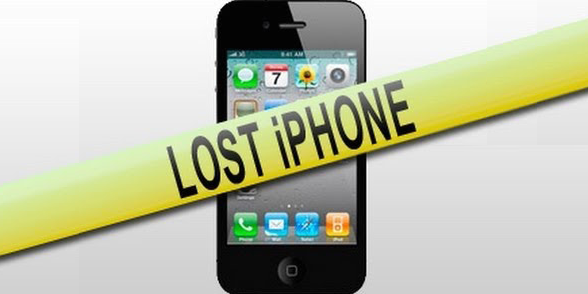
How to Find the Owner Of a Lost iPhone
So, if you ever end up finding someone else’s lost iPhone there are ways you can get it back to them. There’s always a possibility that you find an iPhone just lying around on the ground or someplace because the owner forgot to pick it up. If you do happen to find such an iPhone here are a number of things you can do.

#1. If iPhone Passcode is Disabled
If the iPhone you found isn’t passcode enabled then it’s very easy to get to know about the owner by checking the contact list. You can do this by entering the contact list and then going to “me”. Once you get the details all you need to do is send an email informing them that you have their lost device.
If you are unable to find any personal information then browse through the contact list and check it the owner has saved the contact numbers of his or her relatives. You can call ‘Dad’, ‘Mom’ or any of the siblings, etc. If that doesn’t work then see who the owner regularly chats with and tell them about the lost iPhone. It’s an intrusion of privacy but at least the owner will be happy to have the device back.
#2. If iPhone Passcode is Enabled
A passcode enabled iPhone makes things a bit difficult. You will need to launch “Siri” by tapping and holding the home button. If the owner has enabled Siri to give personal information then asking who the owner of the phone is will give you the information you need. You can also ask Siri to call Mom, or Dad, etc. if their contacts have been saved. Siri only works when the internet on the iPhone is working. Make sure that a connection is established before trying this out.
#3. Connect iPhone to iTunes
Connect the iPhone to iTunes on your computer. You will be provided with the owners name along with contact information.
#4. Leave the iPhone on
The owner might try calling the iPhone so leave it on. A friend or a relative might call too and you can receive the call and tell them about having found the lost device.
Read Also: How to Track iPhone Without App
#5. The Police or Carrier’s Store
Contacting the police or the Carrier’s Store is another option. The police might think you stole the iPhone in the first place while the Carrier’s Store might not willingly give away personal information (imei code, sn, phone number, etc.). You will have to delicately handle the situation on your own.










