Did you recently buy an iPhone 7 or an iPhone 7 Plus and came to note that the display has a comparatively warmer color spectrum as compared to your previous iPhone? You might think that your device either has a screen defect or there is definitely some other problem with your device. If you compare any previous iPhone to the 7 version you will see that the display of the iPhone 7 has a slight yellow tint which a lot of people haven’t found to be appealing.

It is important to note here that this problem is not to be confused with some of the iPhone 7 units that were shipped with a yellow tint which gradually corrected itself after a few days. As that was actually an imperfection during the manufacturing process that slowly corrects itself.
However, in the case where you have had your iPhone for some time and the yellow tint is still present then here is how you can fix iPhone 7 yellow screen. It usually has to do with the settings of device’s accessibility not being set according to the visual requirements of the users. It can be fixed by just tweaking a few settings in iOS 10.
How to Fix iPhone 7 Yellow Screen
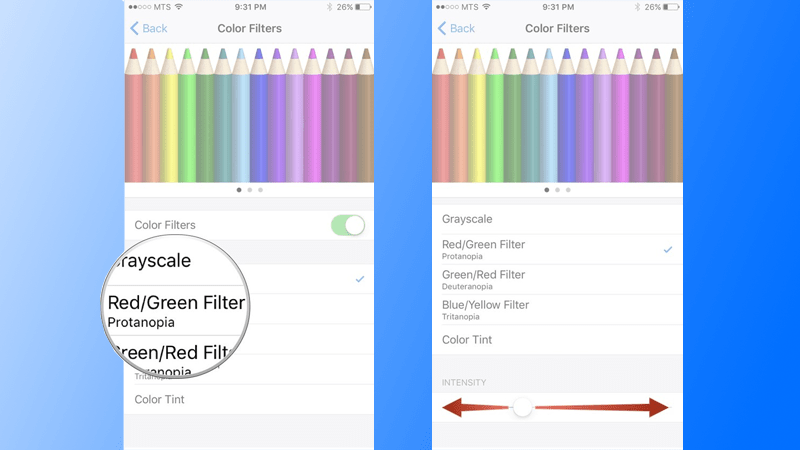
- The first thing you need to do in order to fix iPhone 7 yellow screen is to go to the ‘Settings’ in your phone. Once you have launched Settings, tap on the General tab and then go to Accessibility.
- Once you find yourself in the Accessibility menu, you need to select the Display Accommodation Preferences and then go to Color Filters.
- Now, switch on the Color Filters option and you will see the Color Tint option. All you have to do here is to adjust the display’s hue in such a way that it lines up with your visual preferences and needs. With the help of the slider bar of the Hue, you can slide the scrubber until you find the position which changes the hue of your display according to your preference.
- Still, if you are unable to fix iPhone 7 yellow screen and don’t get the results you were hoping for then you can further configure the color with the help of the ‘Intensity slider’ which will help you to correct the display’s color and match it to the requirement of your eyes.
In order to completely understand how to fix the yellow screen of your iPhone 7 you’ll need to use a previous iPhone with the right visual settings to know the changes you need to make in your device.










