If you’re dealing with an unresponsive or not working iPhone home button, this is the post you should be reading. You all know the history of home button issues, especially in older devices like the iPhone 3GS and iPhone 4, where these buttons get unresponsive and clogged after a few uses. It is perhaps because of the moisture or a calibration defect after long use. While there is no clear-cut reason, there are the measures you can take to solve iPhone Home button not working, it’s unresponsive or broken issue.
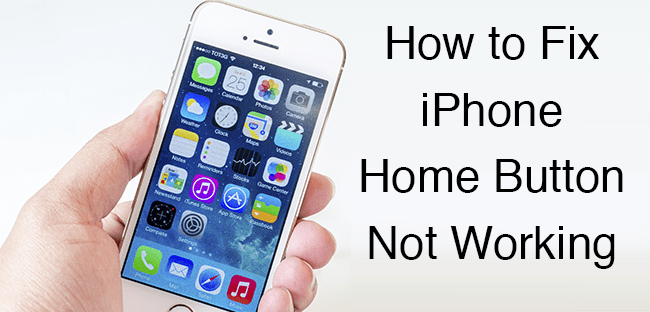
4 Ways to Fix iPhone Home Button Not Working
Below are the best & tested methods to fix iPhone home button not working or unresponsive and enjoy your device again. They are tested and working with iPhone 5/5s/4/3GS/6/6s/SE or 7.
1. Dusting / Cleaning
The edge of the home button has tiny spaces, which could easily let moisture and dust pass through. These particles clogged inside leads to unresponsiveness of the button. Repairing can be costly so try cleaning it yourself.

By the way, you don’t have to clean it by removing the screws. A better way is to press the button and then use air dust, which should blow away some (if not all) of the dust particles. The home button should then feel good again.
2. Activate Assistive Touch in Accessibility
There’s an option called “Assistive Touch” in Accessibility – it brings up a virtual home button on the screen. To active it:
- Launch Settings -> General
- Scroll to find Accessibility and tap it.
- Scroll down again to tap on AssistiveTouch.
- Enable it.
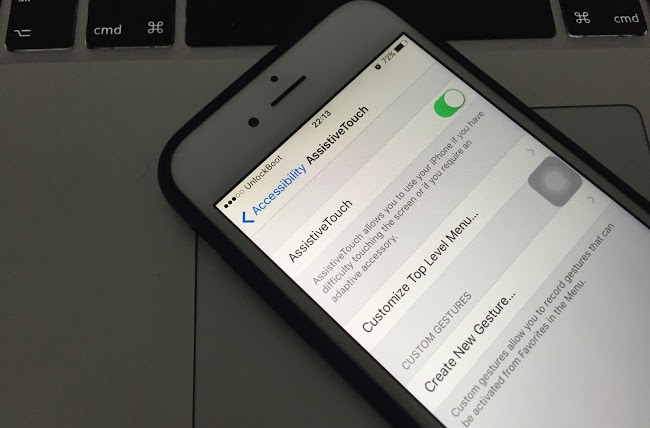
A tiny black button will pop up on the bottom left. Tap this, and home button will be listed alongside the other three options.
3. If you have a jailbroken iPhone, use Activator
We call this method for the pros. If you have a jailbroken iPhone, you can modify the home button actions to actions like Volume Up or another button. To do that, you need to install Activator tweak from Cydia.
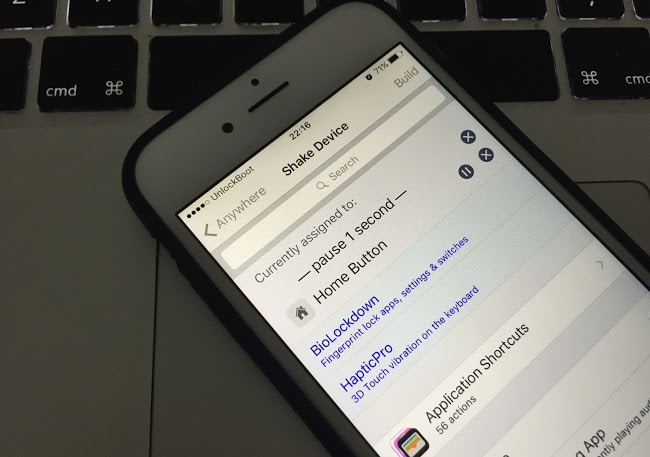
Of course, this sounds maybe stupid, but that’s what needs to be done by the user when other options are not available – options like taking the device to the repair store where it is going to cost a lot of time and money. If the home button is unresponsive, damaged or home button not working issue you will need to replace it.
4. Repair / Reset or Replace
If the above-mentioned solutions don’t fix your issue (we hope they do), try doing the following:
- Repair: If you really want the home button to be back but no optioned worked out for you.
- Reset: Backup your mobile’s content to iTunes/iCloud and then perform a reset by going to Settings –> General –> Reset –> Reset All Settings.
- Replace: If the device is new, and there’s a replacement period available, go and get it replaced.
Do let us know your experiences with the methods above.
![Xiaomi FRP Removal Service for ANY Model [Instant via USB] Xiaomi FRP Removal](https://cdn.unlockboot.com/wp-content/uploads/2024/06/xiaomi-frp-removal-324x160.jpg)
![Honor Google FRP Removal Service for ANY Model [INSTANT] honor frp removal service](https://cdn.unlockboot.com/wp-content/uploads/2024/05/honor-frp-removal-324x160.jpg)








