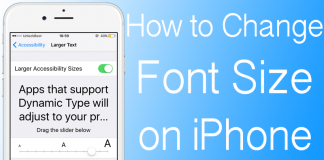It is not a surprise if you have forgotten your iCloud password. Most of the people are using a lot of different accounts and each with different passwords. So, if you forgot iCloud password from your iPhone or iPad, don’t worry about it. You can easily reset your iCloud password by using some simple steps.
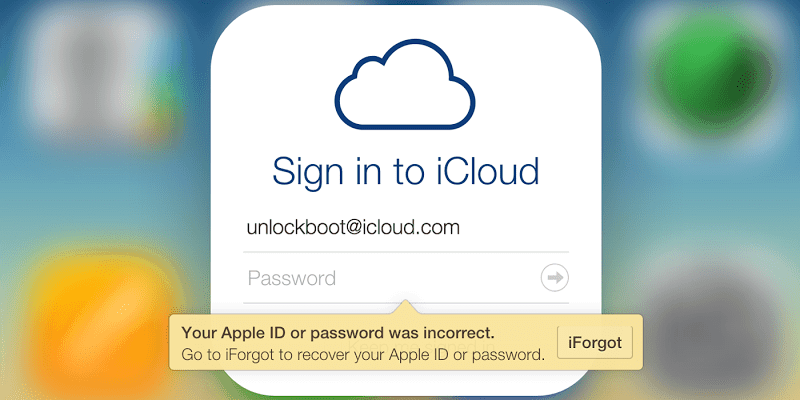
What to Do if You Forgot iCloud Password on iPhone or iPad?
There are many various methods you can use to recover your iCloud password. You can do it using your mail, or you can answer your security question in order to unlock your iCloud account. So, if you want to recover your iCloud account, follow the steps mentioned below.
1. Use Two-Step Verification to Reset iCloud Password
If you have two-step verification on your iCloud account, you can reset your password. Don’t worry if you have forgotten your current password. You just have to provide the recovery key, and you will be able to reset your password. To reset your password using two-step verification, follow the steps below.
Step 1: First of all, open the web browser on your Apple device and go to iForgot. You can use the link iforgot.apple.com to access the iForgot page.
Step 2: You will see two options here. The first one is Enter your Apple ID. This one is useful if you know your Apple ID but don’t know your password. Using this option, you can reset your password.
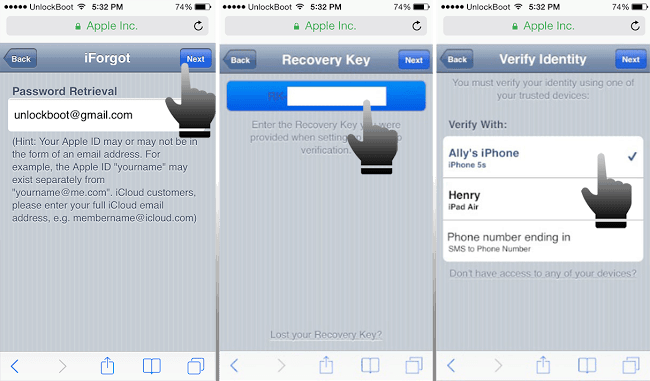
Step 3: The other option will be Forgot Apple ID. This one can be used if you don’t know your Apple ID.
Step 4: Click on the first one that is Enter your Apple ID.
Step 5: Now put your Apple ID in the bar and click on the next button which is located on the top right corner of the page.
Step 6: Now you will see a screen with a bar and Recovery Key option. Put your Apple’s recovery key in this bar and click on next again.
Step 7: Now you can verify this key with the account you want to reset your password. You need to verify it from an Apple device.
Step 8: After verifying it, click on next and enter a new password.
If you forgot iCloud password from your iPhone or iPad, this is how you can recover it with some simple steps.
2. Using Email to Reset Forgotten iCloud Password
Another simple and fast method of resetting the iCloud password is using the email. This process is quite simple and easier as you just have to verify the account from the mail and you can set a new password after that. Here is the process of resetting the password using email.
Step 1: Go to iForgot using iforgot.apple.com and click on ‘’Enter your Apple ID’’.
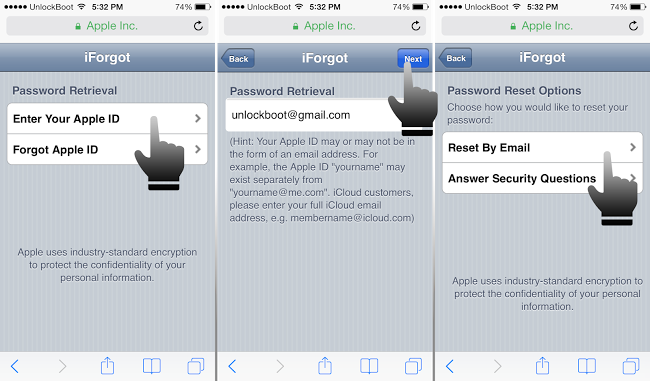
Step 2: Enter your ID in the bar and select next. Now click on ‘’Reset by Email’’.
Step 3: After clicking on the option, you will see the verify email to your Apple ID. You can further use it to verify your account, and you can reset your iClock password.
3. Use Security Question to Reset iCloud Password
This third method is just like the second one. This is useful if you know your security question answer. Follow the steps below to complete the process.
Step 1: Open browser and go to iForgot using iforgot.apple.com and click on ‘’Enter your Apple ID’’.
Step 2: Now enter your Apple ID in the bar and tap on next.
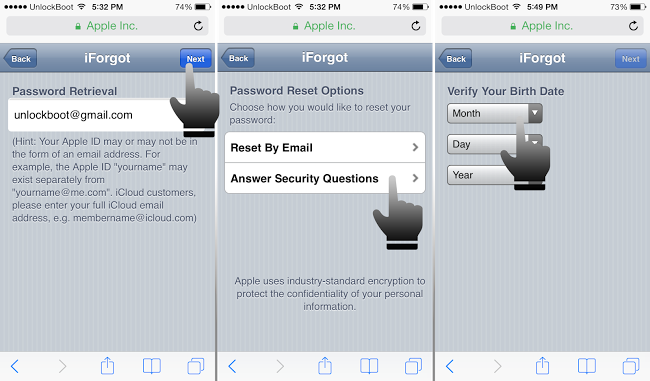
Step 3: Now click on ‘’Answer Security Questions’’ and verify your date of birth.
Step 4: Now answer the questions and set a new password.
After you reset iCloud password, you can easily sign in to iCloud and use your account on your iDevices. We hope that this tutorial helped you if you forgot iCloud password or you want to reset it from your iPhone, iPad or iPod Touch. If you have any questions on this, ask us in the comments below.