iPhone emojis are fun. Apps like WhatsApp and Facebook Messenger uses a whole lot of similar emojis in their apps, but smartphones like HTC and Samsung has their own set of emojis which kind of mismatches with the specific set of iPhone emoji icons. The best part of having an Android smartphone is, users get to tweak their smartphone any way they like. Read on to learn how to get iOS emojis on Android phones easily.
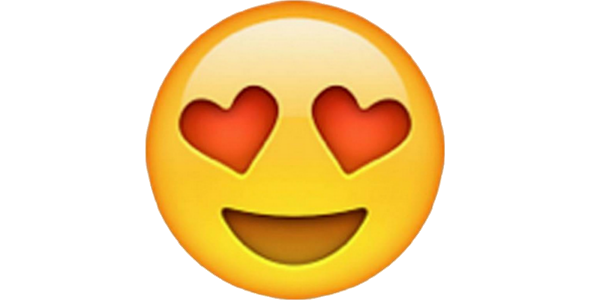
However, modification on Android ecosystem requires root access to some extent, that’s an advanced task to do which not all users can perform. Good news, this specific method of acquiring iPhone emojis into Samsung and HTC phones don’t really require a rooted Android handset. This should be one of the easiest ways to get iOS emojis on Android phone, especially on HTC and Samsung that allows changing system font as a basic option.
Get iOS Emojis on Android – HTC and Samsung Smartphones
To proceed with the operation, one needs to have an Android smartphone from HTC or Samsung. Non-android phones from these companies will not be eligible for getting iOS emojis on Android as a replacement for the stock emojis. Also, the smartphones should run an Android version over 4.1.
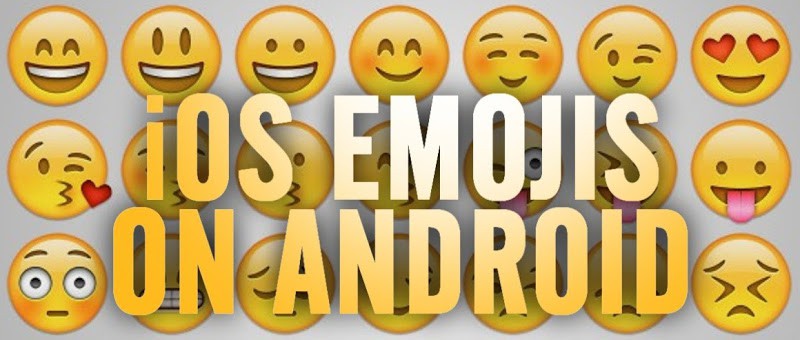
FlipFont 3 is the app required to do this modification tweak. It’s a free app to get from the Google Play Store.
- Open Google Play Store. Download FlipFont3 from Google Play. If you search through Google Play Store, you could locate another app which provides fonts for the very same app – just in case you want to modify your phone’s system font to a greater extent.
- Wait as the app is installed. Depending on your internet bandwidth, the installation should take few minutes. Grant the permissions the app asks and wait till the installation finishes.
- Once the app is installed, you have to open Font Settings menu on your smartphone. HTC and Samsung has different individual ways of finding this menu; almost similar yet different.
- For Samsung smartphone owners, go to Settings -> Display and Fonts. For HTC users, open Settings, go to Display then Gestures.
- A new display opens up with a list of fonts available for your system. Scroll down a little until you see EmojiFont3. Select the radio button and press done. Once you do this modification, the system font would change from the way they used to be before. If the font size changes, work on the font size from the font settings.
- The font selection process is now complete.
- If you open an app with a text input box, you could open the emoji field and find the brand new set of emojis which looks exactly like the iOS emoji pack. The same set of emojis are used in WhatsApp and Facebook Messenger as well, with very minor differences. Chatting in these two messengers will now be fun on a different level now.
- However, if you don’t have an HTC or Samsung smartphone, you’d require root access and different approaches to get this done.
Read Next: How to Get iPhone X Animojis on Android
Conclusion
The perk of having an Android is – user get to play the way they want. However, few emojis won’t exactly match with the iOS set; because that’s the price you pay for a tradeoff.










