Twitter++ is an improved version of the Twitter app for your devices. We know that millions of people use Twitter today as it is an amazing social media application. You can share things, you can see different tweets, you can connect with your friends and family and a lot of other features. That’s why it is one of the most used social media apps worldwide. Read on to learn how to install Twitter++ on iPhone without jailbreak.

New Features of The Twitter++ App for iOS
No doubt Twitter has some amazing features, yet there are some restrictions in the simple version of the Twitter app. In other words, Twitter++ version brings some more interesting features to your Twitter application. Some of the features of Twitter++ are mentioned below.
Sharing Stuff Online
In Twitter++ version, you can share different things directly from the application. For example, you can share images from tweets, you can share links from tweets, you can share images and videos, and you can share tweets of your friends, etc.
Other Apps Integration
The best feature of Twitter++ is outside apps integration. It means you can directly access the links and stuff of other apps from Twitter and that stuff will be opened in that particular app. It has YouTube integration, Instagram integration and browser integration which provides you a lot of comforts.
Profile And Blocks
You can quickly check verified badges from the timeline and can check the profile of anyone. You can view tweets of blocked persons which is not allowed in the normal version of the Twitter app. Moreover, follow button on tweets is no more in the Twitter++ app.
Steps to Install Twitter++ on iPhone Without Jailbreak
Now if you are interested in the Twitter++ app and want to install Twitter++ on your iPhone or iPad device outwardly jailbreak, here is how you can do it. The process is simple and easy. All you need is to grab a USB cable, the IPA file for the Twitter++ app and a PC or a Mac to perform the installation. Below is the complete process of installing the Twitter++ app on your iPhone or iPad.
Step 1: Initially, download Cydia Impactor for either your PC or your Mac. You can select your required version from the website.
Step 2: Now download the IPA file of the Twitter++ app that is required for the installation of the app to your iOS device.
Step 3: Open Cydia Impactor on your Mac or PC and connect your device to it.
Step 4: In Cydia Impactor app, click on the devices button and select your connected device from the list.
Step 5: Click and drag the IPA file to the Cydia Impactor app.
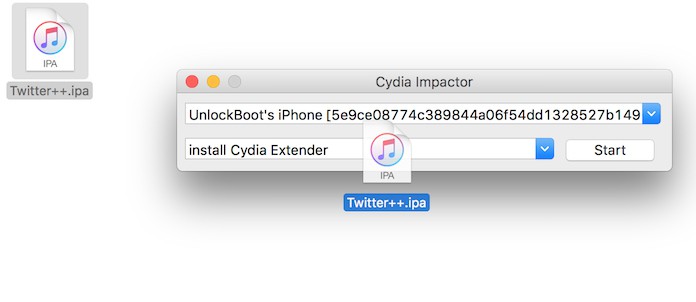
Step 6: Now it will ask for Apple ID and Password. Provide your valid Apple ID and password to the app.
Step 7: The Apple ID and password are used to sign in the IPA file to the iOS device.
Step 8: Now it will sideload the Twitter++ app on your iPad or iPhone.
Finally, you will have to trust the app to use it without any problems. To trust the app, go to the Settings app and click Profiles under General option. Now find your Apple ID and open it. Find the installed app and click on Trust button. Now you can easily use Twitter++ app on your iPhone or iPad.










