Here’s a quick guide to explain how to put iPhone X in DFU mode. For those who are not aware, DFU mode stands for Device Firmware Upgrade which allows users to put their phone to interface with iTunes but does not load iOS operating system or the bootloader.

The DFU mode can be used for multiple features such as upgrading firmware, downgrading firmware, and even restoring a jailbroken device. If the DFU mode is something that interests you, then read our step-by-step guide on how to put iPhone X in DFU mode.
Guide to Put iPhone X in DFU Mode
Before starting the process, make sure your computer is running the latest version of iTunes.
Step 1: Connect your phone to the computer and launch iTunes.
Step 2: Next, turn off your iPhone as you usually would by going to Settings > General > Shut Down > Swipe the slider to the right.
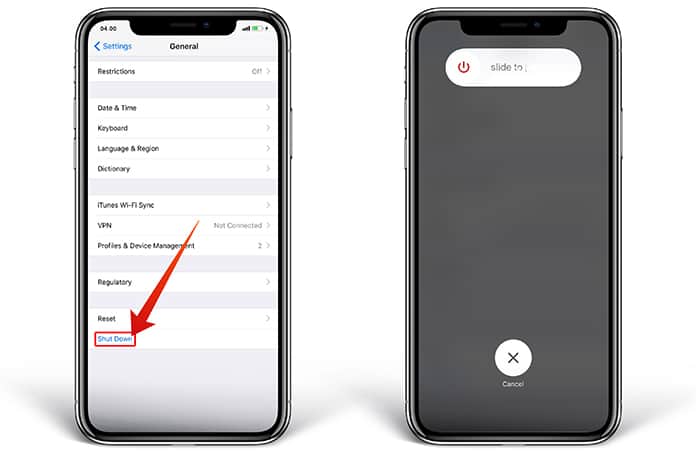
Step 3: Press and hold the on/off button situated on the right side of the phone for 3 seconds.
Step 4: Next, press and hold the Volume down button located on the left side of the phone while continuing to hold the side button.
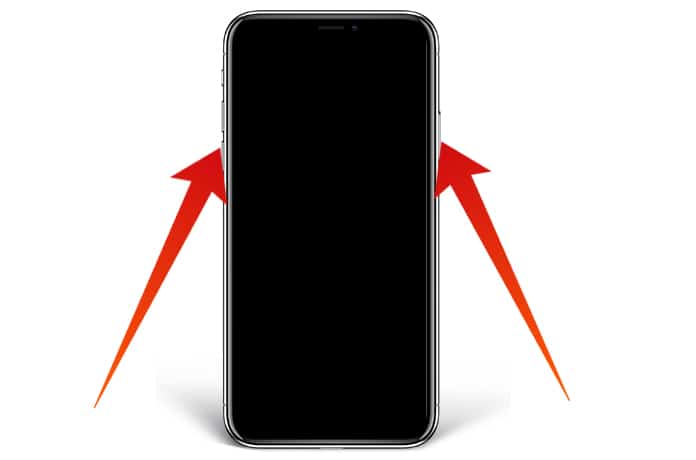
Step 5: Continue holding the buttons for 10 seconds.
At this point, if your mobile shows the Apple logo on the screen, then you have to repeat the above mentioned steps again.
Step 6: Now release the on/off button but do continue to hold the volume down button for around 5 more seconds.
Now if you see the “plug into iTunes” notification, then you have entered the device in recovery mode, which means you have to repeat the steps over again.
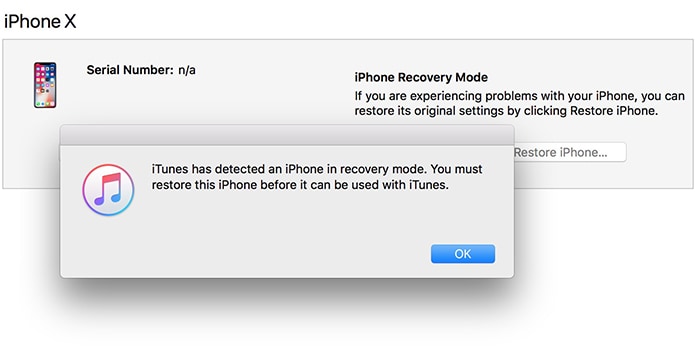
However, if your device screen turns black, then congrats you have successfully entered the DFU mode which allows the phone to restore iTunes.
How to Confirm Whether your Phone has Entered the DFU Mode?
To confirm whether your phone has entered the DFU mode or not, keep an eye out on the screen:
- If the screen shows an Apple logo, then you haven’t followed the steps correctly and will have to restart again.
- Same goes for device’s that show an iTunes logo – try this easy fix.
- If the screen on your iPhone doesn’t stay black.
- If iTunes doesn’t pop up a message saying iPhone has been detected and can be restored then it means it hasn’t entered the DFU mode.
How to Exit DFU Mode on your iPhone X?
Once the phone has been successfully restored, it will get out of the DFU mode automatically.
However, if you entered the DFU mode accidentally, then simply force reboot the device by holding down the power button and volume down button until the Apple logo appears.
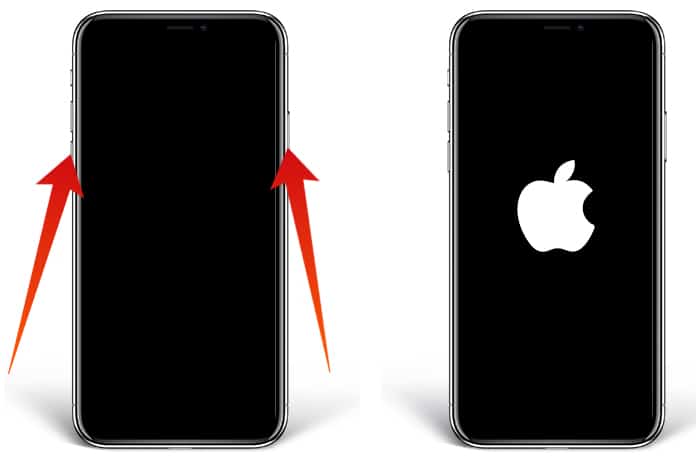
The tutorial will make it easy for you to put iPhone X in the DFU mode. Let us know what you think and whether you find them useful or not.










