For iPhone users, DFU means “Default Firmware Update” – it’s the deepest restore that can be done on an iPhone. There are different ways of entering this mode, but most of the methods you see on the internet explain the steps wrong. In this post, we’ll explain what is DFU mode, and how the firmware works on an iDevice, and write steps explaining how to put iPhone in DFU mode and perform a restore on your iPhone.

If you’re a new iPhone user, read the following:
- Apple considers the “Power” button as the Wake / Sleep button.
- The Home Button is below the iPhone’s screen – the circular button.
- It’s good if the content of the device is backed up to iTunes or iCloud.
- Count to 8 seconds in your head, or use a timer.
Steps to Put iPhone in DFU Mode – Works for iPhone 6S, 6, SE, 5S, 5C, 5, 4S & 4
- Plug the device in your PC and launch iTunes. Doesn’t matter if the device is off or on.
- Press and hold the Home button and Sleep/Wake button for about 8 seconds.
- After the time is up, keep holding the Home button and release the Sleep/Wake button until you see this message in iTunes “iTunes has detected an iPhone in recovery mode.”
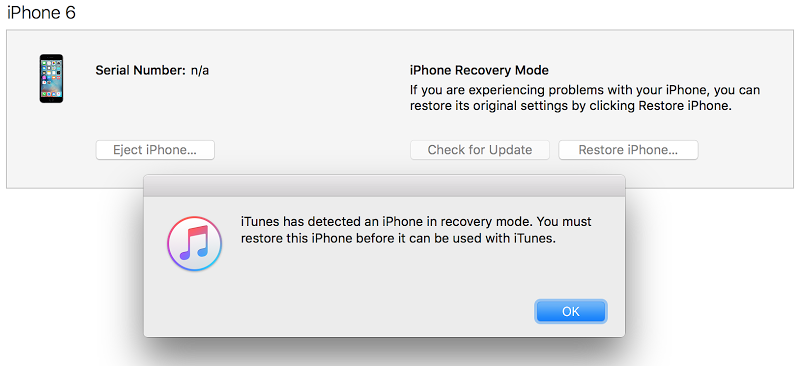
- Release the Home button. The screen will turn black if the device entered DFU mode. If it doesn’t, start from the beginning.
- With iTunes, restore the device.
How to Put iPhone 7 Plus and iPhone 7 in DFU Mode
Entering Recovery mode, hard Rebooting and entering DFU mode on iPhone 7 and 7 Plus was changed. If you own an iPhone 7 Plus or iPhone 7, you can follow our dedicated guide on how to put iPhone in DFU mode using this page here.
Some Caution About the DFU Restore
After the DFU restore, the PC erases and restores the code that controls the hardware and software of the device, so be aware, there is a chance of something going wrong.
If the iPhone is water-damaged, the DFU mode can break it. Even if there is a minor issue you’re trying to fix, water damage can prevent the restore. This device will become completely unusable if water-damage prevents successful DFU restoration.
What is the function of a firmware?
This programming controls the software and hardware of the device. Hardware never changes (except if the device was opened and tweaked with), while software changes every time. However, the firmware never does – unless a change is pretty necessary.
Which other electronic devices feature firmware?
Well, all do. Just think. The digital dryer, washing machine, refrigerator, and TV remote all use firmware to control timers, buttons, and other functions. However, you can’t change for instance the setting for popcorn on a microwave, so it’s firmware rather than software.
So is DFU restore for you?
Given an option, a DFU restore could work better than recovery mode or regular restore. However, Apple doesn’t include this in this policy, and people call it an overkill, but if the device has an issue that requires restoration to resolve, perhaps the DFU is the best chance of fixing that.
What are your thoughts? Tell us in the comments below!
![Xiaomi FRP Removal Service for ANY Model [Instant via USB] Xiaomi FRP Removal](https://cdn.unlockboot.com/wp-content/uploads/2024/06/xiaomi-frp-removal-324x160.jpg)
![Honor Google FRP Removal Service for ANY Model [INSTANT] honor frp removal service](https://cdn.unlockboot.com/wp-content/uploads/2024/05/honor-frp-removal-324x160.jpg)








