Apple is known for their hard stance on privacy and security. Therefore they don’t permit any of their apps to record iPad screen. The reason we believe that Apple does not allow any of their app to record the iPad screen or any of their iDevice screen whether it be, iPhone or an iPod, is the reason that if there is a malware in an app it could ‘on paper’ continue recording even after you have exited the app. In this post we will show you how to record iPad screen without jailbreak.
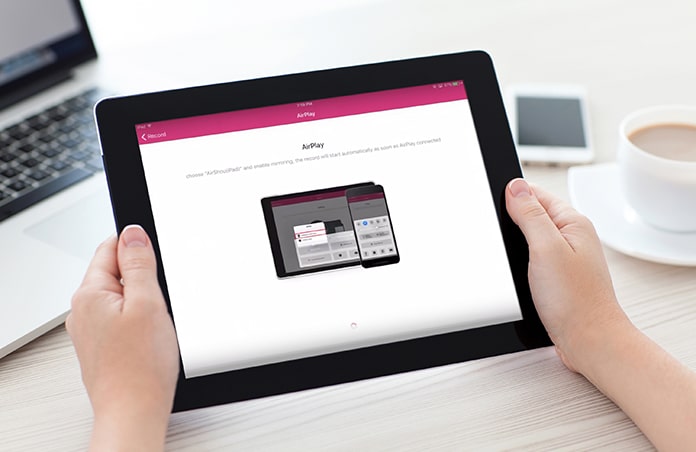
Thus, recording iPad screen could led the app (who’s controlling it) to record your account info such as passwords, personal info and any information that is added on your iDevice. But this scenario happening is very unlikely due to the immense security precautions taken by Apple which eliminates any malware attack.
3 Steps to Record iPad Screen Without Jailbreak
If you want to record your iPad screen or any other Apple device screen for how to videos, tutorial and reviews then there many software that helps you to record iPad screen. Few of these software are Good Screen Recorder Lite and Reflector, which are going to record iPad screen but in order for them to record iPad screen they need to be operated via PC or Mac for a price. Whereas, Apple’s QuickTime player can help you record iPad screen for free but you have to connect your iPad with Mac. Another option to record iPad screen is to jailbreak it and then use the Cydia apps.
Now, if you don’t want to use a PC, Mac or jailbreak your iPad in order to record iPad screen then the best option is to use the App called AirShou powered by Shou.TV, it will directly record iPad screen. If you want to download this app, you need to know that it cannot be downloaded from the App store, that’s why you need to sideload the app.
Note: AirShou works with the iOS 9 and greater.
1. Install the AirShou App for iPad
Step 1: You need to go to the site iEmulators.net/AirShou from your iPad, iPhone or iPod and then download the AirShou app. Then install it, but if you face any problem while downloading the app from iEmulators, get the AirShou IPA file from our downloads page and use Cydia Impactor to sideload it.
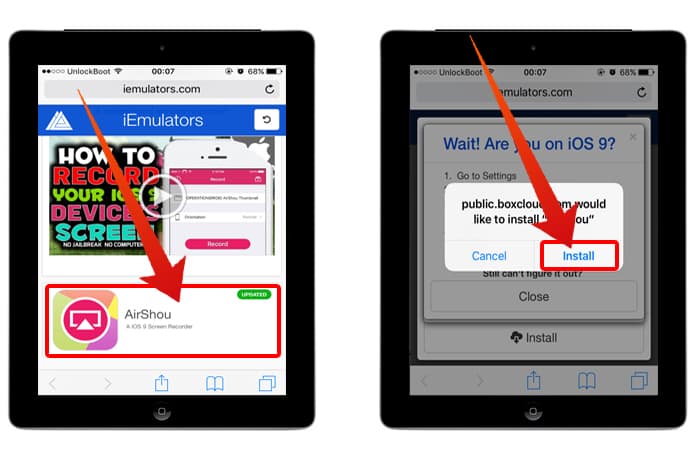
Tap on the AirShou icon then tap Install to download it on your iPad
A pop window will prompt you to confirm installation, so confirm it.
2. Trust the Developer Profile
As you know that this app is not on the app store therefore you might get a message ‘Untrusted Enterprise Developer’ when you access the app. In order to fix this and trust the app you need to do the following:
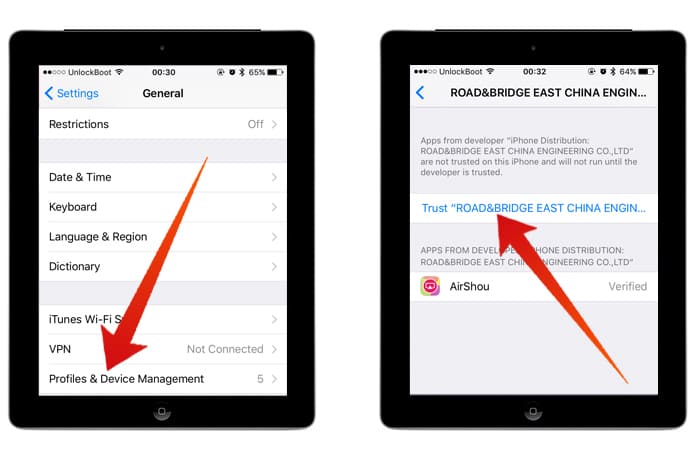
Trust the Certificate and start using the AirShou iPad screen recorder app
Open the Settings App -> General -> Profiles & Device Management, from there choose the AirShou profile from the list and select the Trust icon.
3. Record the Screen on your iPad, Play & Save
Begin record iPad screen by opening the AirShou app, log in or create a new account. After logging in, you need to select the record option from the Menu. Then it will prompt you to enter a name for your recording and then choose an ideal orientation.
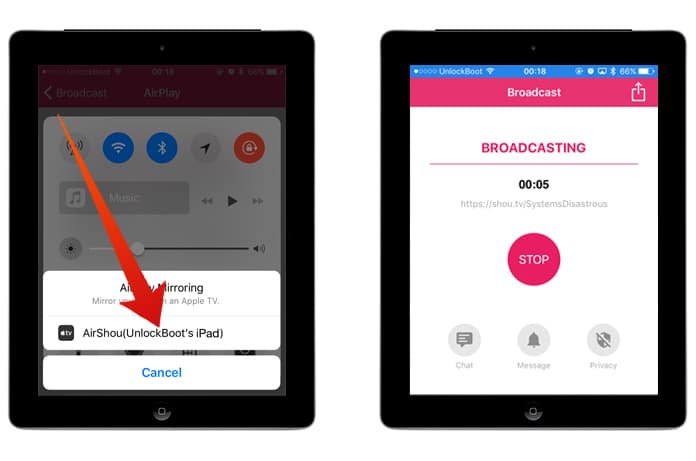
Start recording with AirShou iPad Screen Recorder App
When record iPad screen, make sure you have selected your iPad from the AirPlay list which can be accessed from the Control Center. Additionally, ensure that the mirroring option is toggled on.
To finish record iPad screen, you can tap on the red banner, or you need go back to the AirShou app and select Stop. This will take you back to the recording screen on your iPad. From there you can tap on the small icon at the top to view all of your recordings.
You can view the recordings on different app just tap on Open In and then select the preferred app. Also, you can share the recording through the Email or AirDrop and they can also be saved on the Camera Roll.
AirShou is a simple to use app that work phenomenally to make tutorial videos.










