Reminders App is a fantastic app that can remind you about any event, meeting or a holiday event. Just like other iPhone apps, Reminders App is also one of the most using apps. This is mostly used by businessmen and the people who are very busy in their life. You cannot remember all the events all the day, and you need an app like Reminders. The best thing about Reminders App is that it is easy to use. You can easily add different reminders and lists in the app. However, sometimes the Reminders App stops working. There are many reasons for this error, but we will show you how to fix Reminders App not working on iPhone in 3 ways.

3 Ways to Fix Reminders App Not Working on iPhone
We all know that iOS 10 has a lot of problems and error in it. Thousands of people have reported many different errors in iOS 10. So if you have freshly updated your iOS, you may face these problems. Updating iOS is not only the problem. There are so many problems that can stop the proper working of any app in iPhone just like Reminders App. If you mostly use your Reminders App for your events and meetings and it is not working now, don’t worry about it. Here is the complete guide that will tell you how to fix Reminders App not working.
Restart the Device to Fix Reminders App Error

Sometimes it happens that if you have been using your iPhone for a long time without a healthy reboot, it can cause some problems. A reboot is required for the device to work properly after time to time. However, if you don’t do that, it is not necessary that you will get some problems in your device. You can reboot your device, and it will hopefully fix some errors in the device including the Reminders App error.
Reset the Device to Fix Reminders App Not Working
If restarting doesn’t work for your Reminders App, you can reset your device’s settings. This will reset all the settings of your device. Don’t worry about the data. Your data will not be harmed by this procedure. To reset the settings, open your Settings app on the phone. Now tap General and click on Reset. You will find the option of resetting the app. After resetting, check your Reminder App again and it will be hopefully working.

Turn Off Reminders App From iCloud
If you are still having problems with reminders app, try this method. In this way, you will remove reminders app from iCloud and then add it to iCloud again. This app will also remove some errors in the reminders app mostly notification errors. To do this, go to the Settings app and click on iCloud. Now click on Reminders to turn it off. Now repeat the process to turn it on.
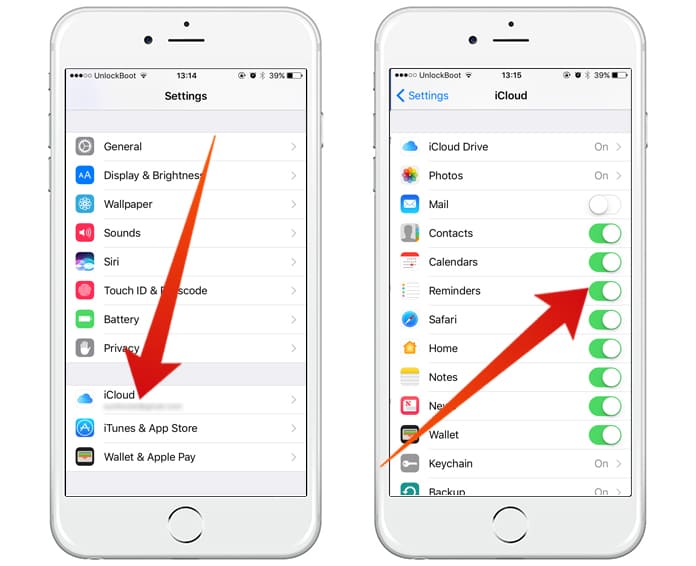
These methods will work to fix your Reminders App. If none of these methods work for you, you can try updating your iOS device to use it properly.
![Xiaomi FRP Removal Service for ANY Model [Instant via USB] Xiaomi FRP Removal](https://cdn.unlockboot.com/wp-content/uploads/2024/06/xiaomi-frp-removal-324x160.jpg)
![Honor Google FRP Removal Service for ANY Model [INSTANT] honor frp removal service](https://cdn.unlockboot.com/wp-content/uploads/2024/05/honor-frp-removal-324x160.jpg)








