Struggling to remove configuration profile from iPhone? Well, you are not the only one. In March 2013, Skycure discovered that certain iOS configuration profiles present a security threat. Making use of root certificates these profiles get installed on your device circumventing Apple’s sandboxing rules. Hence, Apple has deleted all such apps from the App Store.
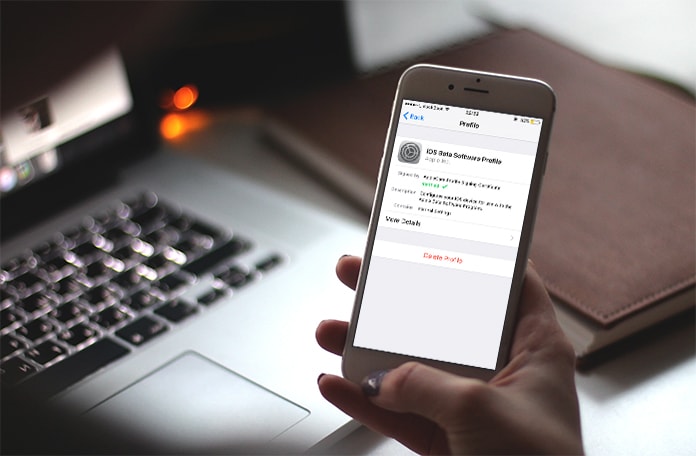
We cannot ignore that configuration profiles are used to impair SSL/TLS security solutions. In order to protect your data, it would be advisable to delete any unused configuration profile from your device. Let me show you the process which is quite simple and straightforward.
We have been talking about configuration profile and its posed threat to security. However, did u know it is just a file? This tiny file can control your device annulling any settings that you might have made. It is through configuration profiles that you control your organizational settings and accounts. A good example is IT administrators in a corporate environment. They use these configuration profiles to sign in and install customized software and settings on official devices.
4 Steps to Delete a Configuration Profile on iPhone or iPad
Step 1: Open the Settings app on your iOS device and scroll down to General.
Step 2: Go to Profiles and Device Management. You will be able to see all the various configuration profiles you have ever made. Select the one you want to delete by tapping on it.
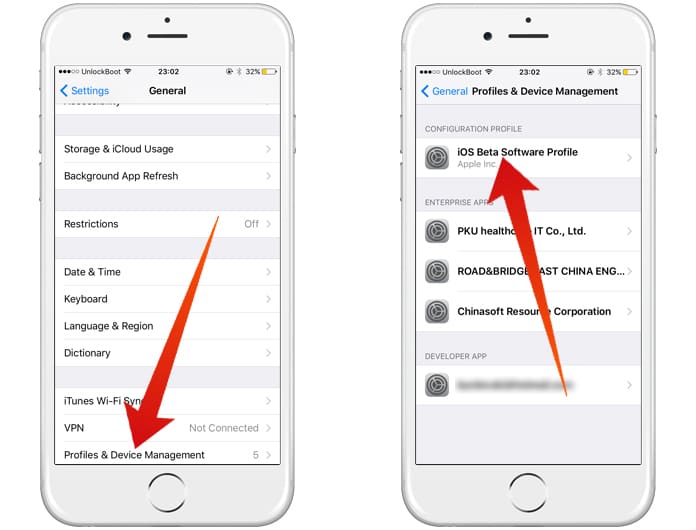
Step 3: Tap Delete Profile from the bottom of the screen. If required, enter your passcode. You would be asked to confirm if you really want to delete. Press Delete to remove all associated settings and accounts.
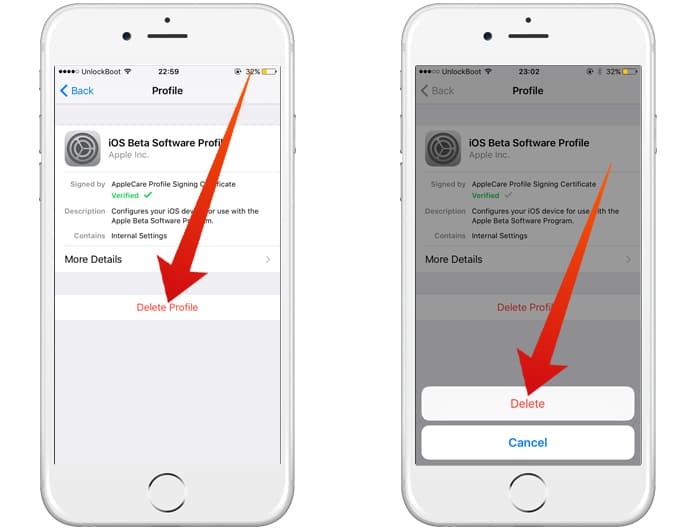
Step 4: It is advisable to restart your iOS device after deleting your profile.
Take this precautionary step in case you have already deleted the app that comes with a configuration profile.
The app can be deleted straight from the configuration profile screen. In order to see which apps use configuration profiles, tap on the details screen. By deleting the app from the configuration profile screen deletes both the profile and the app. It saves me the effort of going to the Home Screen and then deleting the app from there.
Configuration profiles are not just used to install customized corporate software and apps in Beta. Certain websites, VPN apps, custom network settings and carriers etc. also use configuration profiles. The bold among you might create a custom configuration profile along with its custom settings, apps, home screens, wallpapers and more.
Get hold of the official Apple Configurator utility to get in the game. But later if you decide you want to delete the configuration profile simply follow these simple steps to remove configuration profile from iPhone.










