Siri Shortcuts have added new cool things and entertainment to iPhone and iPad. Siri Shortcuts mean proactive Siri suggestions for app actions. These show up in Spotlight, Siri functionality for third-party app actions. These shortcuts enable you to do different actions through Siri voice commands. You can enjoy automating multi-step tasks just because of Siri Shortcuts.

10 Useful Siri Shortcuts for iPhone
In below, you can come to know different cool things which you can do with Siri shortcuts on your iPhone or iPad.
1. Use Siri with A Third-Party Apps
Siri provides third-party app support, but there are a few limitations. You can have great fun using Siri features for certain apps, and you may need to mention the app’s name every time. With new updates of Siri Shortcuts, many issues have been fixed.

There are many apps which allow you to use Siri features in a cool way. Different apps like Things, CARROT Weather, Pandora, Streaks, SkyGuide, and Overcast allow you to take all benefits of Siri. With each passing week, you will see various new apps providing support for Siri voice commands.
2. Halide – A Third Camera App
You can use this camera app by just saying “Hey Siri, fire the shutter,” and it will take a photo for you. It can help you to save your time and do the quick photo shoot in all the situations. Siri will enable this voice control trick for other camera apps too in the near future.
3. Suggestions in Spotlight Search
For using shortcuts, you don’t need to set up a custom shortcut. Siri can automatically index available actions from installed apps, and you can find them in Spotlight search. These shortcuts help you to do different quick tasks. For example, there may be an option to go back to a conversation you just left, and other shortcuts which help you to perform any option quickly. The best thing is that you may see the shortcuts of the items at the particular time you need them. You will see different suggestions and can search for any particular suggestion in Spotlight again.
4. Create a Shortcut for Morning Routine
You can set different shortcuts for a morning. It will make all the process easy, and you can learn about different actions in Shortcuts.

You can explore the Search panel and add various shortcuts. You can try new shortcuts too but first, try to add those quick access options which you already use.
5. Create Siri News Reader Only for You
You can create your own Siri News Reader, and Federico Viticci has already established the shortcut. You just need to import that using the link. You need to paste in the RSS link for the specific website. After that Siri will automatically read the five latest headlines from the source and display you. You can import the Siri Shortcut for News Reader and then input the URL of your favorite site.
6. Control Pandora With Your Voice
Apple Music is famous because it can use Siri for live streaming. However, now there are some new options which provide support for Siri. Now you can assign Siri Shortcuts in Pandora app. It will help you to play specific albums, playlists, and stations. But there is a limitation as you cannot play any old song on Pandora. You can visit apps’ settings and the Siri Shortcuts section to set up voice commands.
7. Get Personalized Weather Data
CARROT Weather has 17 different kinds of Siri Shortcuts. Siri could can tell you basic information about the weather, and this is not enough. That’s why we recommend using CARROT to know everything about the weather in the more natural way.

You need to open the CARROT weather app. Open Settings and choose Siri Shortcuts. At this point, you can record the Siri phrase for the features you want to use.
8. Citymapper for Navigation Control
This great navigation app supports Siri Shortcuts, and you just need to say “Hey Siri, check my commute.” It can help you to read out info on disruptions, departures and your expected ETA by Siri. In addition, you can enjoy other uses such as you can take it to any route to check departures, and more.
9. Make Complex Workflows on your iPhone and Edit Them
Using Siri Shortcuts, you can import complex workflows for you and edit them exactly as you need. You don’t need to master features to start using Shortcuts automation on your iPhone or iPad. You can import any one of the 300 shortcuts made by Apple and take all benefits of each shortcut for your personal use.
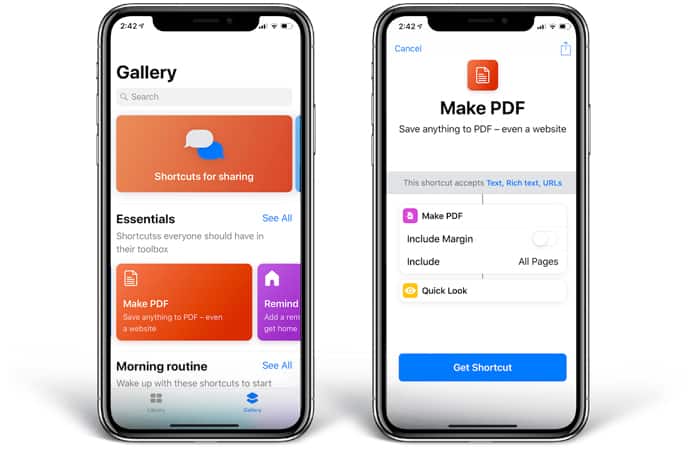
You can start accessing and using by just looking at the Gallery section which is available in the Shortcuts app.
10. Use of Monster Job Search
It is another app providing complete support for Siri shortcuts. You can enjoy cool benefits of Siri with this app too. You don’t need to search for the jobs again and again on your Monster Job Search. Siri shortcuts will do searches for you, and you can get all the updates of your favorite posts.










