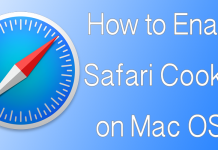Tag: Safari
Simple Way To Clear Safari History On iPhone and iPad
If you are not using the incognito mode on your browser, every online activity will be saved on your iPhone browser’s history. However, this...
How to Turn On or Off Private Browsing On iPhone or iPad
Private browsing is often required on a device that allows the users to explore the network of networks. For example, if one wants to...
Download Safari for Windows 10, 8 or 7 and Use it on PC
There may be numerous Window users amongst you who have wanted to use Safari on their Windows PC. There are numerous uses for doing...
The Truth Behind “Virus Detected on iPhone” Pop up!
You were using your iPhone in quite a relaxed manner when suddenly a pop up shows saying “Virus detected on iPhone. You will lose...
How to Remove Credit Card From iPhone Completely
If you own an iPhone you probably do have a credit card associated for several reasons. You may be using it for downloading apps...
Remove Website from Never Save Password In Safari (Tutorial)
Safari is a time tested web browser featuring a variety of handy and intuitive tools, such as a keychain system. Whenever you log into...
How to Add a Site to Chrome Bookmarks from Safari on iOS Devices
Many iOS users use Chrome as their desktop browser in Windows and macOS, but they also browse on Safari while using their iPad/iPhone. Even...
How to Translate Web Pages in Safari for iPhone and iPad
If you like to explore the internet to read different kind of stories and articles on various sites from all across the world, you...
How to View Saved Passwords in Safari for iPhone and iPad
Safari's iCloud Keychain makes it pretty easy and convenient for the user to save passwords and other credit card information. It is stored in...
How to Use uTorrent Web to Stream Torrents in Any Browser
uTorrent is very popular and widely used all across the world because of its fast download functions and availability of each type of stuff...
How to Sign in to iCloud from iPhone or iPad
Logging into iCloud account is a built-in option for the iOS devices such as iPhones and iPads, but many users complain that they can’t...
How to Send PDF Documents from iPhone or iPad
Although iOS is one of the most popular platforms available today, it is unfortunate that not many people know the various features offered by...
How to Block Websites on iPhone, iPad and iPod Touch
Browsing websites on an iPhone or iPad is one of the main purposes of using these devices. These devices have emerged as very popular...
How to Close All Tabs at Once in Safari on iPhone or iPad
The newest Safari version for iOS enables users to close all browser tabs that are launched all together. This makes it a breeze to...
How to Reopen Closed Tab on iPhone in Chrome and Safari
Safari is one of the leaders when it comes to web browsers on the iPhone. Chrome and Firefox are other favorites which have their...
How to Change Default Search Engine on iPhone and iPad
Whenever you search on Safari app on your iPhone, it uses the default search engine for the search results. The Safari app uses different...
How to Print Web Pages Without Ads on Mac
Do you often print web pages from the Internet? If you do this frequently then you may be interested in finding out how you...
How to Find Saved Passwords On iPhone and iPad
Ever wondered how to find saved passwords on iPhone or iPad? Well each time that one logs in to a website on Safari using...
Guide To View Webpage Source Code Using Safari On iPhone or Mac
Web pages are created in HyperText Markup Language usually. They have a number of elements such as scripts, images, etc. that show more of...
How to Enable Cookies in Safari / Firefox / Chrome on a Mac
Internet cookies are specific files that are stored in a difficult to reach folder in your MacBook, and they make surfing the internet on...