There may be numerous Window users amongst you who have wanted to use Safari on their Windows PC. There are numerous uses for doing so even for those who just want it for the sake of it. As luck would have it there is a way to download Safari for Windows, even on latest OS like Windows 10. However, the only problem is that this version of Safari is pretty dated; to be specific it’s a version from 2012. The reason for this is that Apple discontinued development on their browser for Windows 10, 8 or 7 PC.

The latest Safari version is 5.1.7 and it works pretty great on all Windows versions but of course being older, it will lack certain features and can also be a security risk for the user.
How to Download and Install Safari for Windows 10/8/7 PC
1. Using your Windows PC, open any browser and visit this page to Download Safari installer for PC.
2. Download the latest version and save the downloaded Safari installation file on your computer.
3. After the file SafariSetup.exe has successfully downloaded, Run the installer and walk through all the steps as normal.
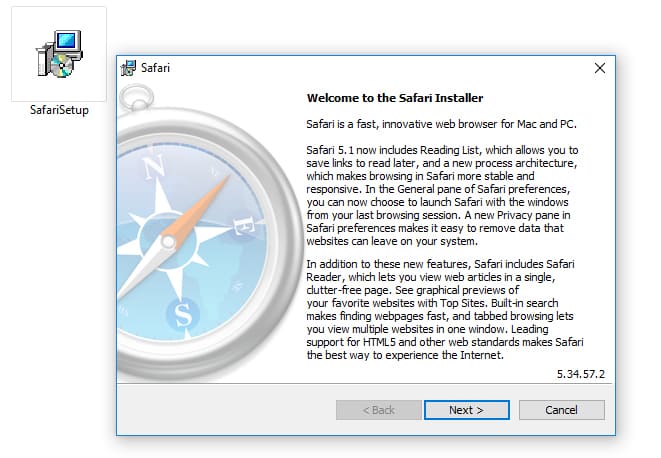
4. Select the Install Safari for Windows option and uncheck the option to make it the default browser.
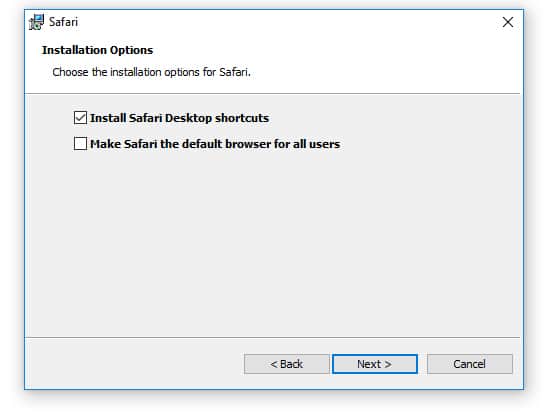
5. After installation, launch Safari and it should work normally on your Windows 10, 8 or 7 PC.
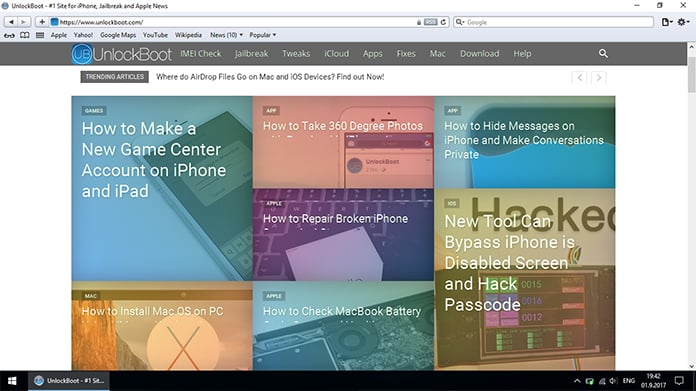
NOTE: Don’t install any of the related software or add-ons since they will be very out of date and will have no usefulness. Just uncheck that option as well.
Why to Download and Use Safari for Windows?
That’s all there is to it. Downloading and installing Safari on Windows can be quite useful, especially for people who are advanced users. These can include developers, designers, compatibility testers and similar types of roles. Using an old version of Safari can be vital to testing a particular client or test out certain software under certain specific conditions.
For the average everyday user, there isn’t much reason to download Safari for Windows unless it is for the sake of it. Otherwise, there are numerous other options out there that have not only more features but also provide a more secure browsing experience.










![30 Best Cydia Repo Sources For iOS 16/15/14 Jailbreak [2024] best cydia sources 2020](https://cdn.unlockboot.com/wp-content/uploads/2020/06/cydia-sources-13-100x70.jpg)