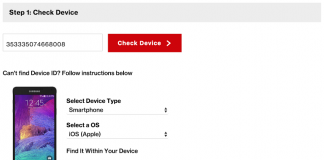When you’re about to buy a phone from a third-party company or the marketplace, you should be careful. We say this because the phone can be SIM locked as well. As such, it makes sense to learn how to check whether the device is unlocked or locked. Below, we explain the difference between the two handsets, and share two ways to check if phone is unlocked or locked carrier-locked.

The Key Difference Between Locked and Unlocked Phone
When it comes to purchasing a smartphone, you have two options. You can either buy a locked phone, or you can buy an unlocked phone. It’s best to know the difference between these two terms so that you’re able to make an informed buying decision.
Unlocked phone – is a phone that company sells directly or indirectly. For instance, if you buy the phone from a company retail outlet or an official reseller of the handsets. It’s also referred to as a factory unlocked phone. The benefit of purchasing an unlocked phone is that you can use it on any carrier across the globe. Plus, it has a higher resale value.
Locked phone – is a handset that’s sold by a carrier like Verizon or AT&T. And it’s locked to the specific carrier’s network. Hence, you can’t use it on any carrier other than the one it’s locked to. You won’t be able to make calls if you attempt to. This means you need to use the same carrier when traveling, which could result in expensive roaming charges.
Typically, locked devices have a contract term of 1-2 years. And upon maturity, the carrier might be willing to unlock your phone. Once you’ve paid the entire contract amount or after the contract ends, you’ll need to call the carrier to unlock the device.
Below is how to check whether the device is locked or unlocked.
1. Check if Phone Is Unlocked or Not via SIM Card
The easiest way to check if your phone is locked or unlocked is by taking out the SIM inside and putting in a different carrier’s SIM card. You can get in touch with an independent seller and request him to allow you to insert a different SIM. When you do:
- Call someone with the current SIM card first. This helps to ensure the device is functioning on the existing SIM.
- Switch your phone off, remove the SIM tray, take out the SIM, and put another carriers’ SIM.
- Switch on the device
- Check whether the new SIM was accepted or rejected
You can then test the new SIM by seeing the carrier’s signal and making a call. Unlocked phone will allow the call to take place. Typically, if the phone is locked and you insert another carrier’s SIM, a pop-up message displays saying “unsupported sim.” In some cases, a SIM icon will appear on the signal bars with a slash or a cross sign in front of it.
2. Use the IMEI-Method to Check Locked or Unlocked Phone
The IMEI number can also help you determine whether the phone is locked or unlocked:
- You need to first find the IMEI number of the phone you’re about to buy. To check the IMEI, dial *#06# on the dialpad if the device is with you, or request it from the seller.
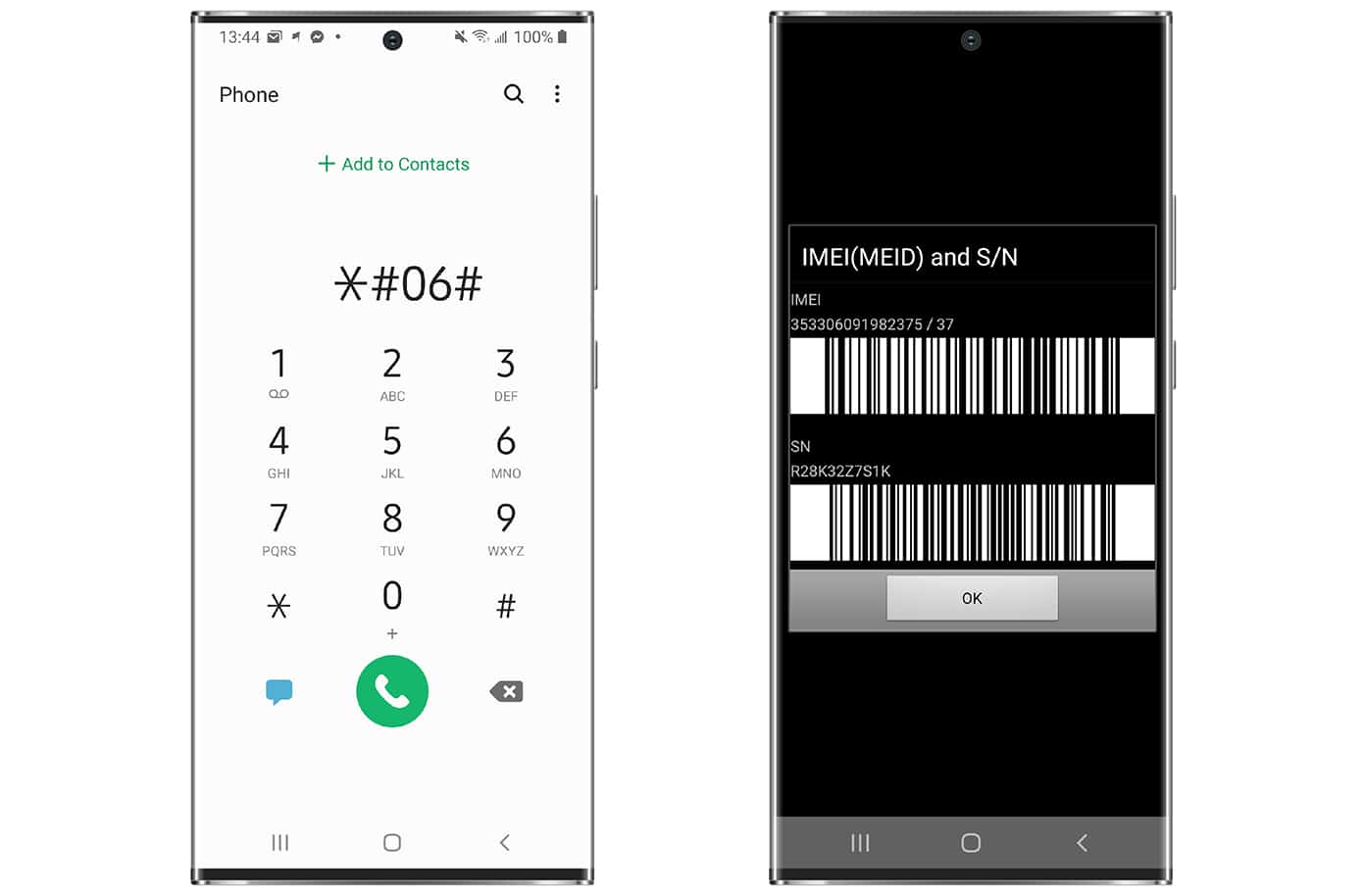
- Navigate to our professional IMEI checking page: https://www.unlockboot.com/iphone-imei-checker/
- Type in the IMEI number and press “Enter.”
- Once checked, the information of your phone will appear. Choose the option that says “SIM LOCK & WARRANTY.”
- Once it’s done checking the IMEI, it will display the carrier which the phone belongs to. You’ll also get to know whether the phone is locked or unlocked.
Besides these steps, you can also use our professional blacklist checking tool to check the blacklist status of the IMEI. It’s accurate and will give you more details about the phone.
If you find that you have a SIM locked phone, then you can take advantage of our professional service to permanently unlock your phone through IMEI.
We hope the tutorial above helps you figure out whether your phone is unlocked or locked. Let us know the results in comments below.
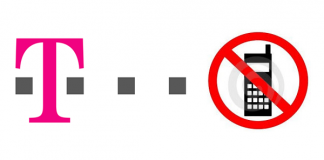
![How to Check if iPhone is Unlocked or Locked [3 Tested Ways] check if iphone is unlocked](https://cdn.unlockboot.com/wp-content/uploads/2016/11/check-iphone-simlock-324x160.png)